PWA Installation Page
Emulate the experience of installing an app from Google Play or the App Store. With our tailored setup page, your app is accessible across all platforms.

-
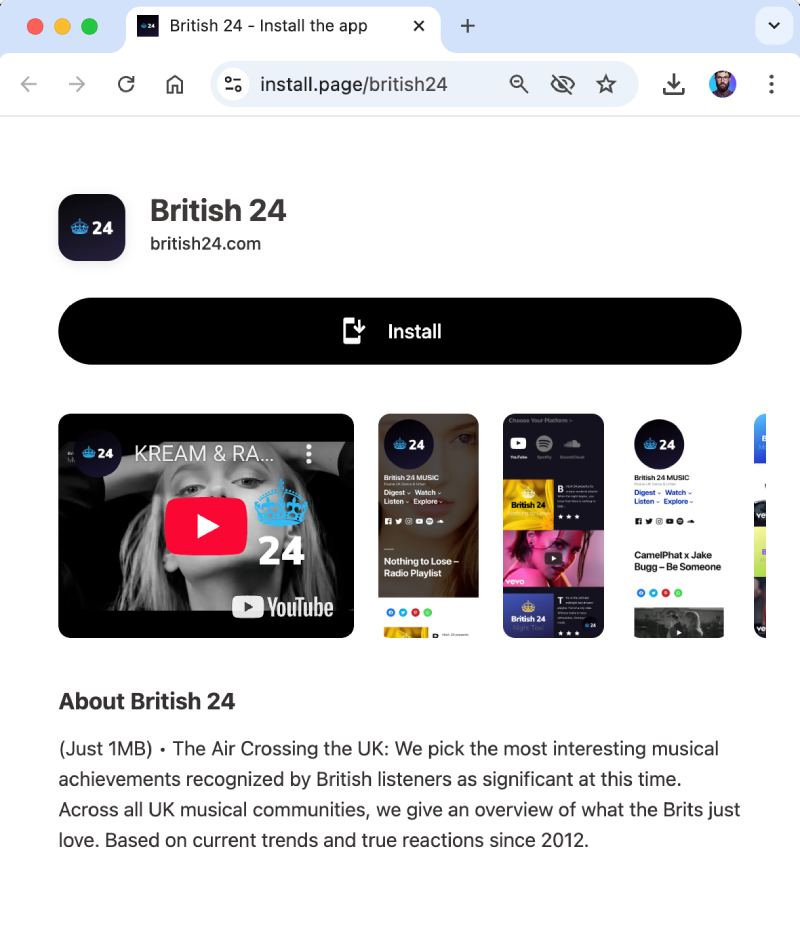
Guided Installation
A widespread belief suggests apps can only be sourced from app stores. With our specialized install guide, inform users about effortlessly installing your PWA. Explore our demo at install.page/british24. Register now for your exclusive link.
-
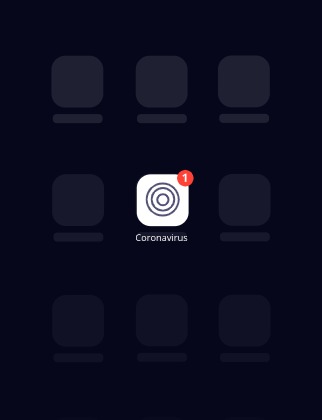
One-Link Installation
Your PWA is readily installable across Android, iOS, Windows, macOS, and Chrome OS via this singular link. Experience the web's versatility through our universal installation feature.
-
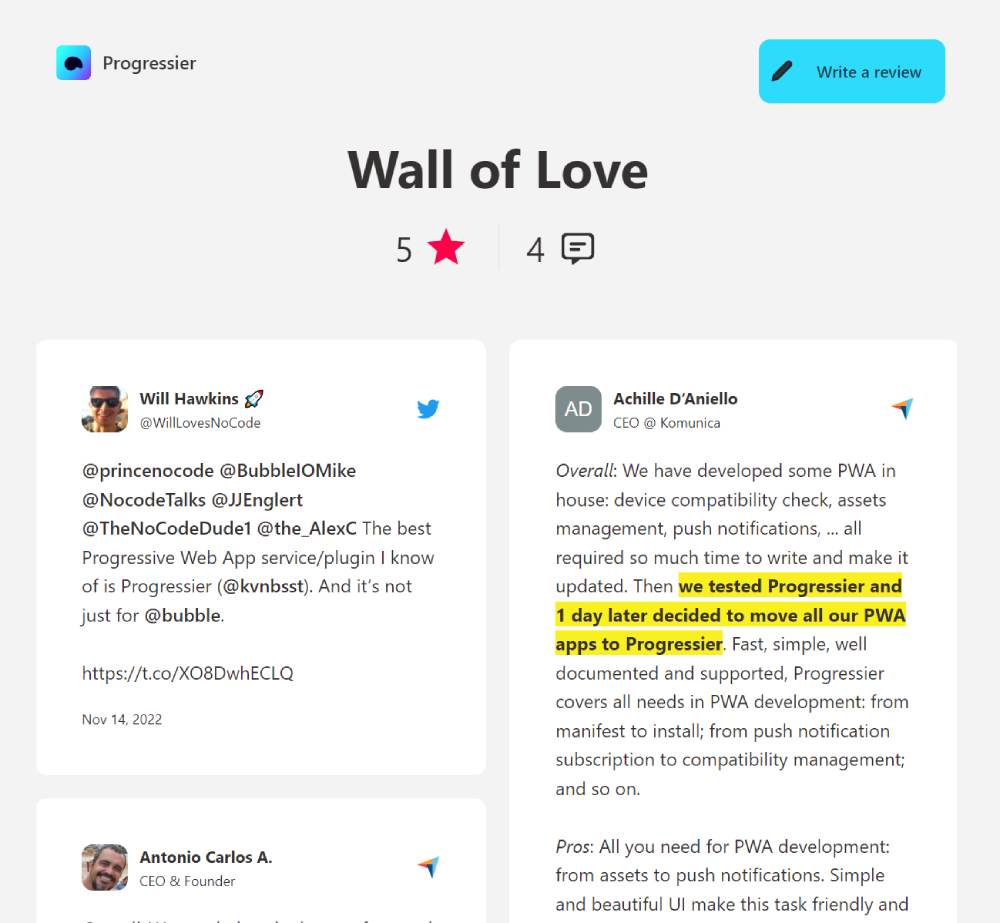
Showcase of Reviews
Exhibit feedback and reviews on your installation page from various platforms like Trustpilot, Capterra, Twitter, YouTube, and more.
-
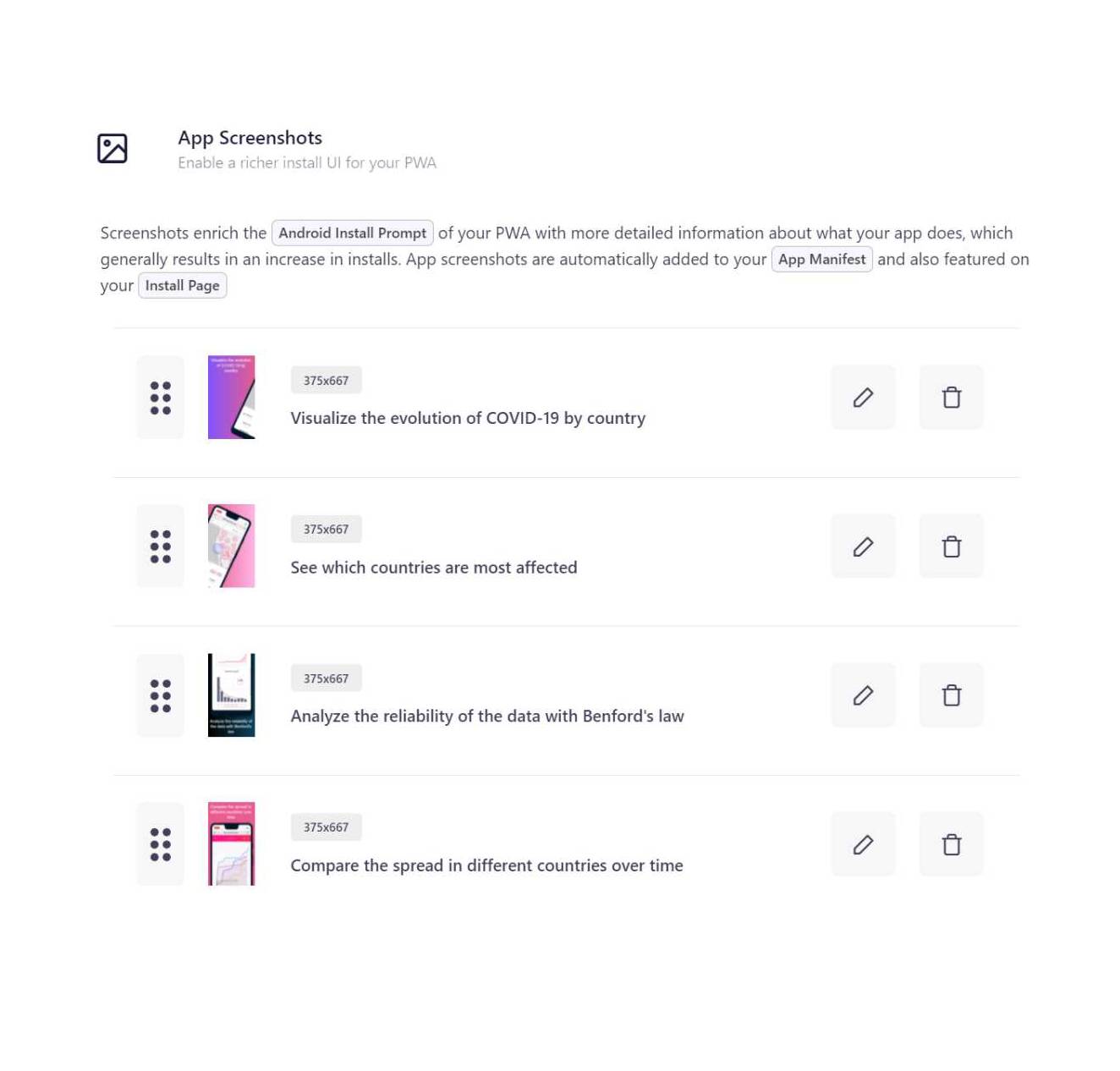
Visual Previews & Clips
Contribute your personal screenshots or design them within Progressier to infuse an authentic app store atmosphere. Integrate YouTube clips, descriptions, social media thumbnails, and more.
-
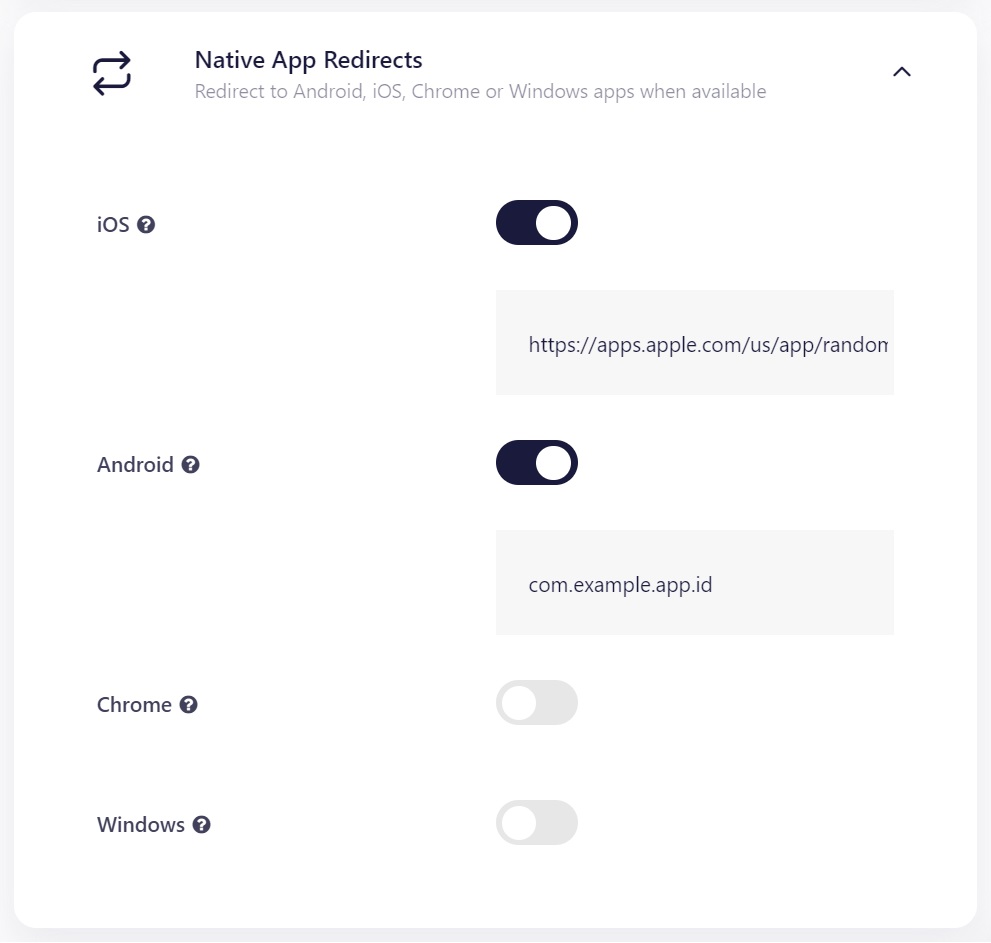
Native App Store Redirection
Progressier harmoniously interacts with your native applications. Effortlessly guide Android visitors to Google Play, iOS enthusiasts to the App Store, Windows users to the Windows Store, or Chrome users to the Chrome Store.

Ready to generate your PWA?
Try our PWA toolkit free of charge and without limits for 14 days. No credit card required.
Generate PWA See plans