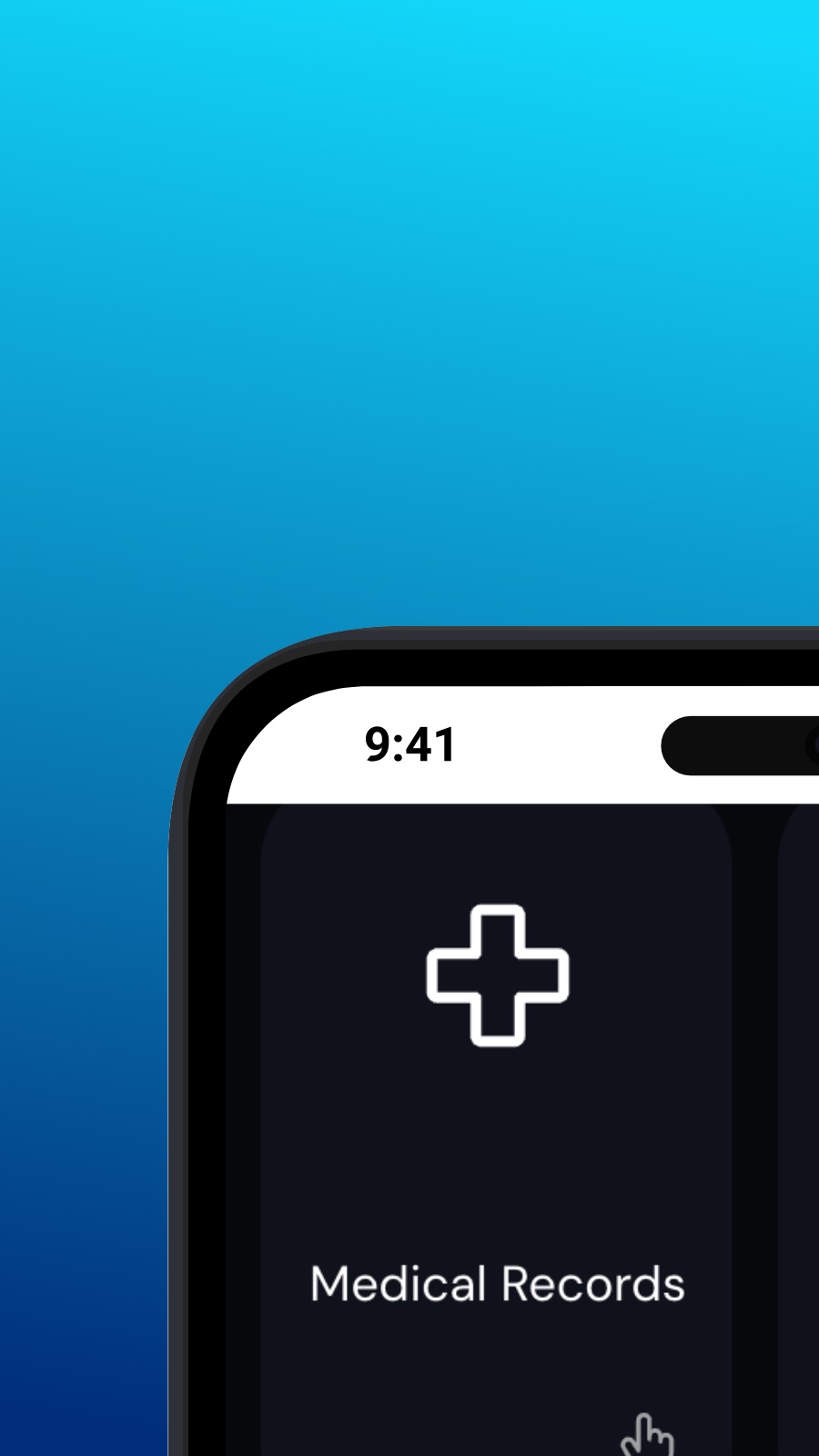

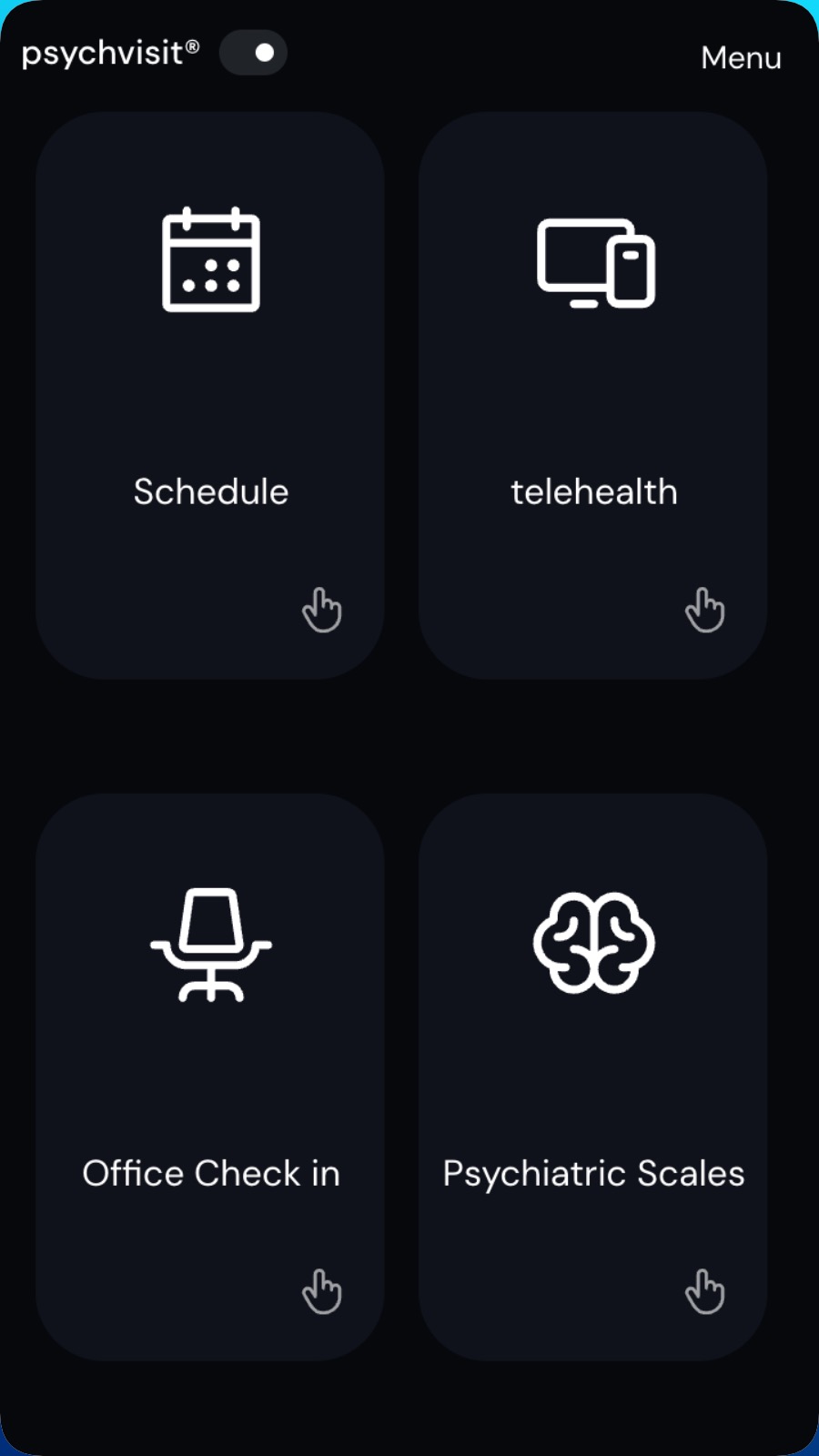
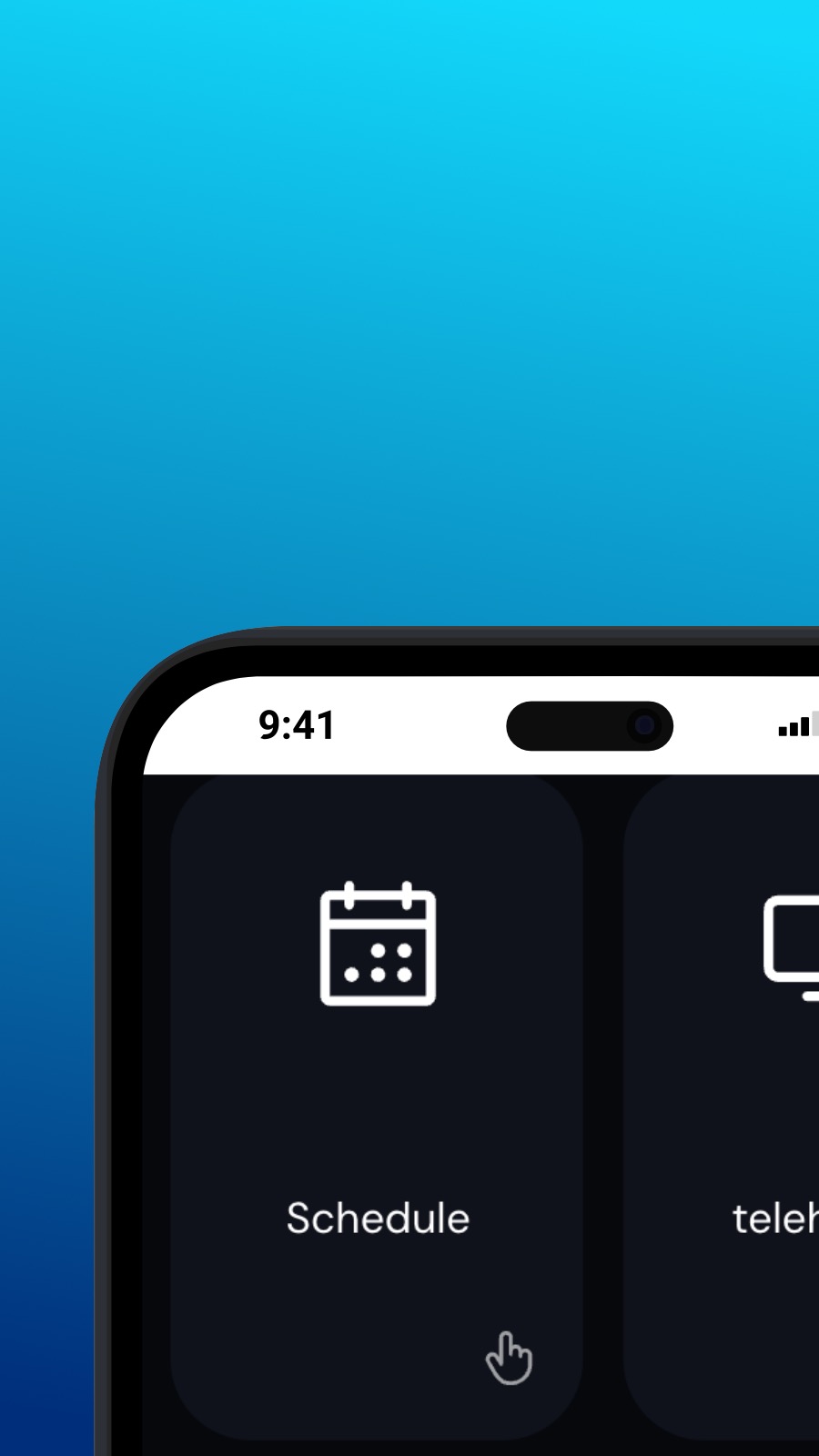

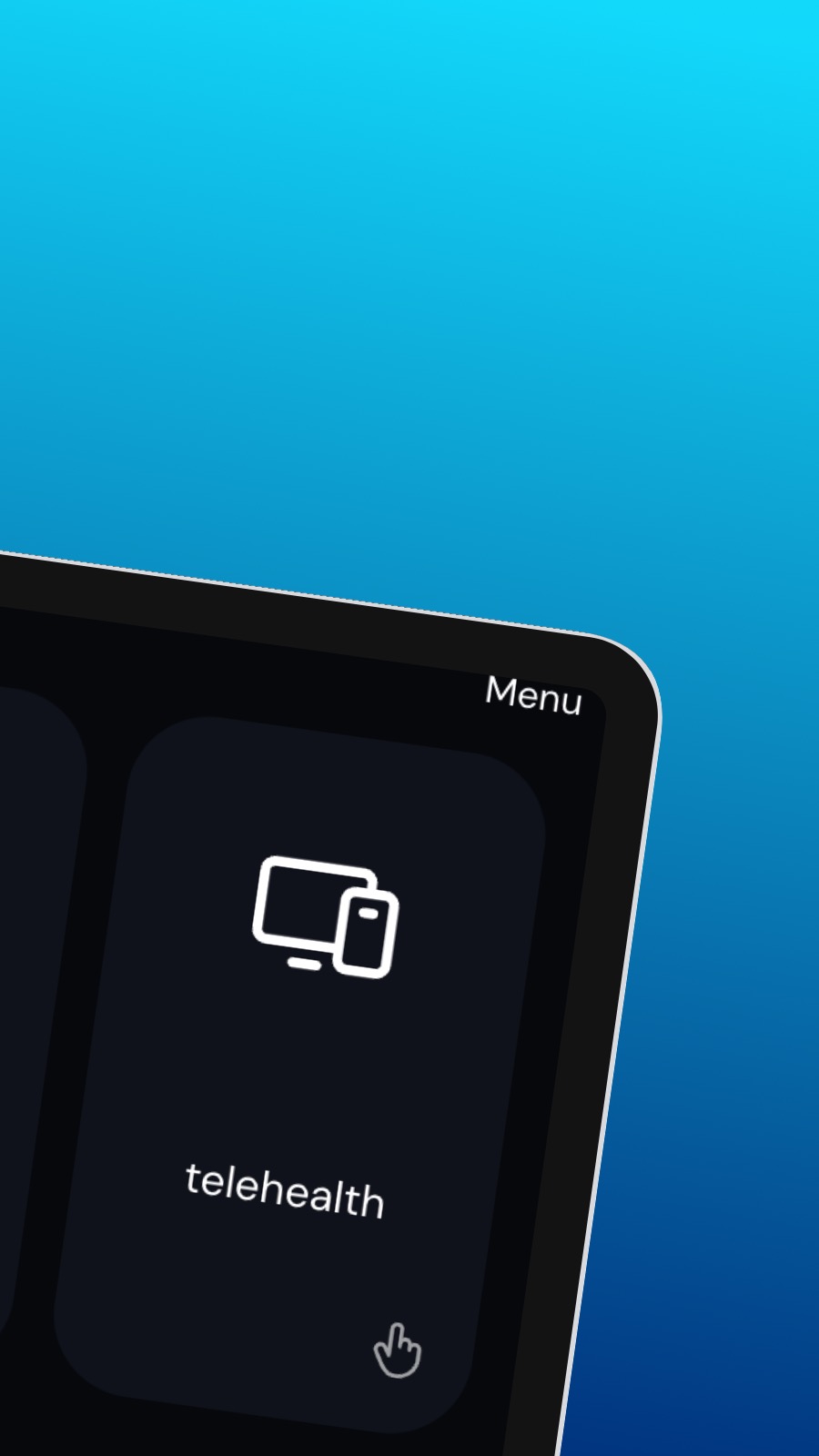
حول Psychvisit
It might also include shortcuts to frequently used features of the app, such as the appointment scheduler. The appointment scheduler is a screen where users can schedule appointments with their provider. This screen should be intuitive and easy to use, with options to select the date and time of the appointment and to choose the type of appointment they wish to schedule. A messaging feature allows users to communicate directly with their provider, securely and confidentially. Users can ask questions, share updates about their treatment, or request prescription refills through the messaging feature.
ما هذا التطبيق؟
هذا التطبيق هو تطبيق ويب تقدمي (أو ببساطة PWA). قم بتثبيته على أي هاتف ذكي أو جهاز لوحي أو كمبيوتر مكتبي - فهو يستخدم مساحة تخزين صغيرة جدًا ولا يتطلب أي تحديثات، و لا يتطلب الوصول الي اي بيانات خاصه بك نهائيا .
التوفر
قم بتثبيت Psychvisit في بضع ثوانٍ — مباشرة من متصفحك. هذا التطبيق متاح على Android (مع Chrome)، وعلى iOS (مع Safari)، وعلى Windows (مع Chrome أو Edge)، وعلى macOS (مع Chrome). ما عليك سوى النقر على الزر تثبيت الموجود أعلى الصفحة.

