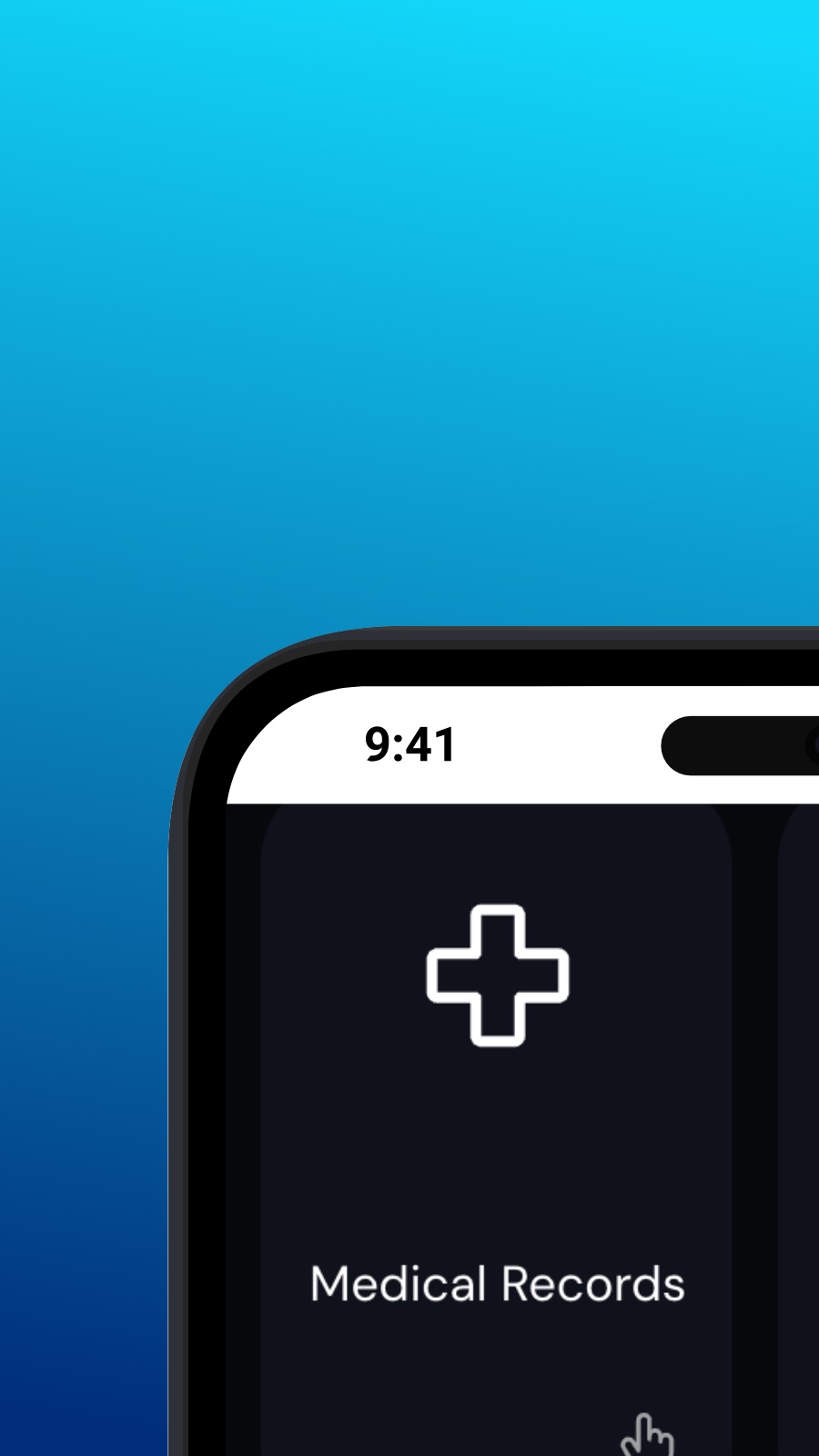

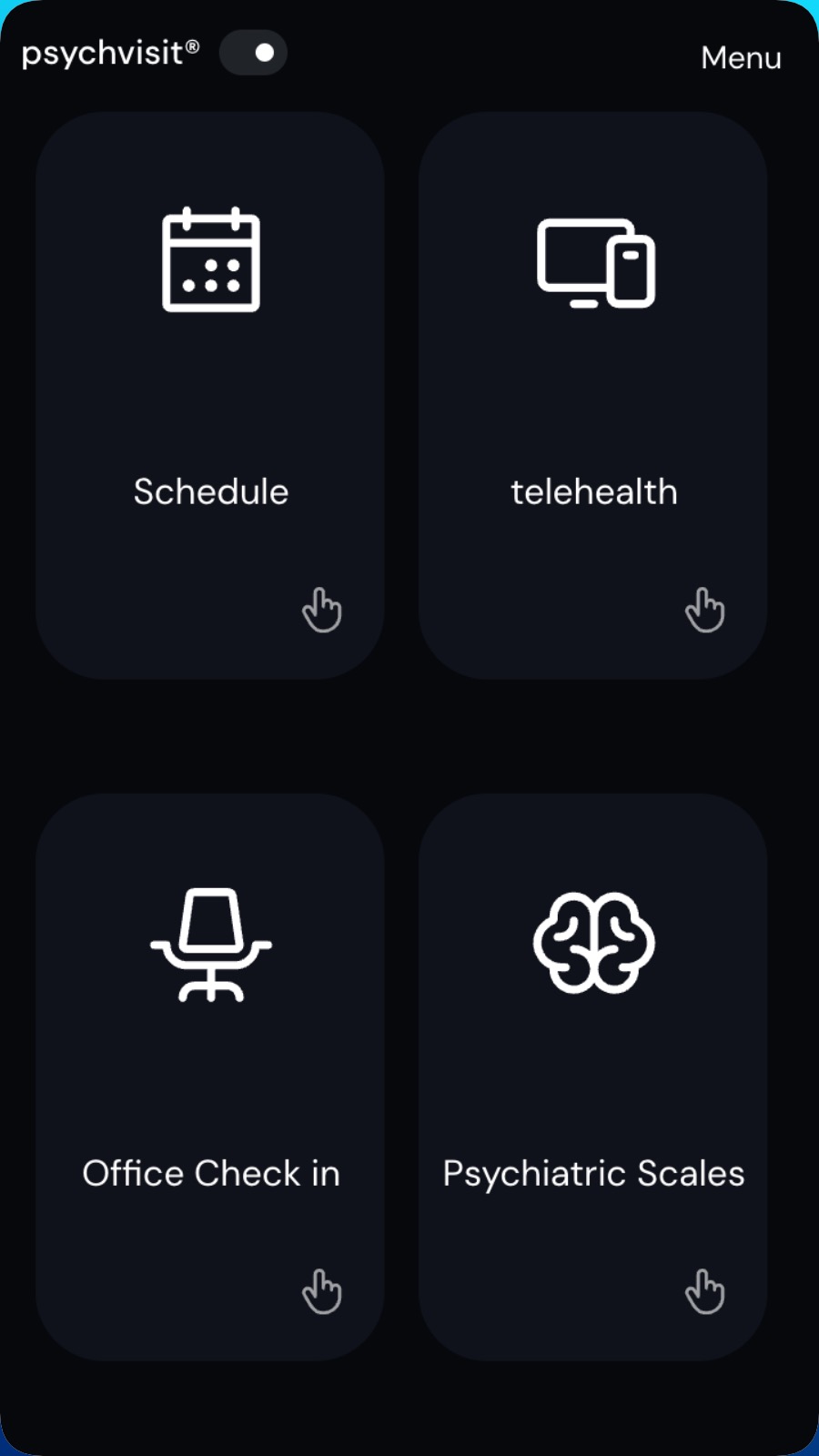
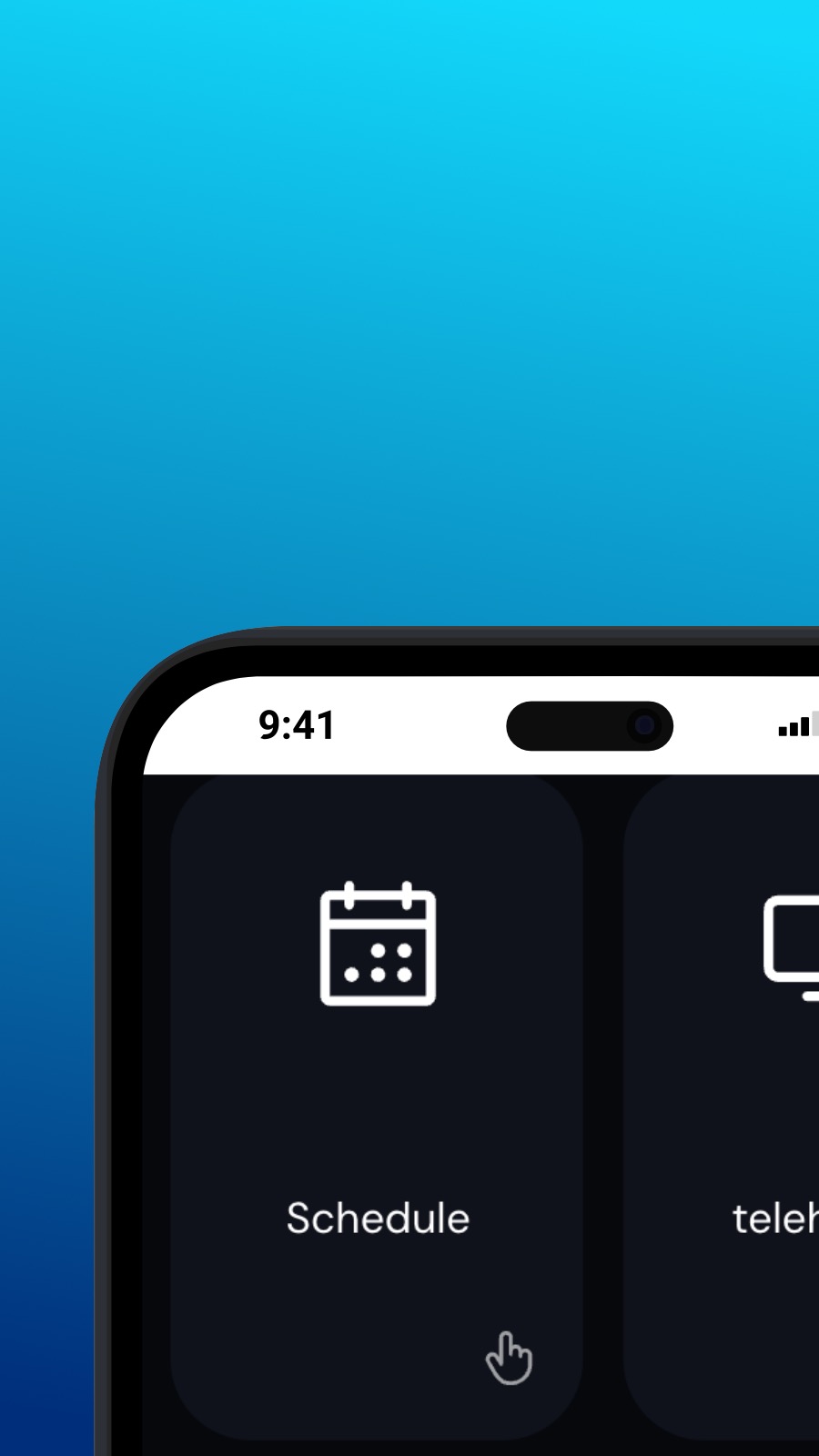

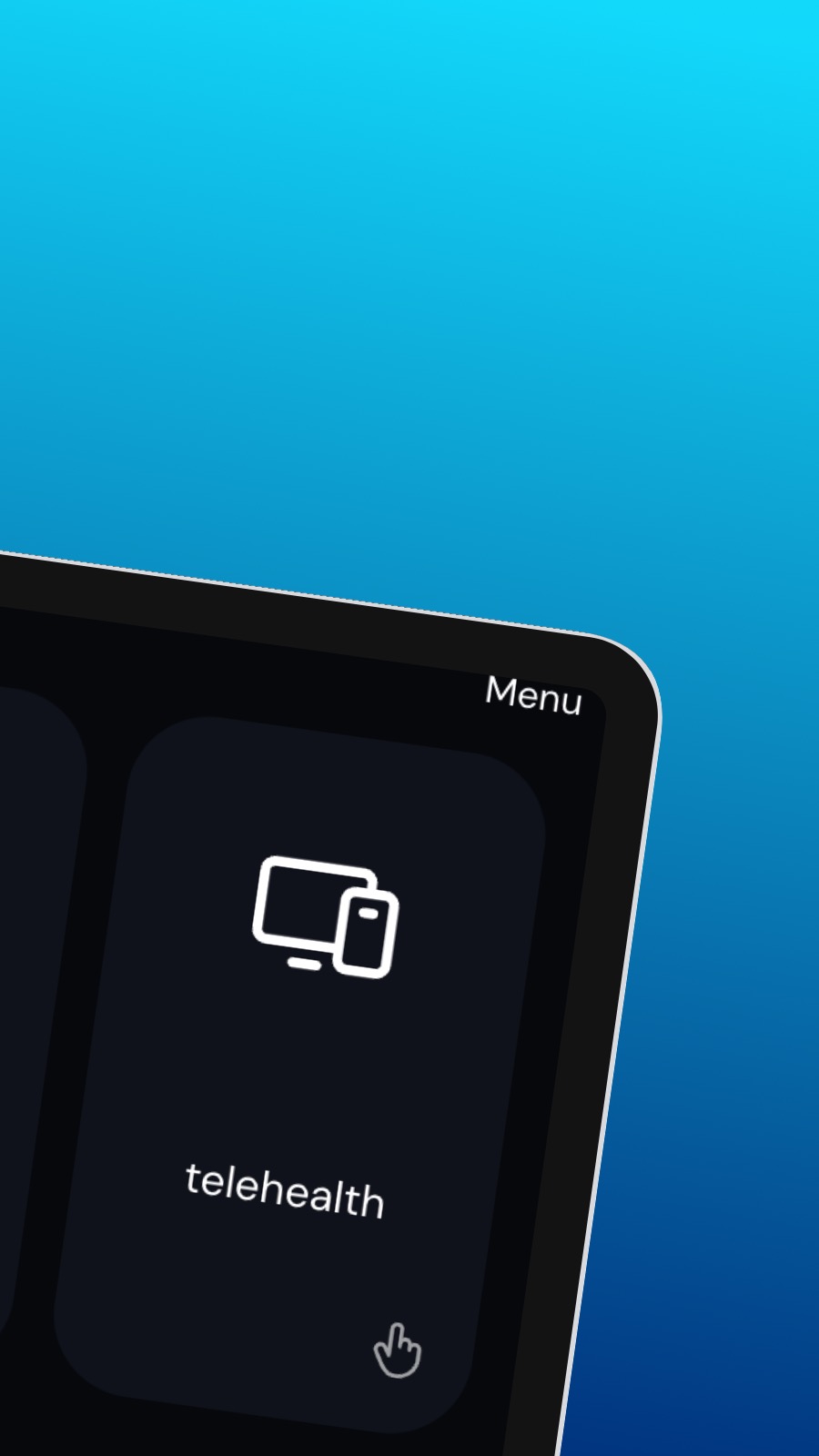
O aplikaci Psychvisit
It might also include shortcuts to frequently used features of the app, such as the appointment scheduler. The appointment scheduler is a screen where users can schedule appointments with their provider. This screen should be intuitive and easy to use, with options to select the date and time of the appointment and to choose the type of appointment they wish to schedule. A messaging feature allows users to communicate directly with their provider, securely and confidentially. Users can ask questions, share updates about their treatment, or request prescription refills through the messaging feature.
Co je to za aplikaci?
Tato aplikace je Progresivní webová aplikace (nebo jednoduše PWA). Naši aplikaci lze nainstalovat na jakýkoli chytrý telefon nebo stolní počítač – a využívá velmi málo úložného prostoru! Podle návrhu PWA nemůže přistupovat k datům vašeho zařízení ani k vašim osobním údajům.
Dostupnost
Aplikaci Psychvisit si můžete nainstalovat během několika sekund — přímo z vašeho prohlížeče. Tato aplikace je k dispozici pro Android (s Chrome), Windows a macOS (s Chrome nebo Edge) a pro iOS se Safari. Jednoduše klikněte na tlačítko Instalovat v horní části stránky.

