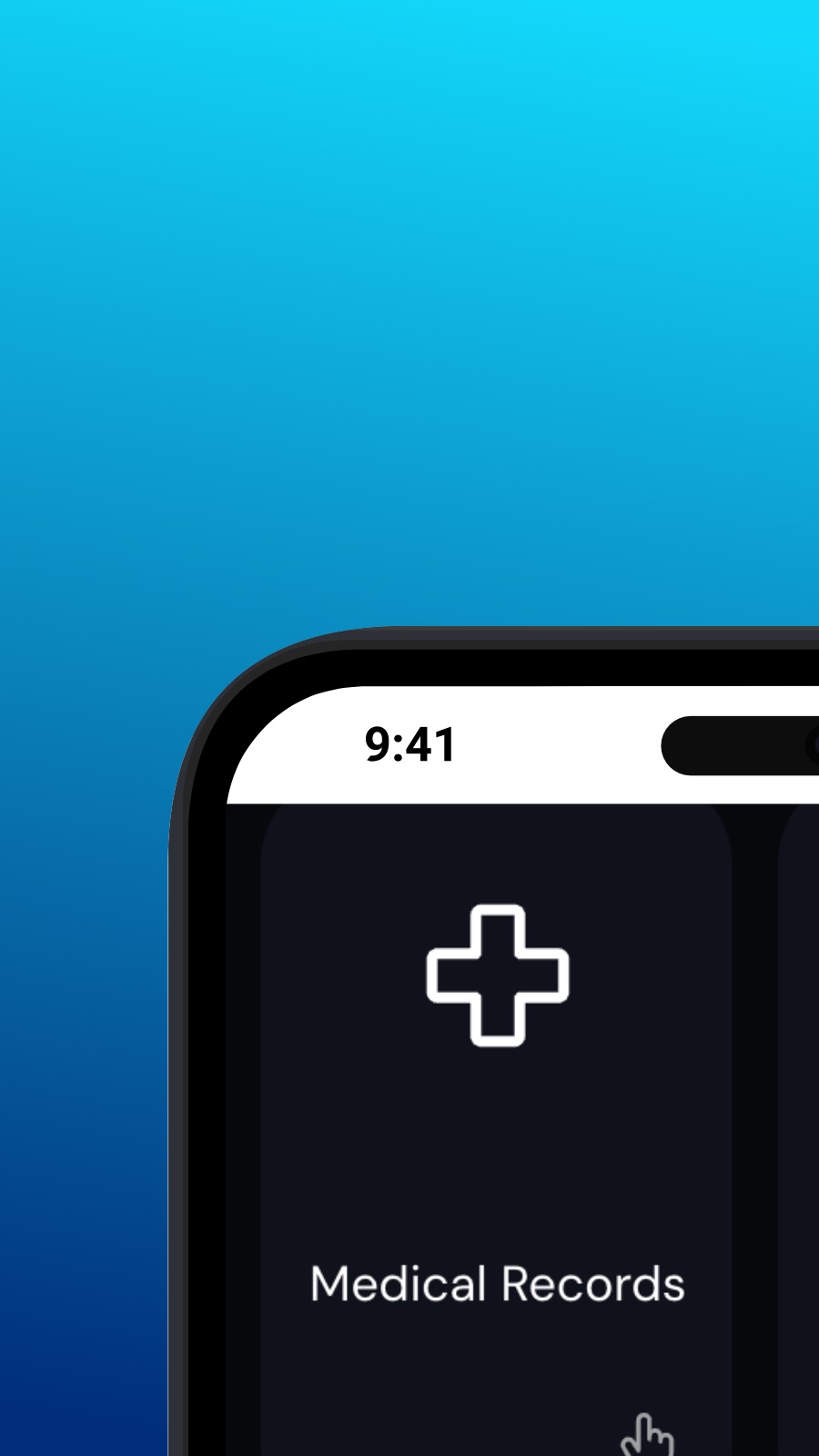

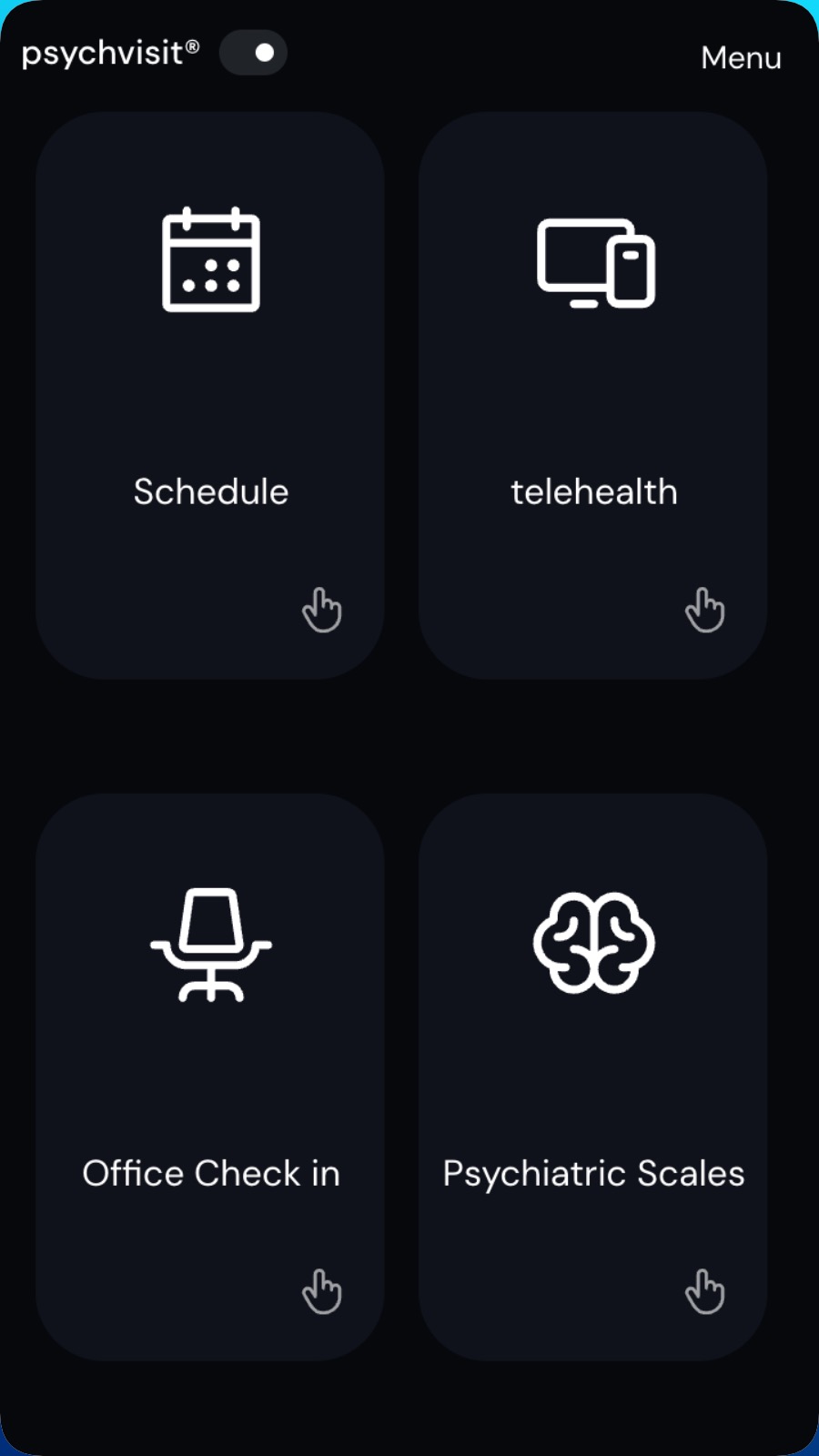
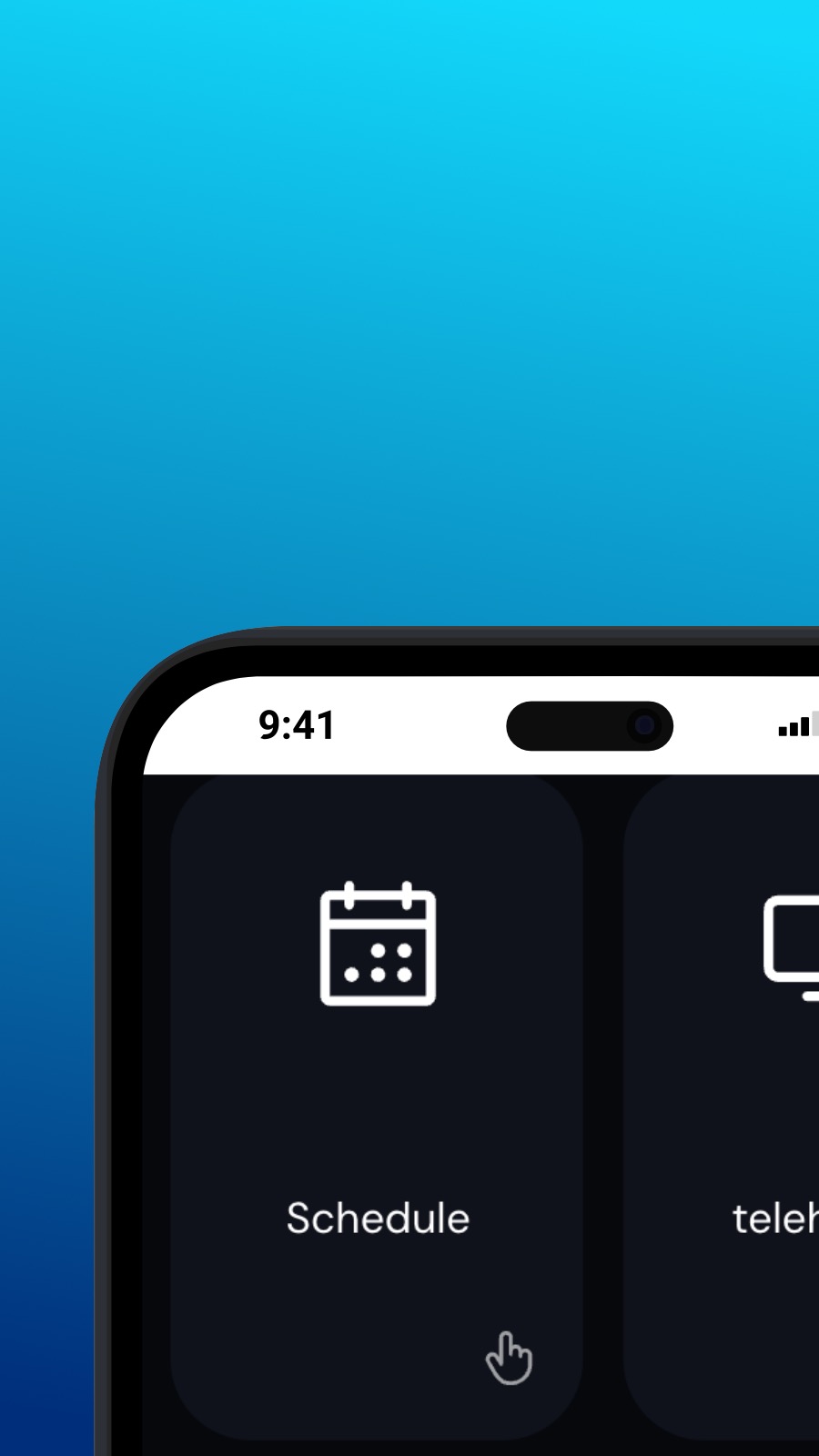

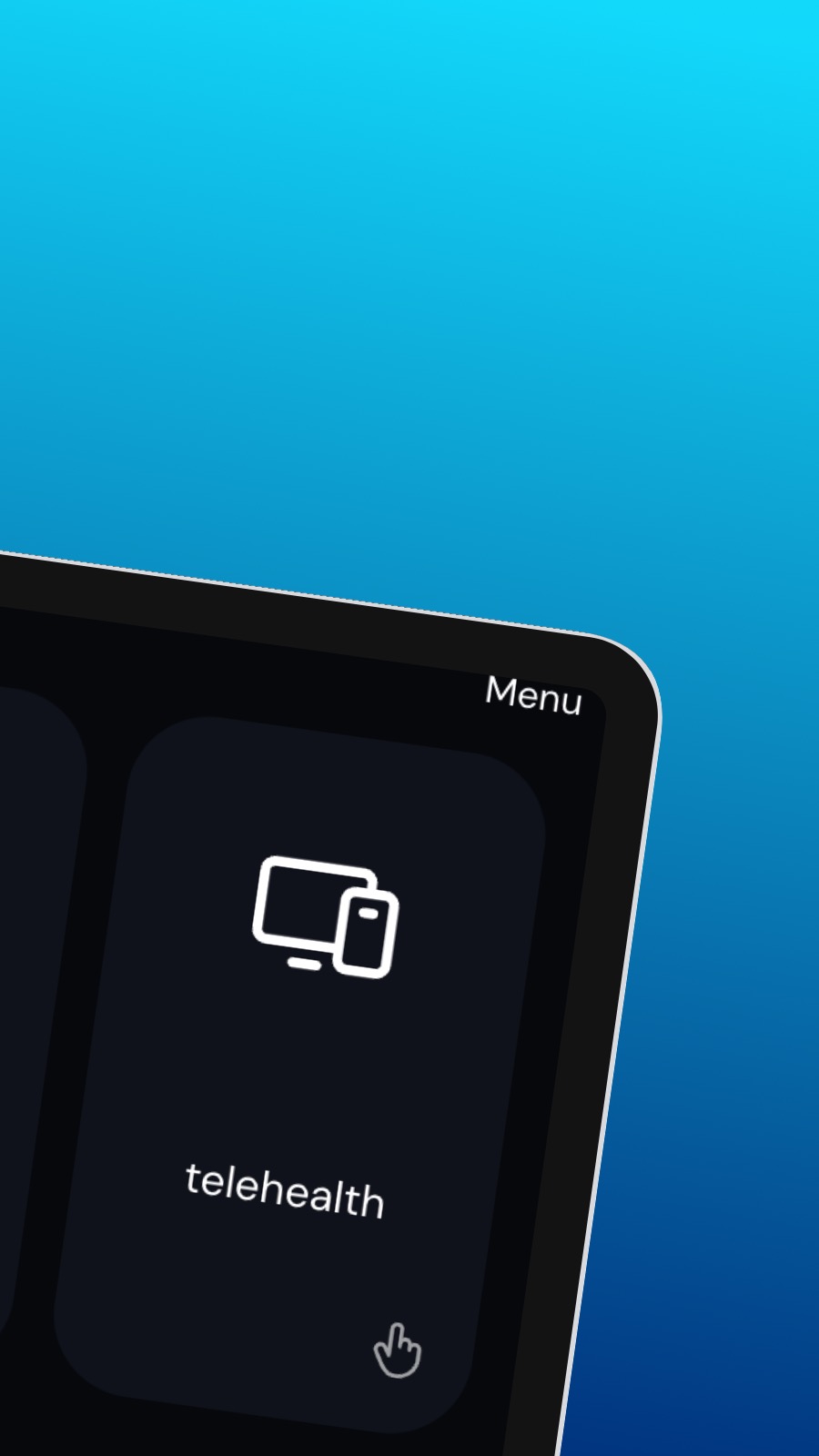
Σχετικά με το Psychvisit
It might also include shortcuts to frequently used features of the app, such as the appointment scheduler. The appointment scheduler is a screen where users can schedule appointments with their provider. This screen should be intuitive and easy to use, with options to select the date and time of the appointment and to choose the type of appointment they wish to schedule. A messaging feature allows users to communicate directly with their provider, securely and confidentially. Users can ask questions, share updates about their treatment, or request prescription refills through the messaging feature.
Τι είναι αυτή η εφαρμογή;
Αυτή η εφαρμογή είναι μια Προοδευτική Εφαρμογή Ιστού (ή απλά PWA). Εγκαταστήστε την σε οποιοδήποτε smartphone, tablet ή επιτραπέζιο υπολογιστή — χρησιμοποιεί πολύ λίγο αποθηκευτικό χώρο και δεν απαιτεί ενημερώσεις. Από τη φύση της, μια PWA δεν μπορεί να αποκτήσει πρόσβαση στα δεδομένα ή τις προσωπικές πληροφορίες της συσκευής σας.
Διαθεσιμότητα
Εγκαταστήστε το Psychvisit σε λίγα δευτερόλεπτα — απευθείας από τον περιηγητή σας. Αυτή η εφαρμογή είναι διαθέσιμη σε Android (με Chrome), σε iOS (με Safari), σε Windows (με Chrome ή Edge) και σε macOS (με Chrome). Απλά κάντε κλικ στο κουμπί Εγκατάσταση στην κορυφή της σελίδας.

