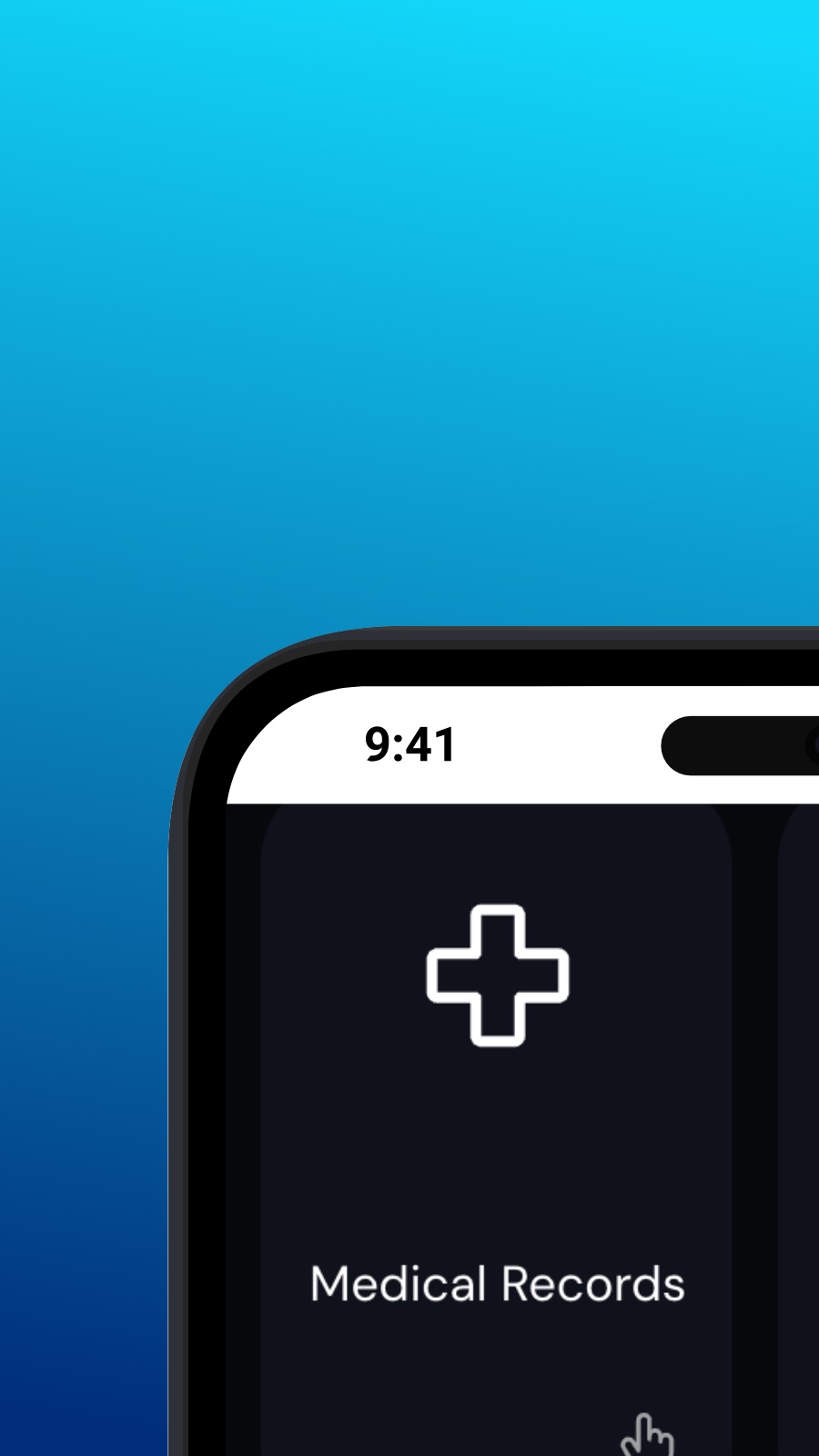

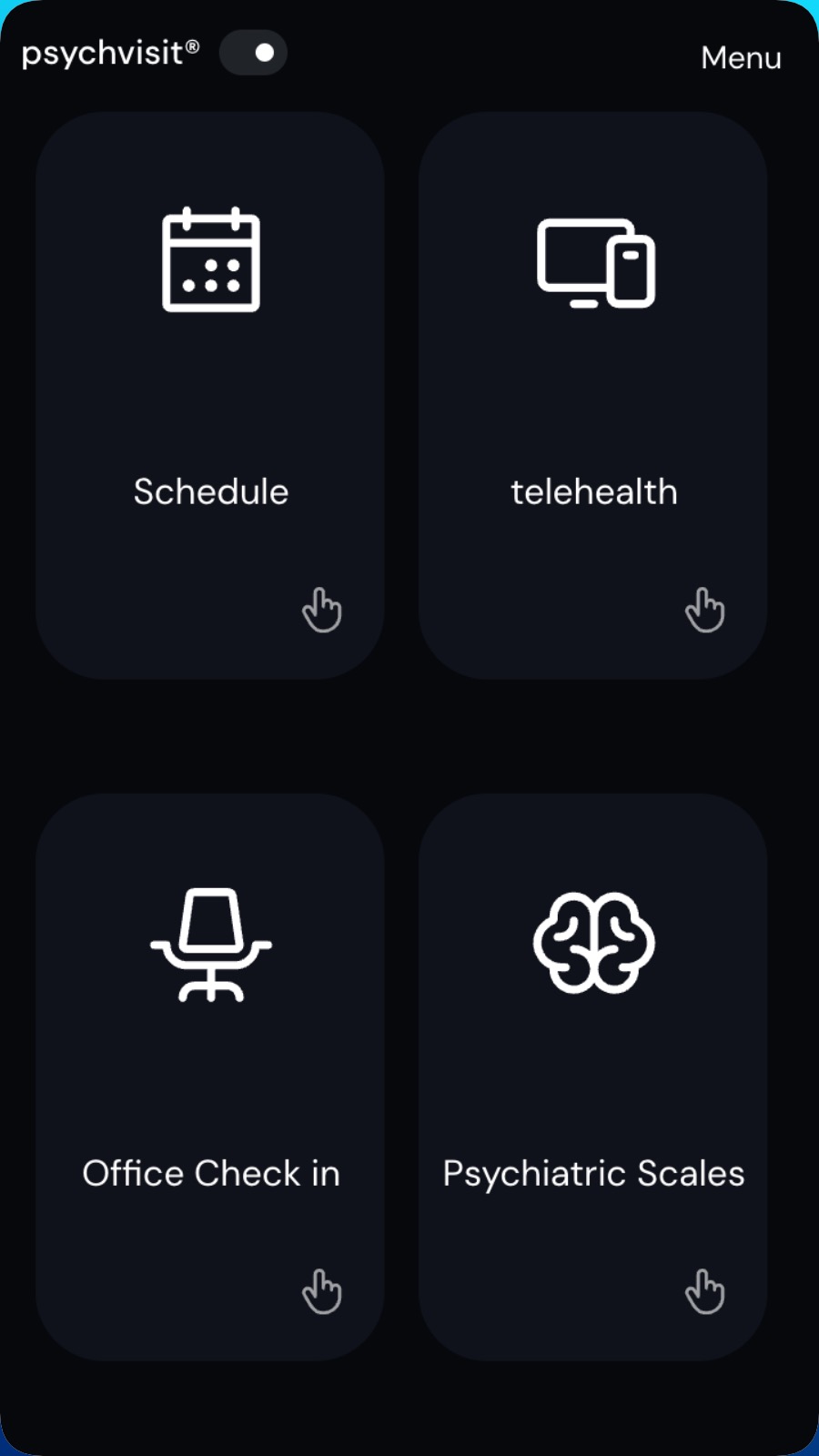
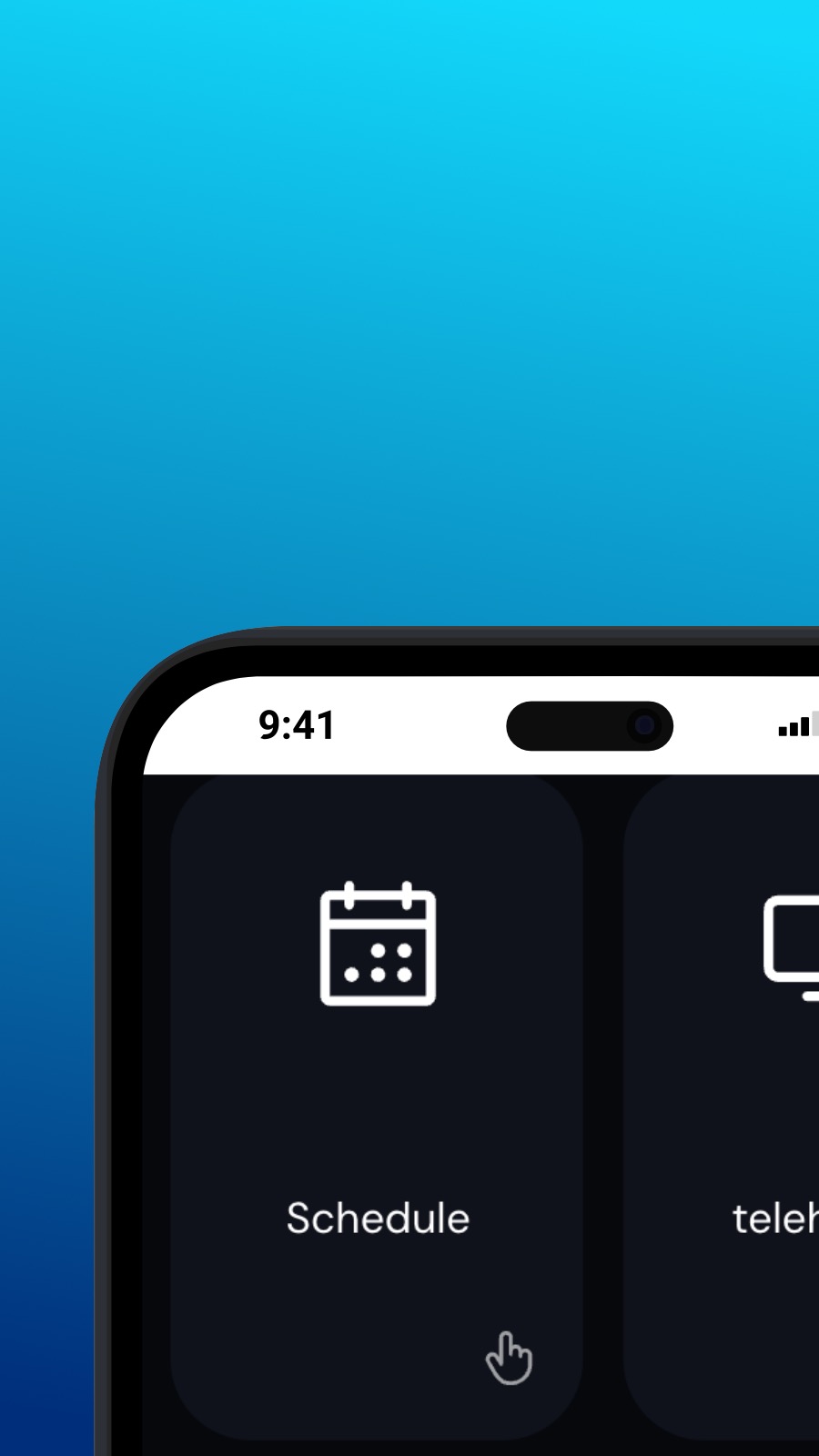

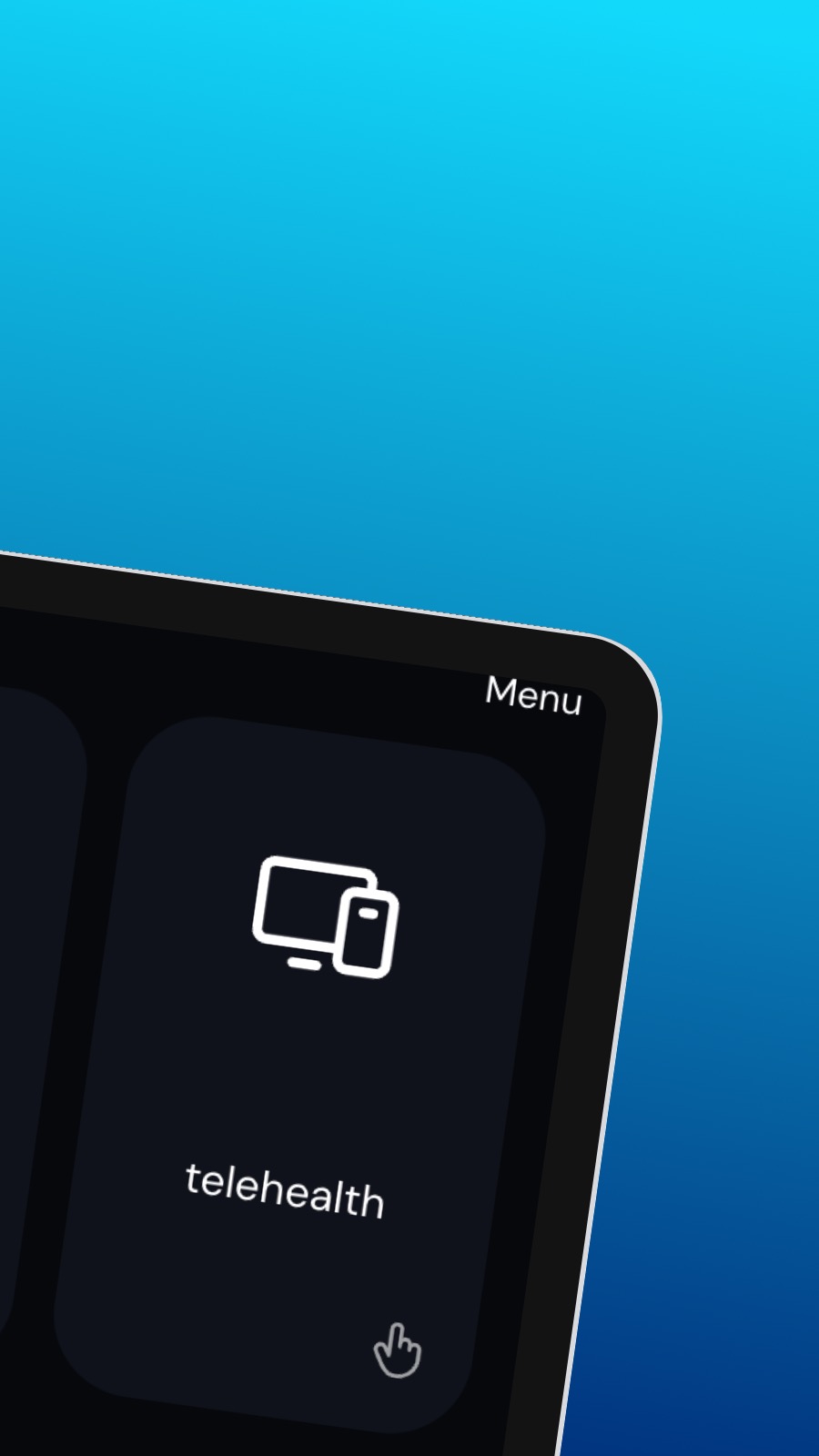
Acerca de Psychvisit
It might also include shortcuts to frequently used features of the app, such as the appointment scheduler. The appointment scheduler is a screen where users can schedule appointments with their provider. This screen should be intuitive and easy to use, with options to select the date and time of the appointment and to choose the type of appointment they wish to schedule. A messaging feature allows users to communicate directly with their provider, securely and confidentially. Users can ask questions, share updates about their treatment, or request prescription refills through the messaging feature.
¿Qué es esta app?
Esta app es una aplicación web progresiva (PWA). Instálala en tu smartphone, tablet u computadora. Ocupa poquísimo espacio y no requiere actualizaciones. Por su naturaleza, una PWA no puede acceder a los datos de tu dispositivo ni a tu información personal.
Disponibilidad
Psychvisit se puede instalar directamente en tu dispositivo digital. Esta app está disponible en Android (con Chrome), iOS (con Safari), macOS (con Chrome) y Windows (con Chrome o Edge). Simplemente pulsa el botón Instalar en la parte superior de la página.

