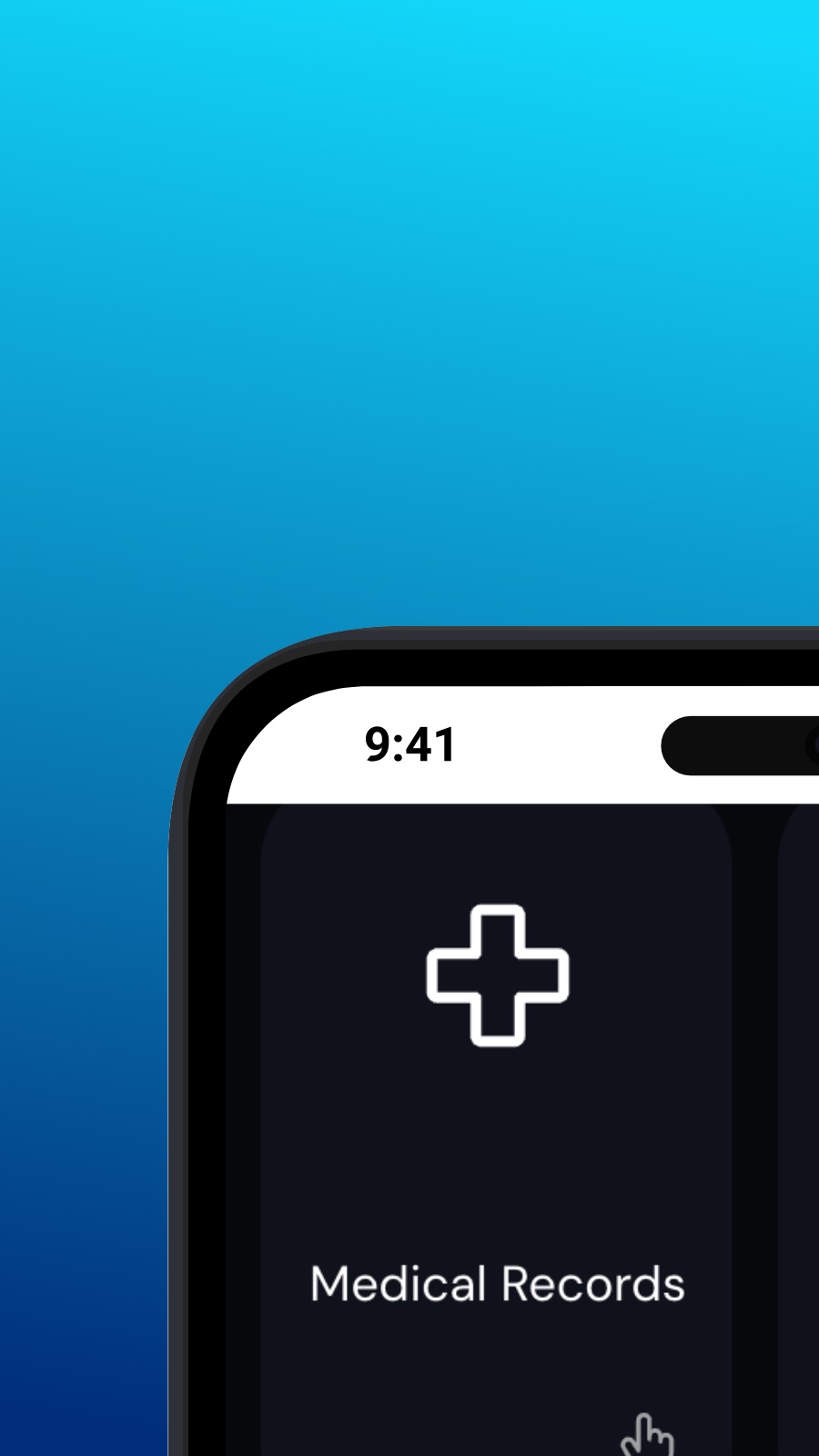

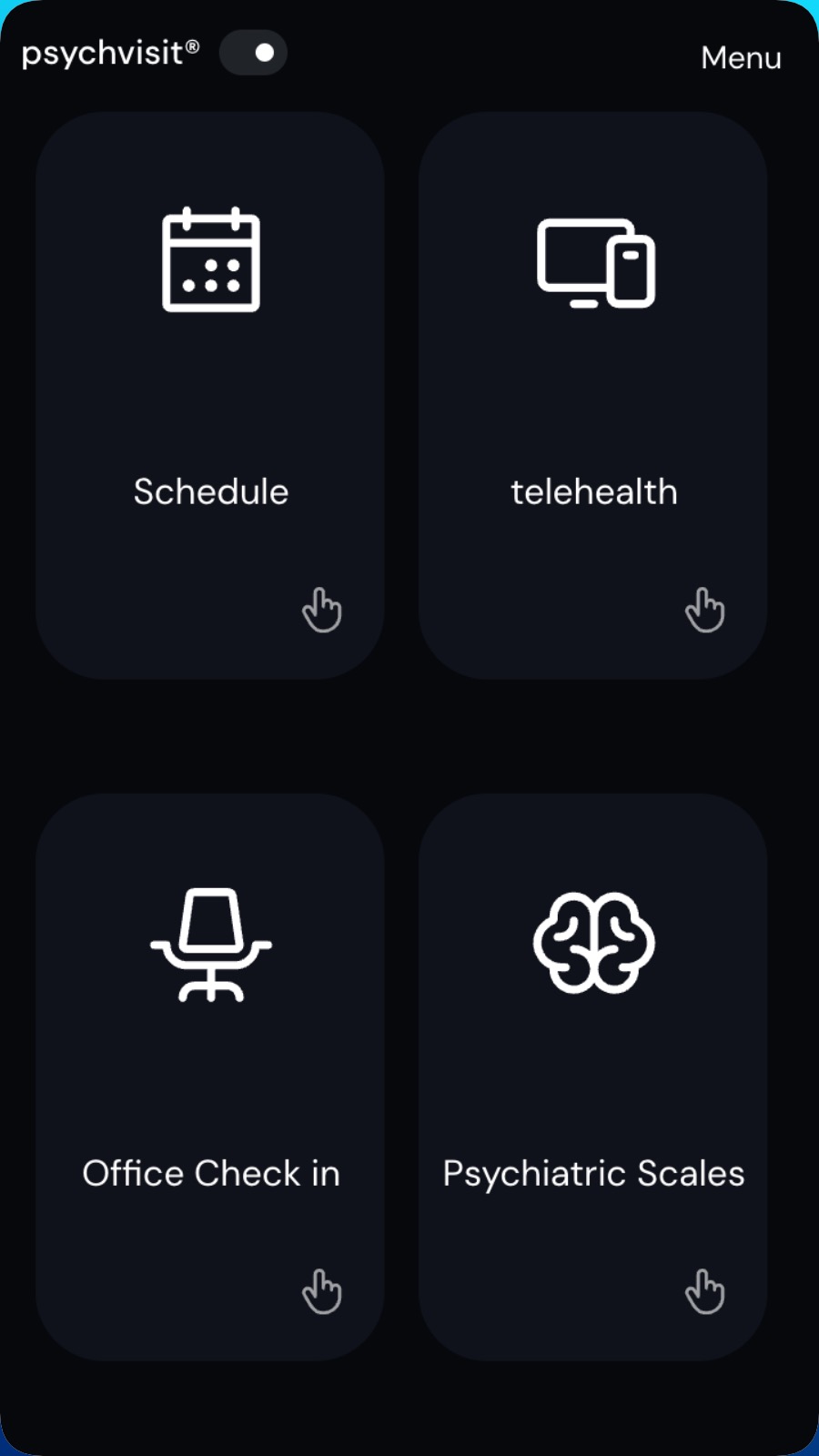
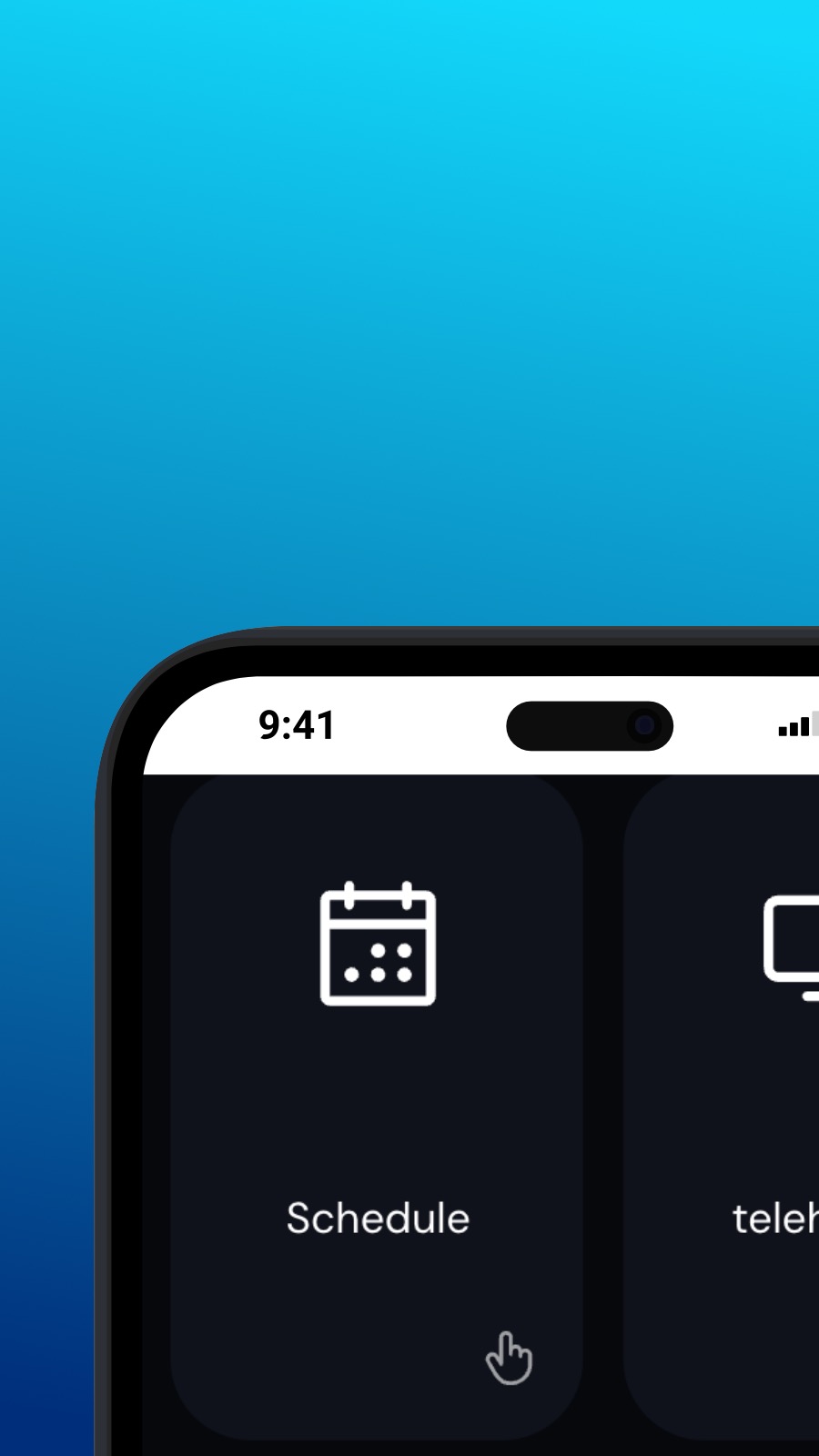

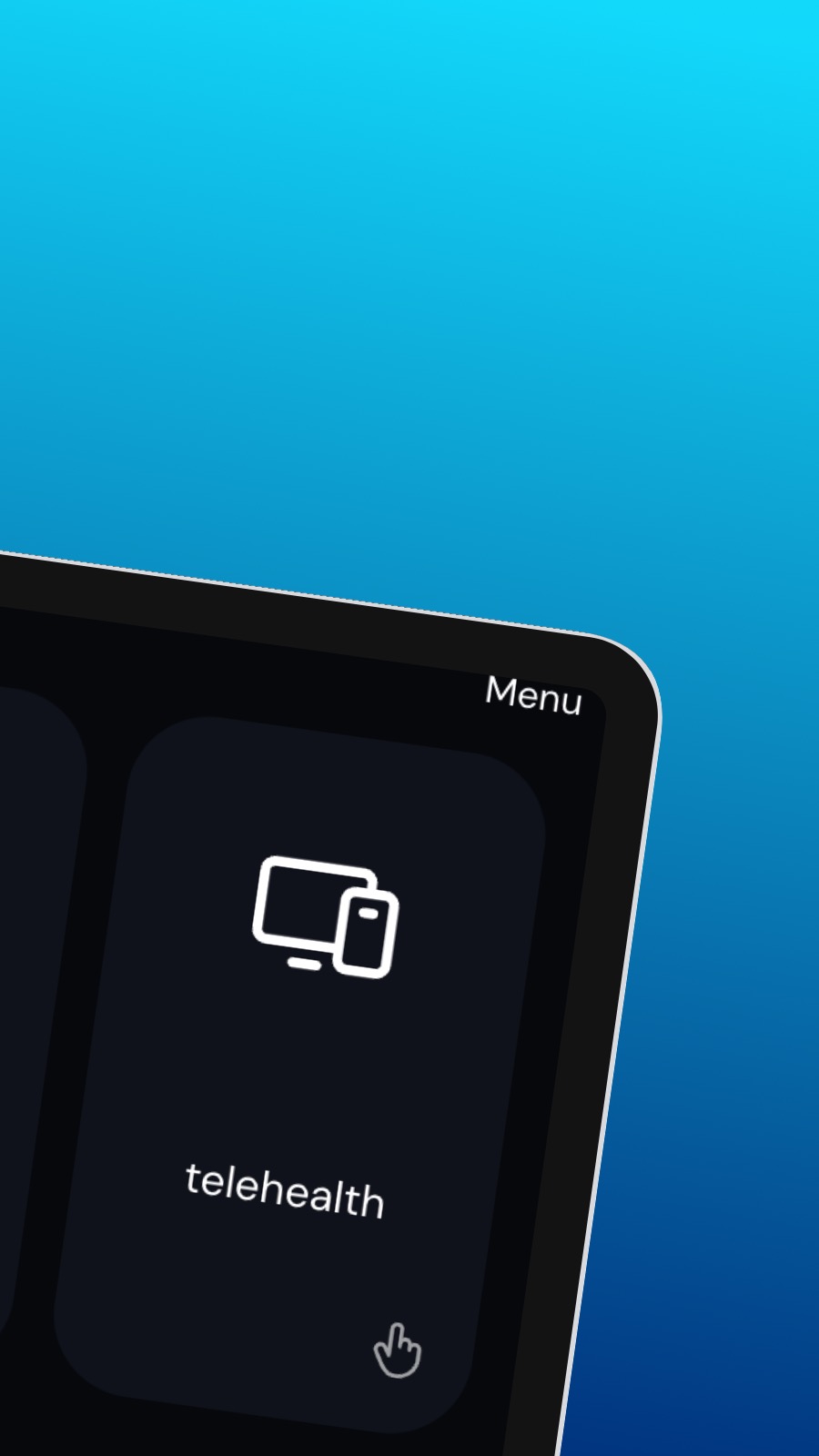
Rakendusest Psychvisit
It might also include shortcuts to frequently used features of the app, such as the appointment scheduler. The appointment scheduler is a screen where users can schedule appointments with their provider. This screen should be intuitive and easy to use, with options to select the date and time of the appointment and to choose the type of appointment they wish to schedule. A messaging feature allows users to communicate directly with their provider, securely and confidentially. Users can ask questions, share updates about their treatment, or request prescription refills through the messaging feature.
Mis äpp see on?
See äpp on progressiivne veebirakendus (PWA). Seda on võimalik installida kõikidesse nutitelefonidesse, tahvlitesse ja isegi süle- ja lauaarvutitesse – see võtab väga vähe ruumi ega vaja uuendamist. PWA ei pääse ligi sinu seadme andmetele ega isiklikule infole.
Saadavus
Installi Psychvisit mõne sekundiga otse enda brauserist. Äpp on saadaval Androidil (Chrome'iga), iOSil (Safariga), Windowsil (Chrome'i ja Edge'iga) ja macOSil (Chrome'iga). Lihtsalt klõpsa lehe ülaosas oleval nupul Installi.

