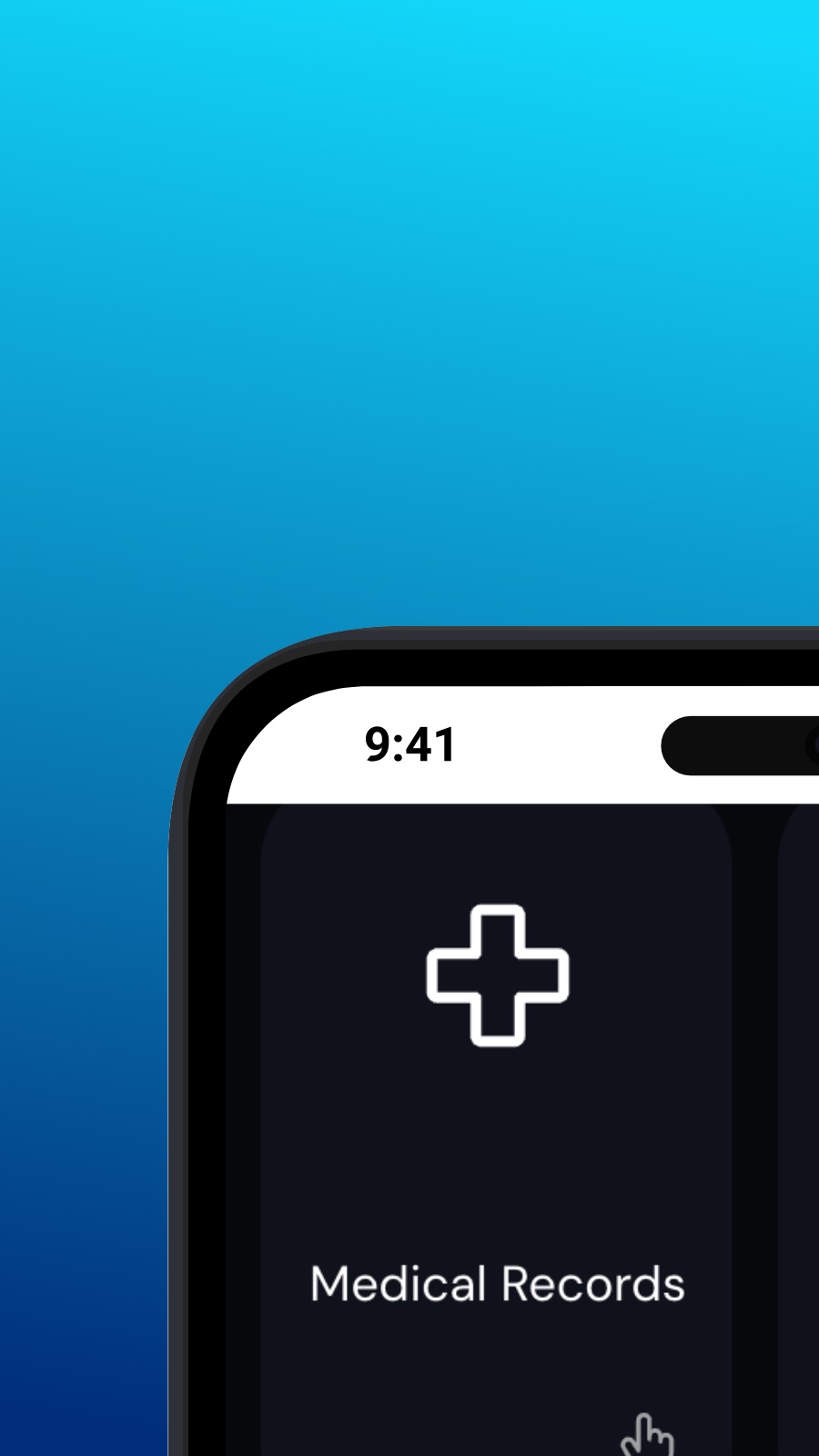

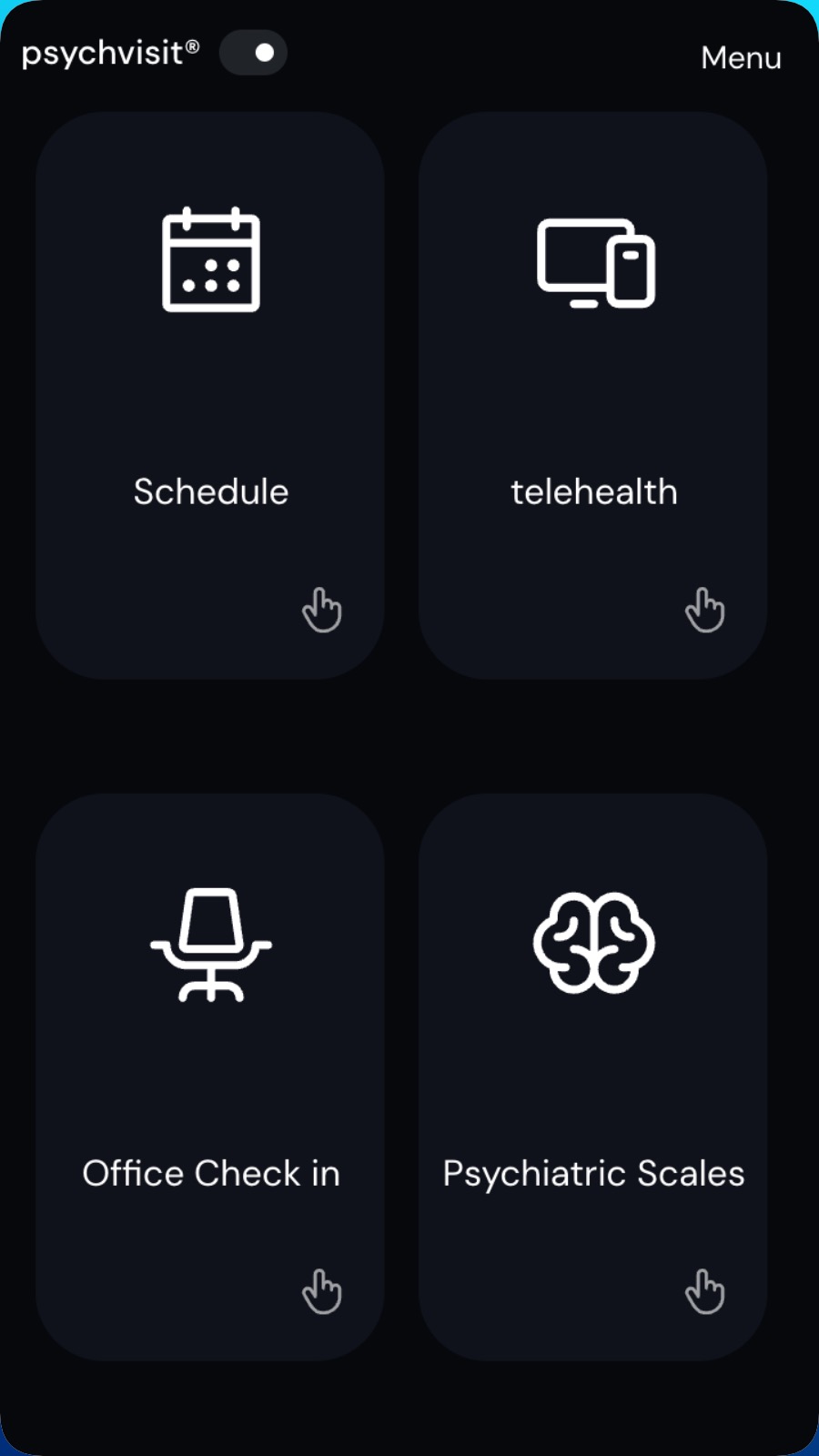
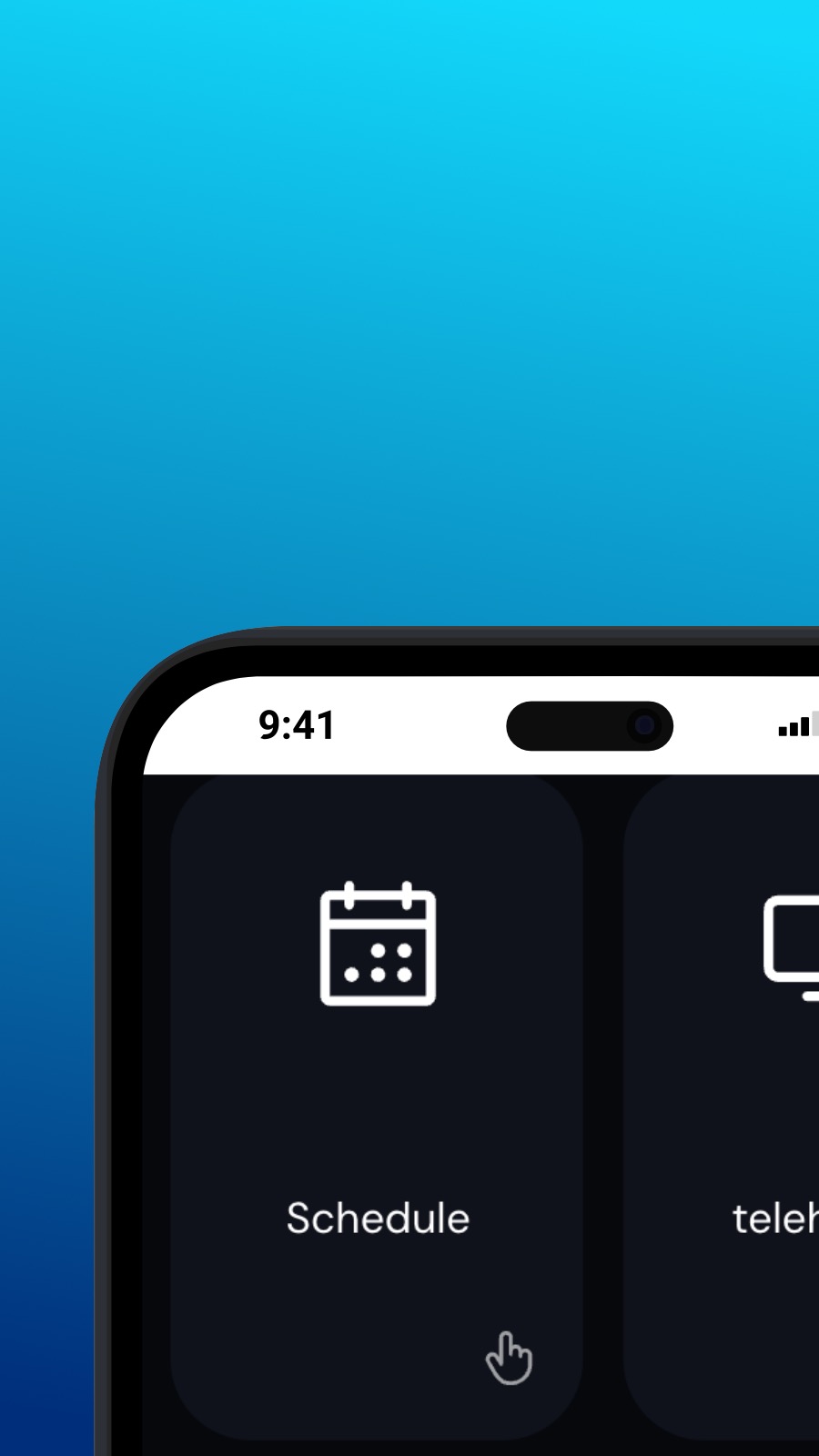

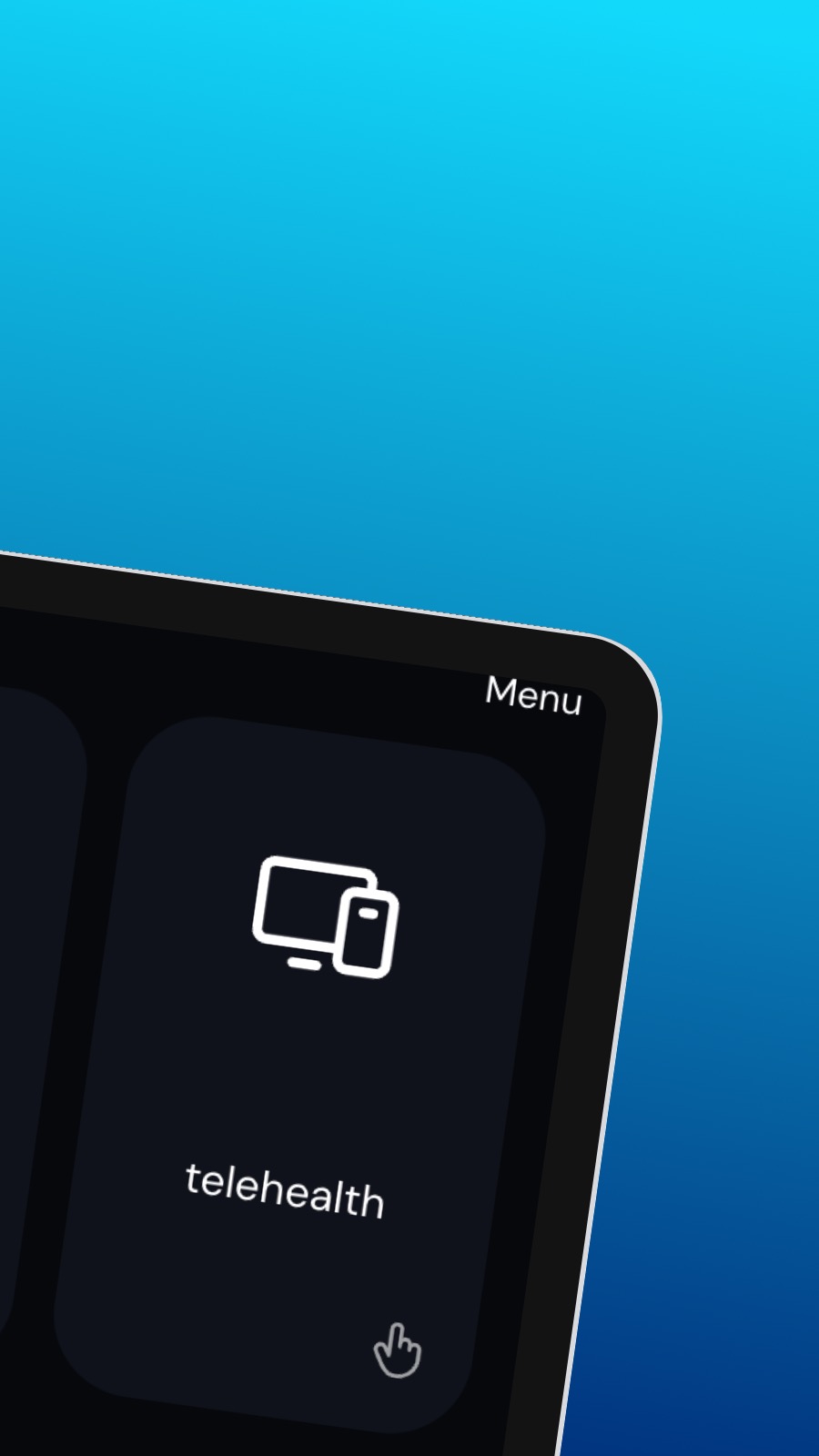
Tietoja sovelluksesta Psychvisit
It might also include shortcuts to frequently used features of the app, such as the appointment scheduler. The appointment scheduler is a screen where users can schedule appointments with their provider. This screen should be intuitive and easy to use, with options to select the date and time of the appointment and to choose the type of appointment they wish to schedule. A messaging feature allows users to communicate directly with their provider, securely and confidentially. Users can ask questions, share updates about their treatment, or request prescription refills through the messaging feature.
Mikä on tämä sovellus?
Tämä on progressiivinen verkkosovellus (PWA). Sovelluksemme voidaan asentaa kaikille yleisimmille älypuhelimille ja tietokoneille, ja se vie vain vähän tallennustilaa. Luonteensa mukaisesti sovellus ei pääse käsiksi laitteesi tietoihin tai henkilökohtaisiin tiedostoihisi.
Saatavuus
Sovelluksen Psychvisit asentaminen vie vain muutaman sekunnin suoraan selaimesta. Se on saatavilla Android-laitteille (Chrome- ja Samsung Internet -selaimilla), Windows- ja macOS-tietokoneille (Chrome- ja Edge-selaimilla) sekä iOS-laitteille (Safari-selaimella). Napsauta vain sivun yläreunassa olevaa Asenna-painiketta.

