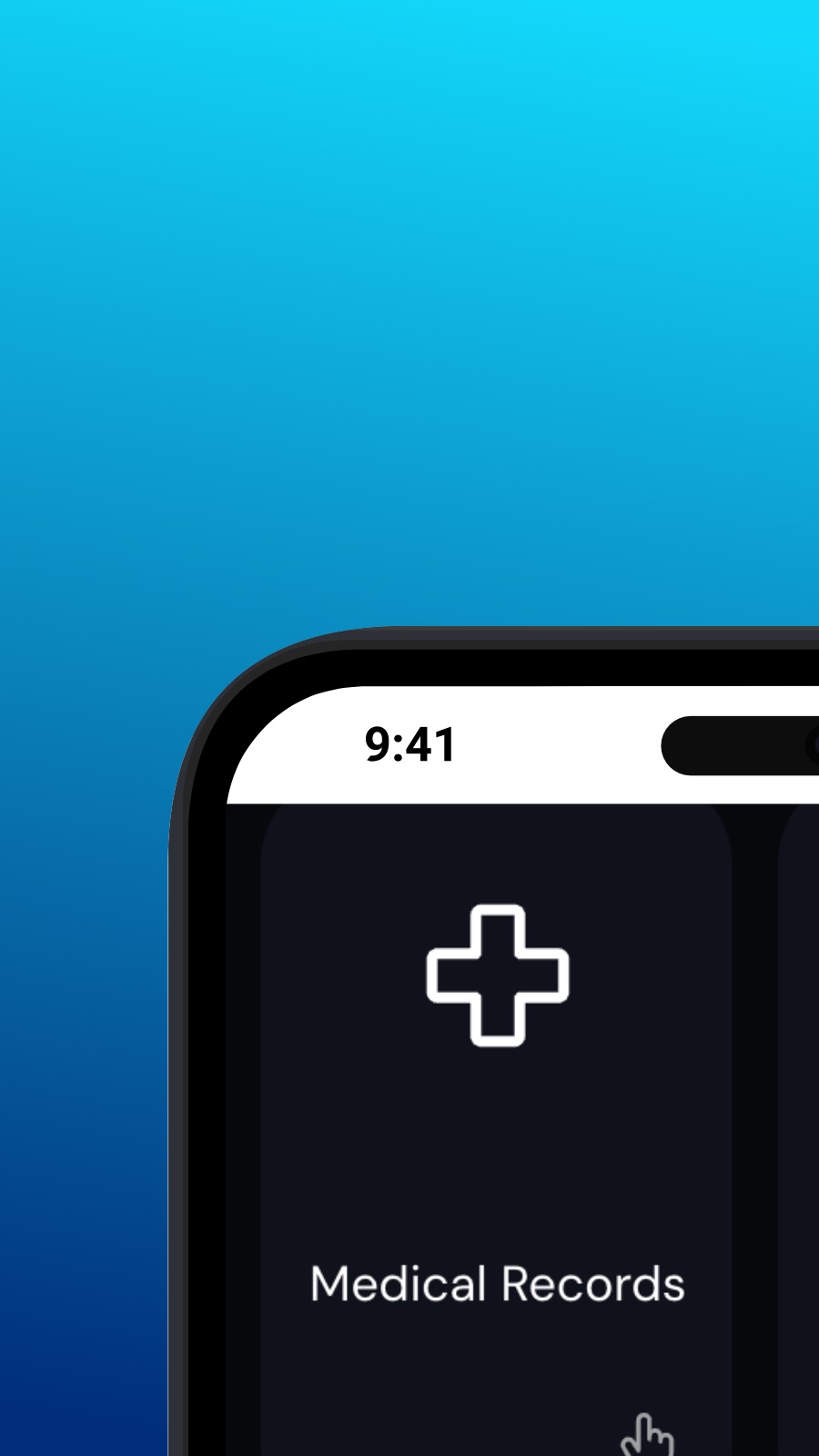

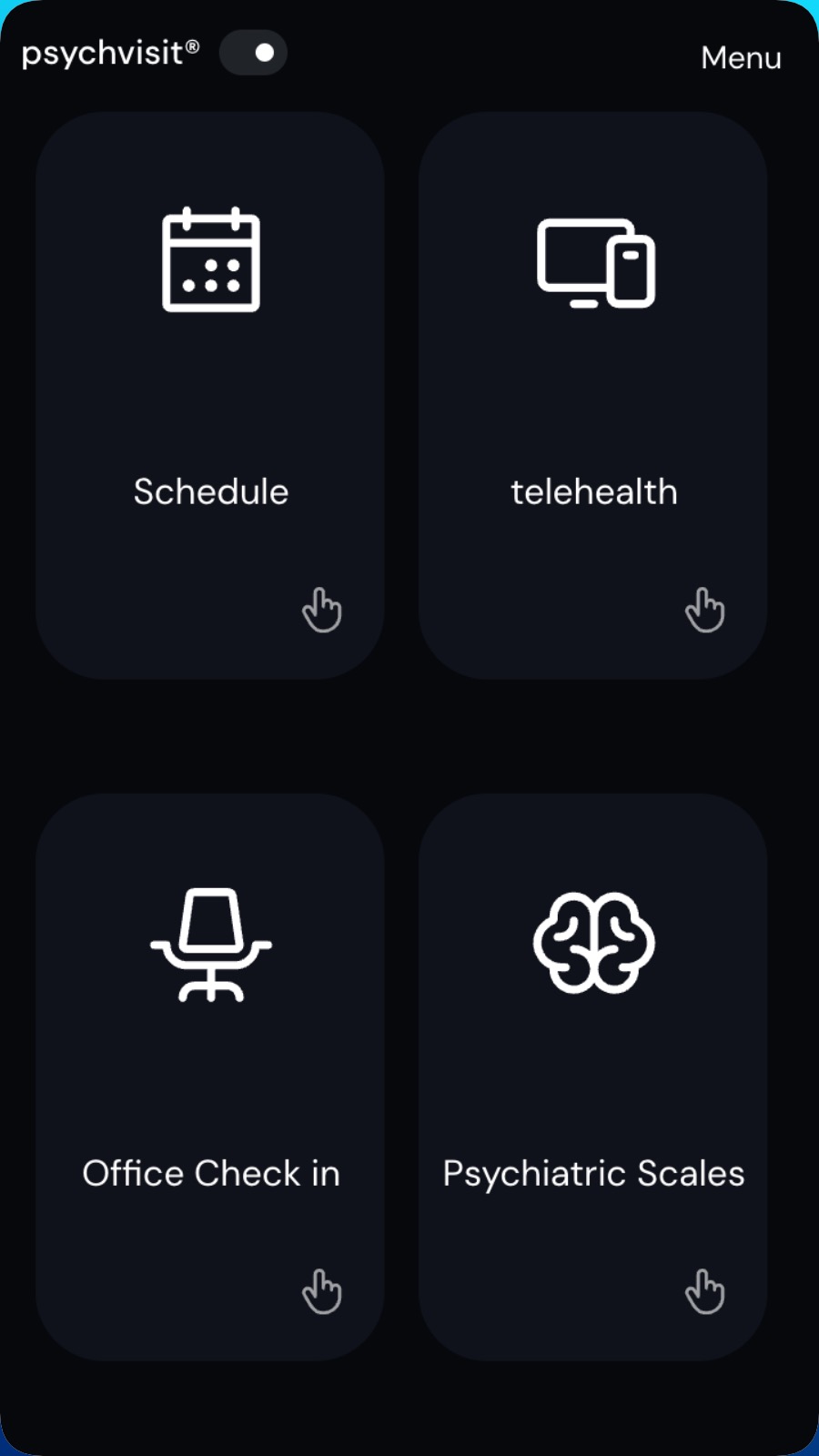
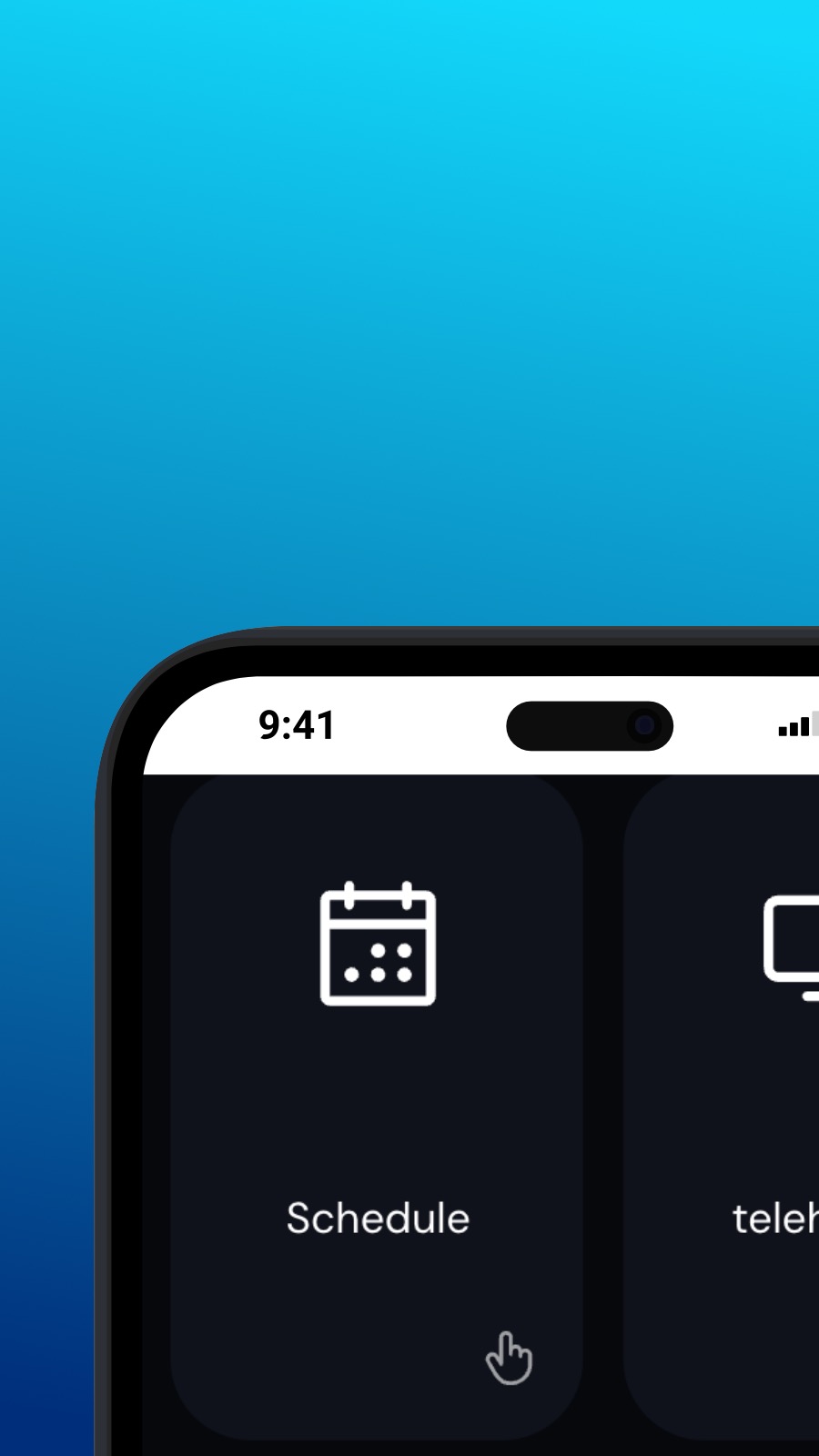

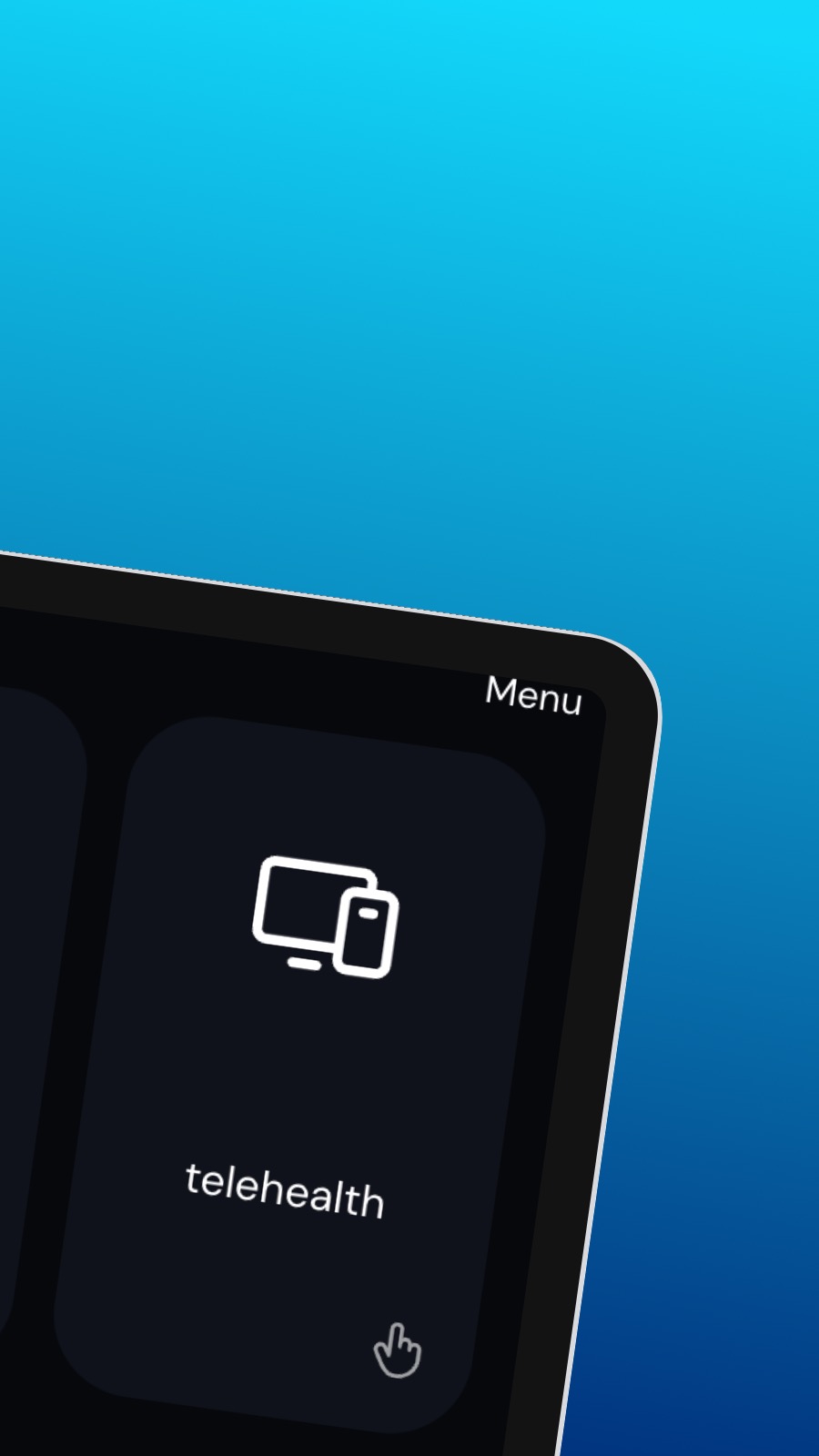
À propos de Psychvisit
It might also include shortcuts to frequently used features of the app, such as the appointment scheduler. The appointment scheduler is a screen where users can schedule appointments with their provider. This screen should be intuitive and easy to use, with options to select the date and time of the appointment and to choose the type of appointment they wish to schedule. A messaging feature allows users to communicate directly with their provider, securely and confidentially. Users can ask questions, share updates about their treatment, or request prescription refills through the messaging feature.
De quel type d'application s'agit-il ?
Cette application est une Application Web Progressive (ou PWA). Installez-la sur n'importe quel smartphone, tablette ou ordinateur. Elle utilise très peu d'espace de stockage et ne nécessite aucune mise à jour. De par sa conception, une PWA n'a pas accès aux données de votre appareil ou à vos informations personnelles.
Disponibilité
Installez Psychvisit en quelques secondes, directement depuis votre navigateur. Cette application est disponible sur Android (depuis Chrome), sur iOS (depuis Safari), sur macOS (depuis Chrome) et sur Windows (depuis Chrome ou Edge). Cliquez simplement sur le bouton Installer en haut de la page.

