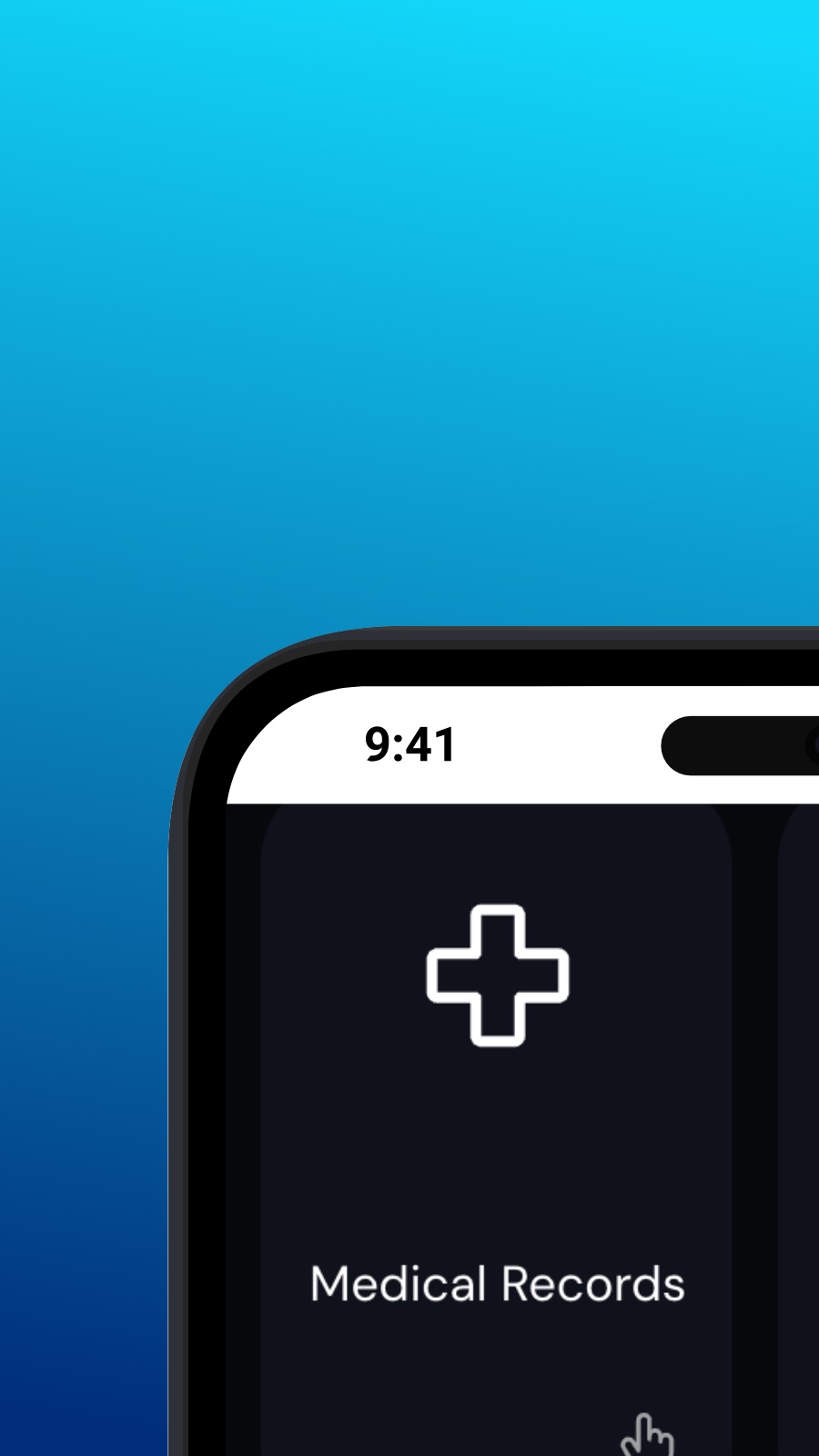

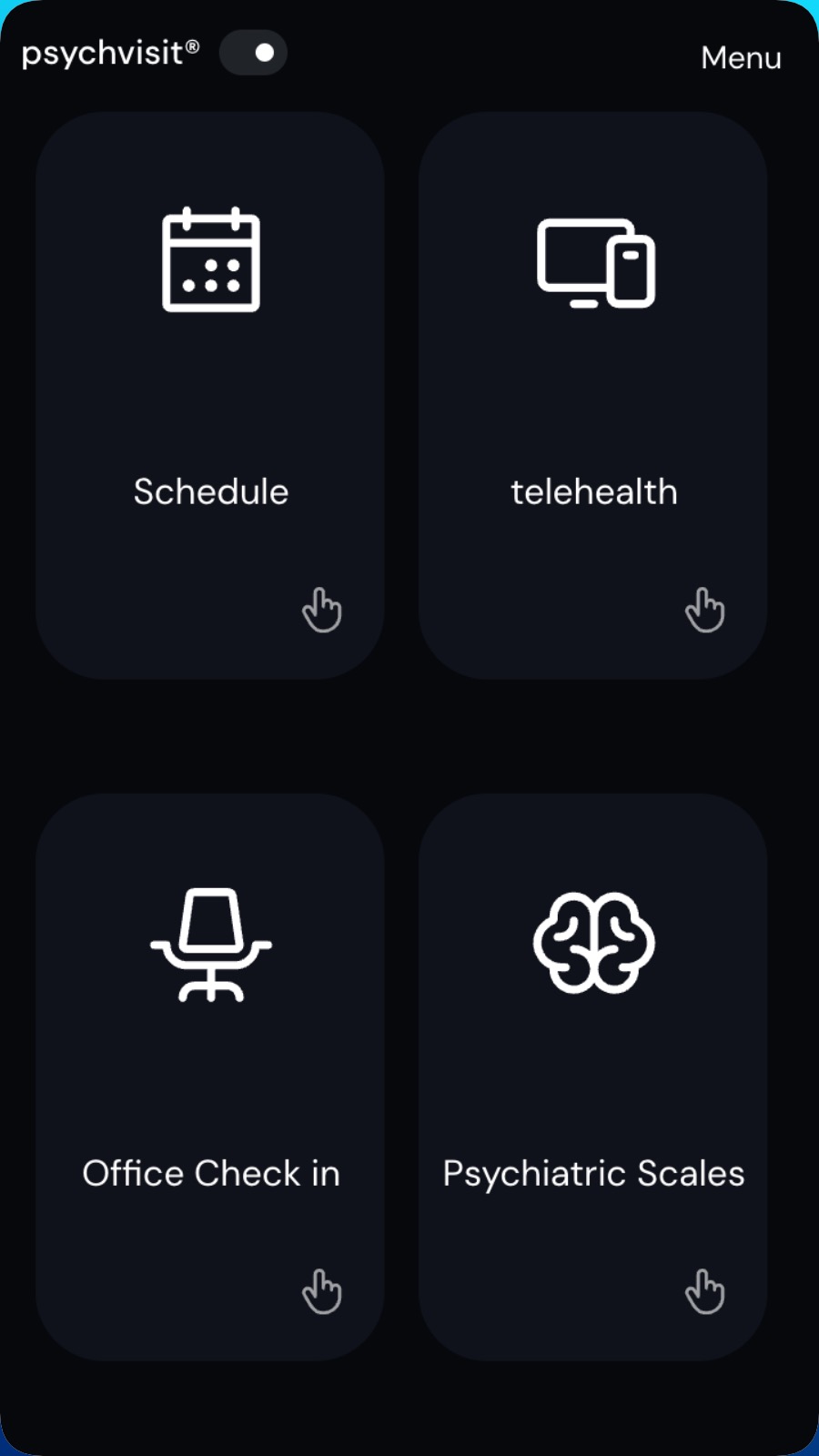
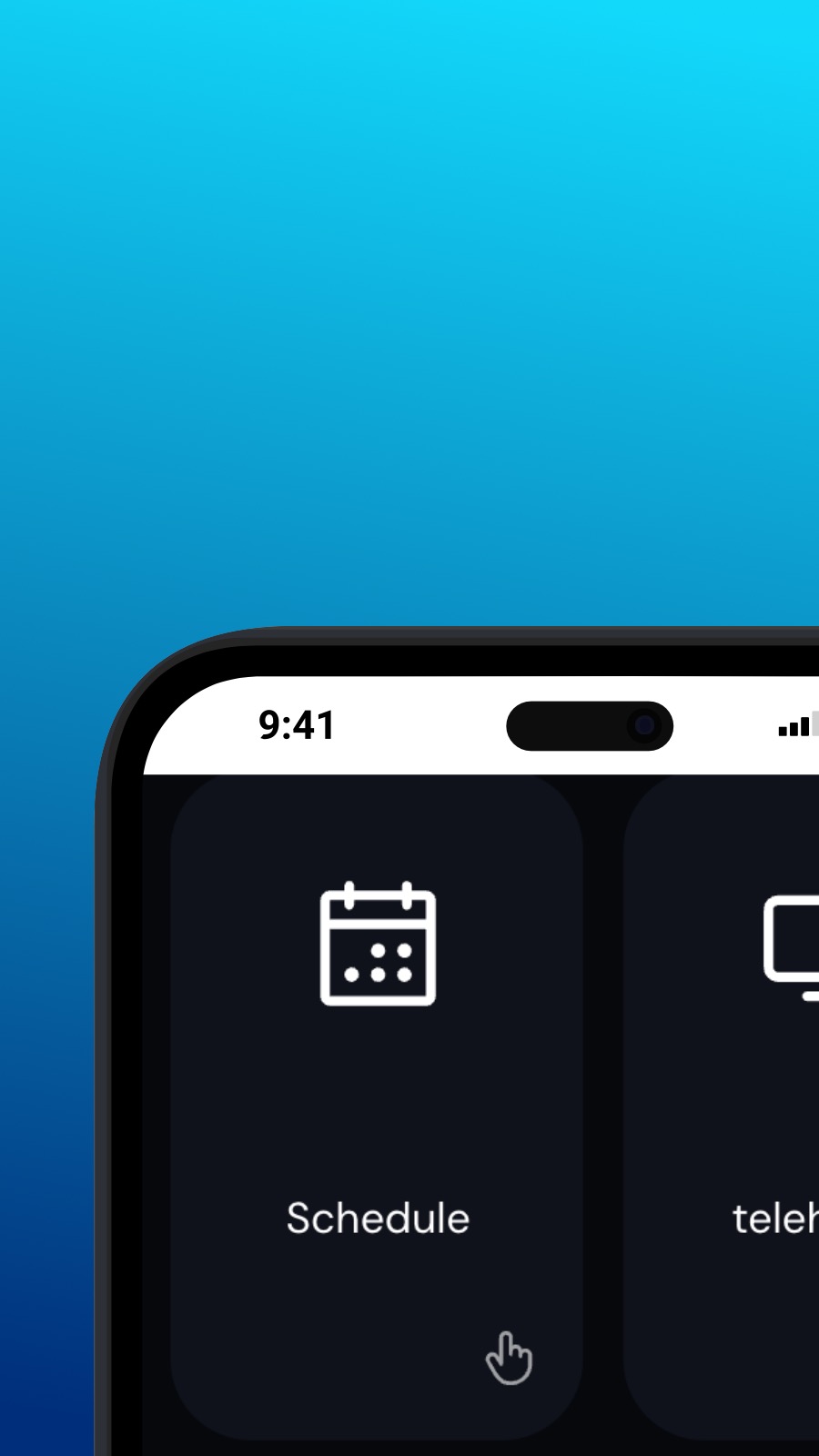

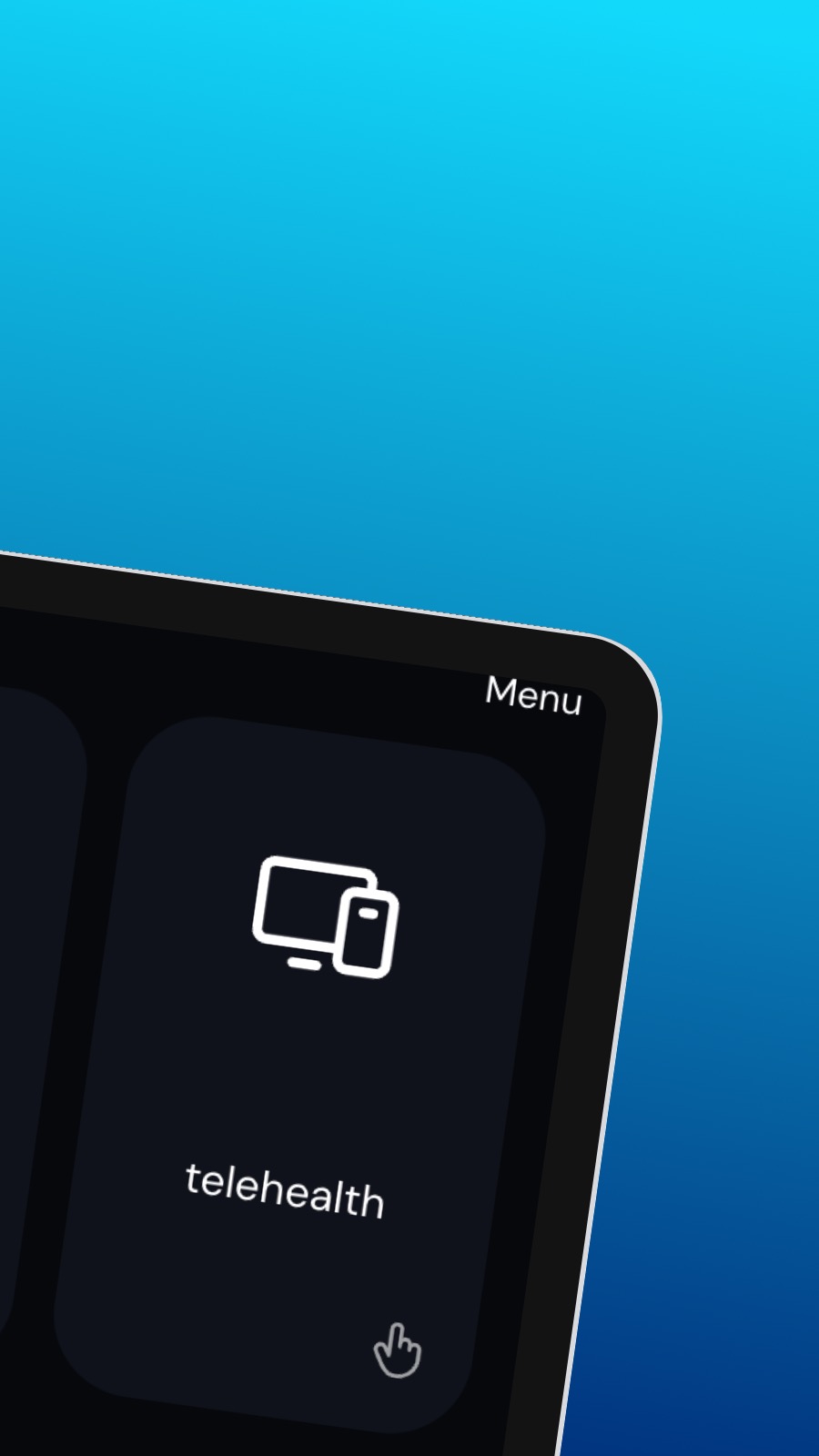
O Psychvisit
It might also include shortcuts to frequently used features of the app, such as the appointment scheduler. The appointment scheduler is a screen where users can schedule appointments with their provider. This screen should be intuitive and easy to use, with options to select the date and time of the appointment and to choose the type of appointment they wish to schedule. A messaging feature allows users to communicate directly with their provider, securely and confidentially. Users can ask questions, share updates about their treatment, or request prescription refills through the messaging feature.
Što radi ova aplikacija?
Ova aplikacija je progresivna web aplikacija (ili jednostavnije PWA). Instalirajte je na bilo koji pametni telefon, tablet ili stolno računalo — koristi vrlo malo prostora za pohranu i ne zahtijeva ažuriranja. Prema dizajnu, PWA ne može pristupiti podacima na vašem uređaju ili osobnim podacima.
Dostupnost
Instalirajte Psychvisit u nekoliko sekundi — izravno iz preglednika. Ova je aplikacija dostupna na Androidu (s Chromeom), na Windowsima i macOS-u (s Chromeom ili Edgeom) i na iOS-u sa Safarijem. Jednostavno kliknite na gumb Instaliraj na vrhu stranice.

