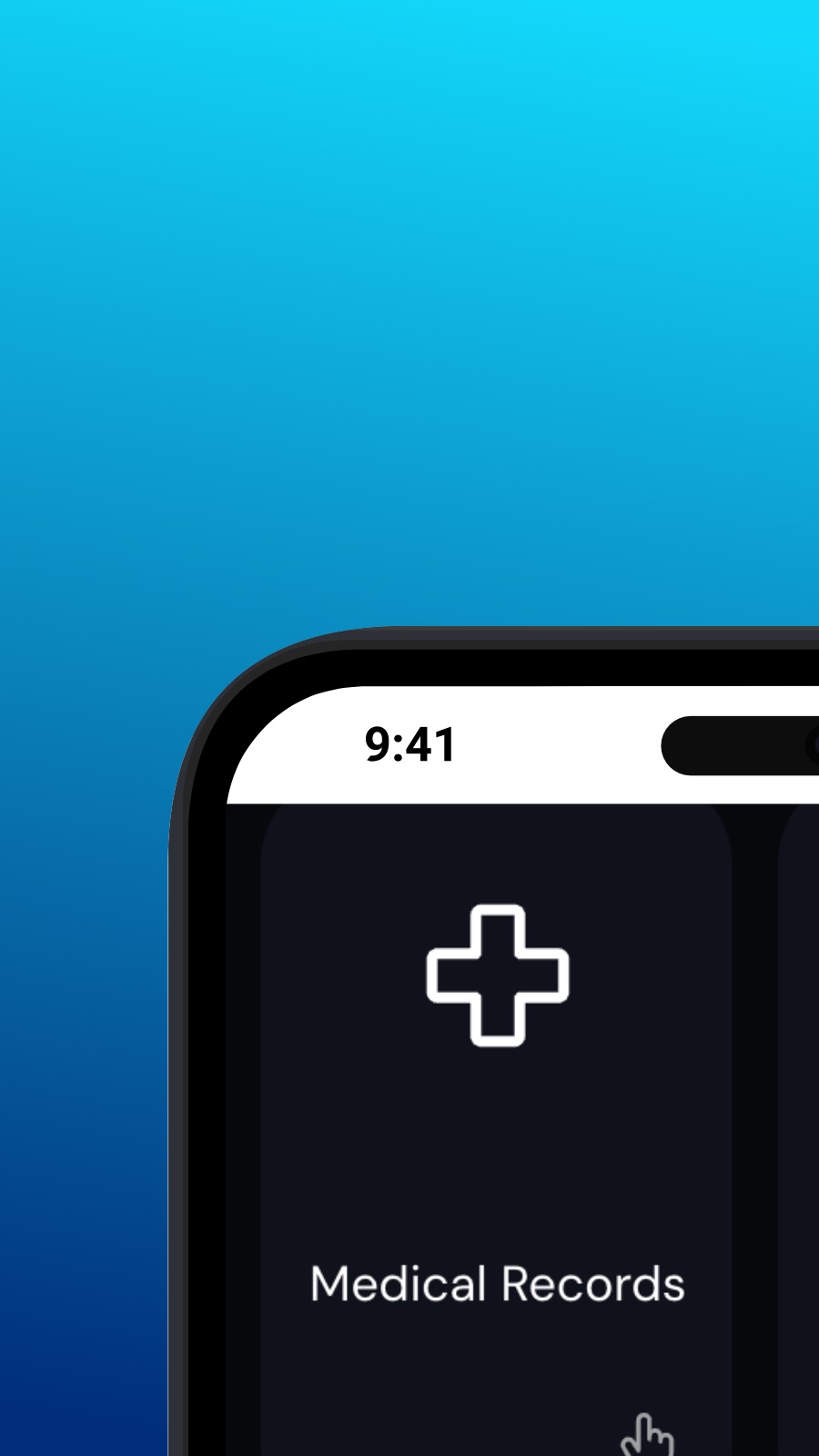

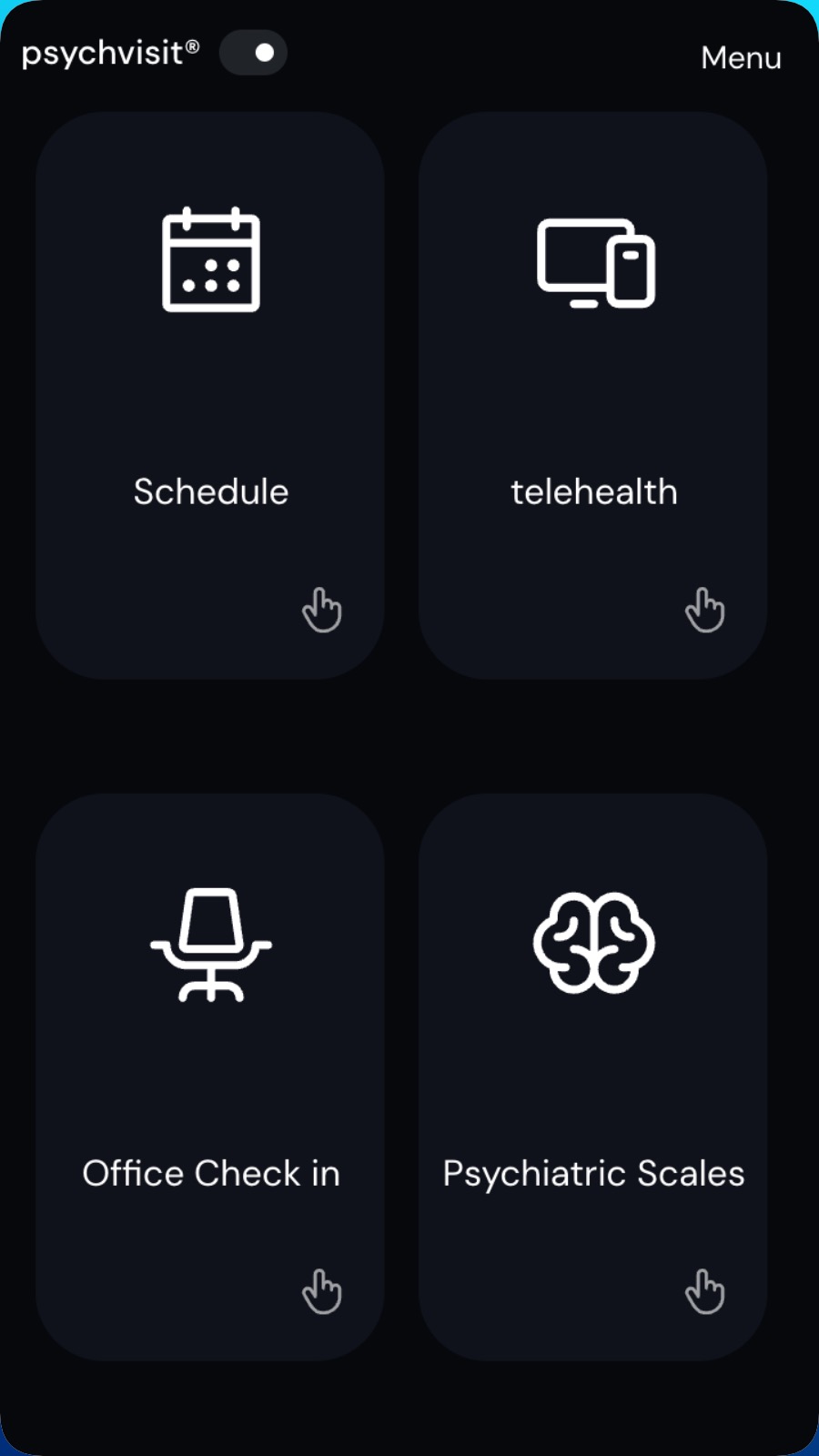
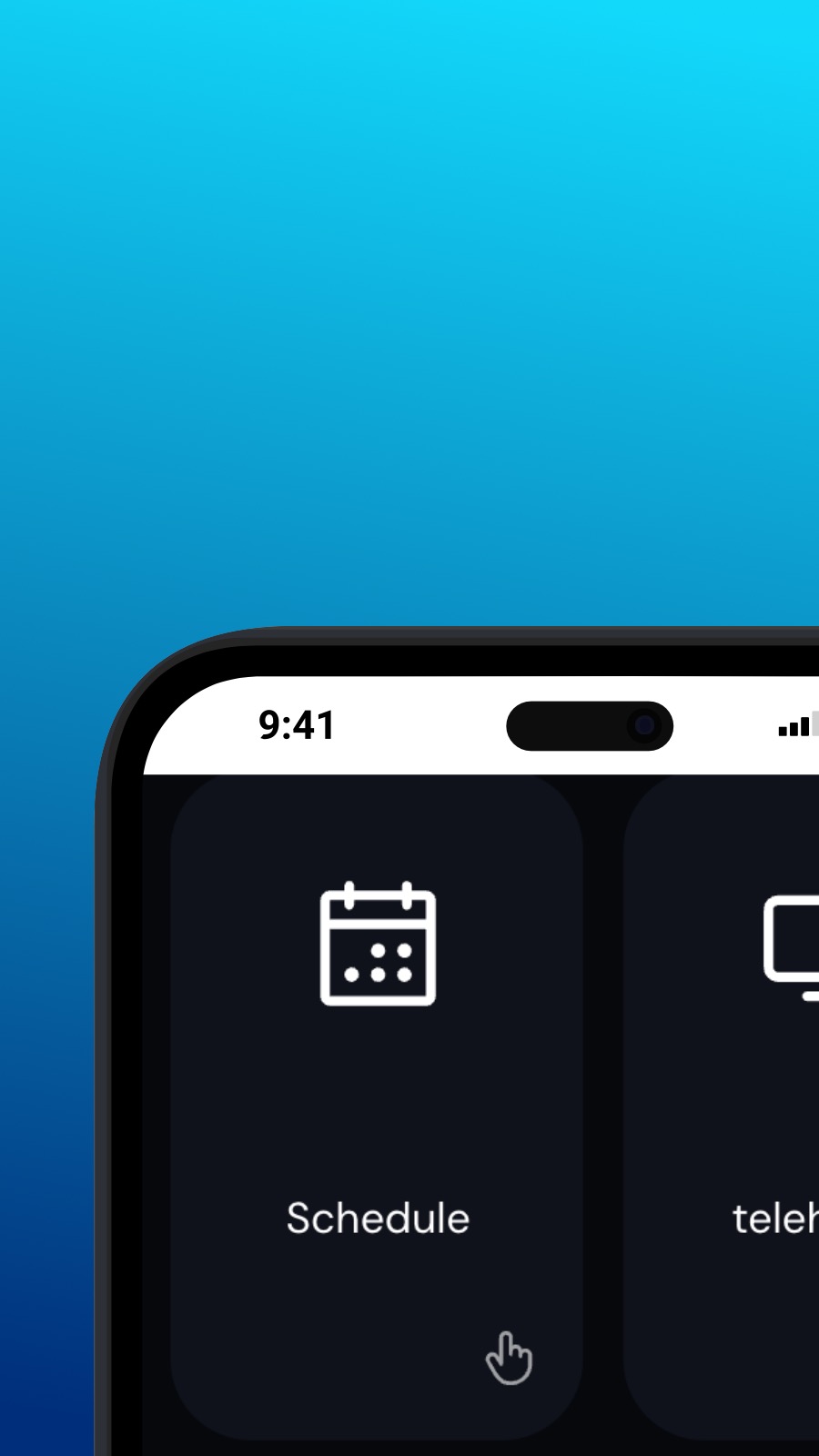

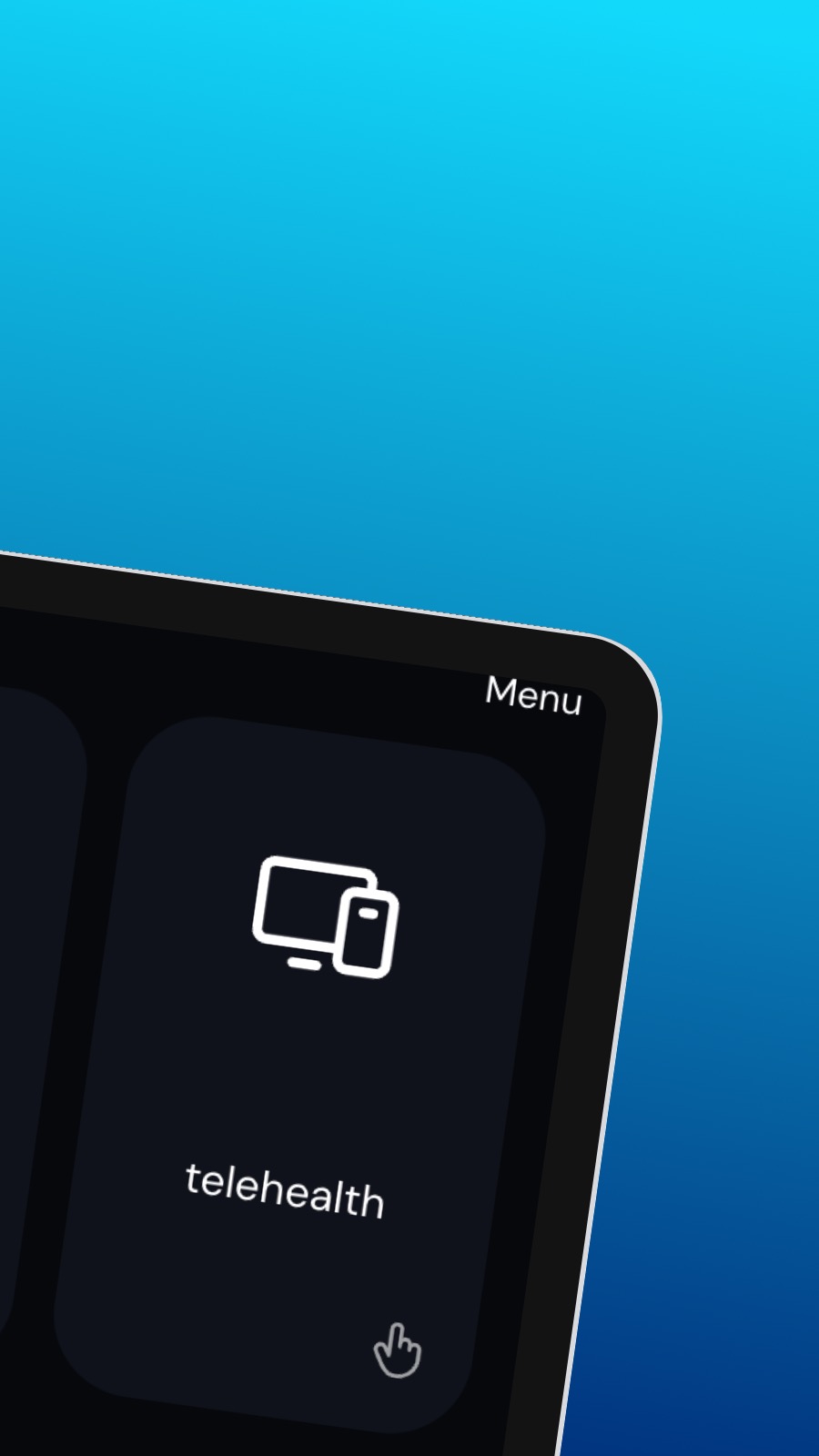
Mi a Psychvisit?
It might also include shortcuts to frequently used features of the app, such as the appointment scheduler. The appointment scheduler is a screen where users can schedule appointments with their provider. This screen should be intuitive and easy to use, with options to select the date and time of the appointment and to choose the type of appointment they wish to schedule. A messaging feature allows users to communicate directly with their provider, securely and confidentially. Users can ask questions, share updates about their treatment, or request prescription refills through the messaging feature.
Mi ez az alkalmazás?
Ez az alkalmazás egy Progresszív Webalkalmazás (vagy röviden PWA). Telepíthető bármely okostelefonra, táblagépre, laptopra vagy asztali számítógépre — nagyon kevés tárhelyet foglal, és frissítésekre nincs szüksége. A PWA tervezése szerint nem férhet hozzá az eszközadataihoz vagy személyes információihoz.
Elérhetőség
Telepítsd a Psychvisit alkalmazást néhány másodperc alatt — közvetlenül a böngésződből. Ez az alkalmazás elérhető Androidon (Chrome vagy Samsung Internet segítségével), Windows és macOS rendszereken (Chrome vagy Edge használatával), valamint iOS-en a Safari böngészőben. Egyszerűen kattints a lap tetején található Telepítés gombra.

