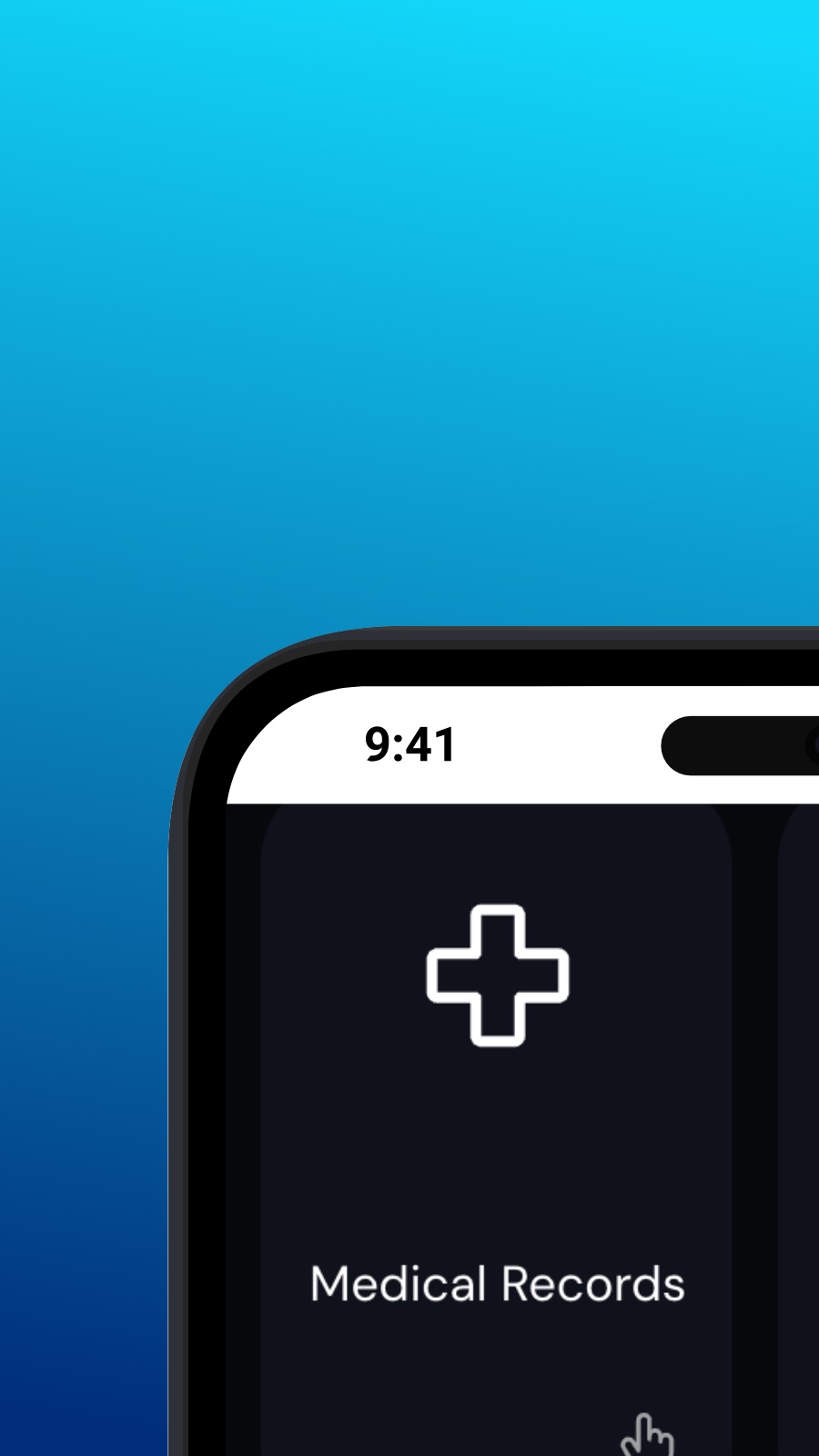

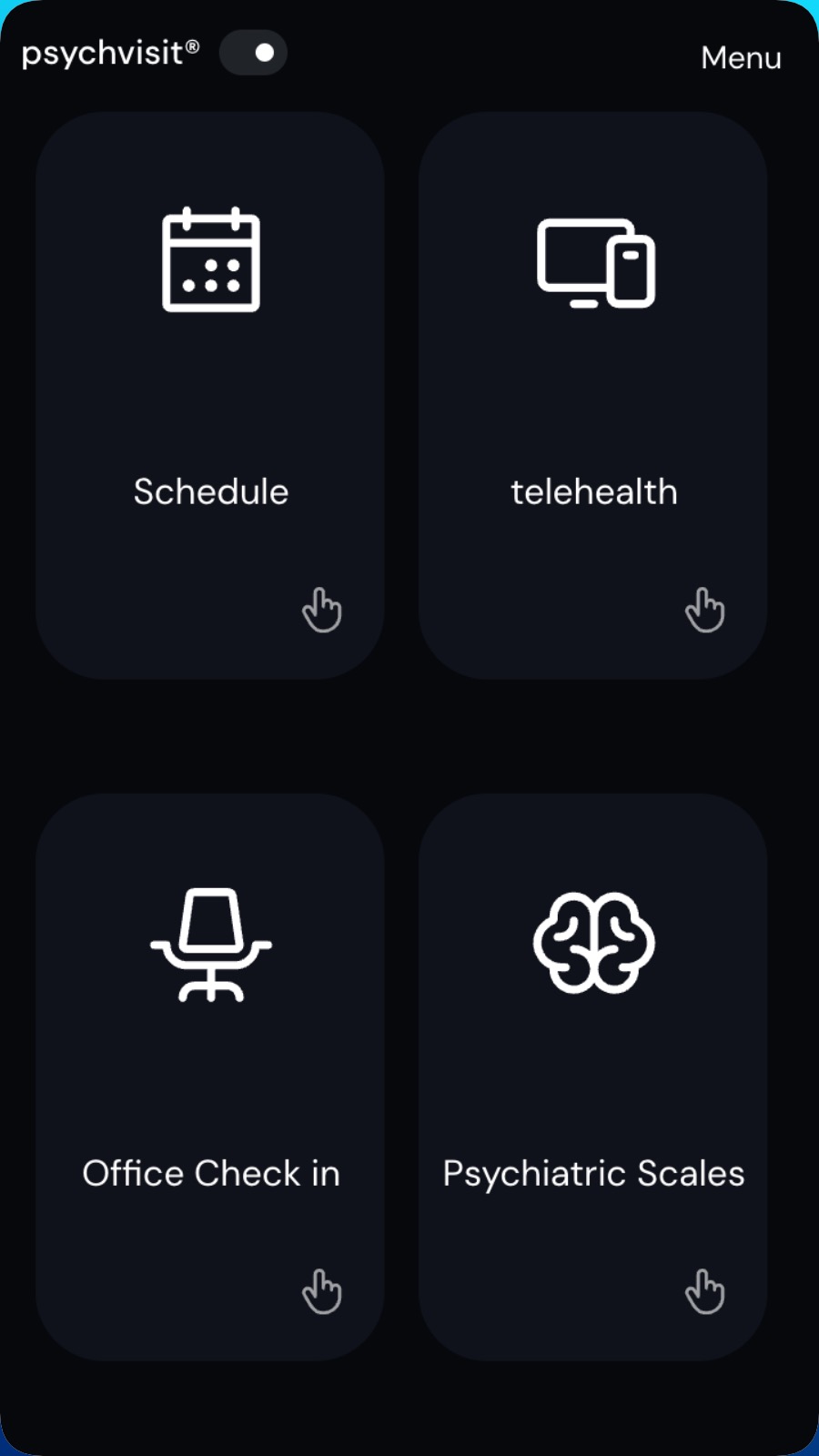
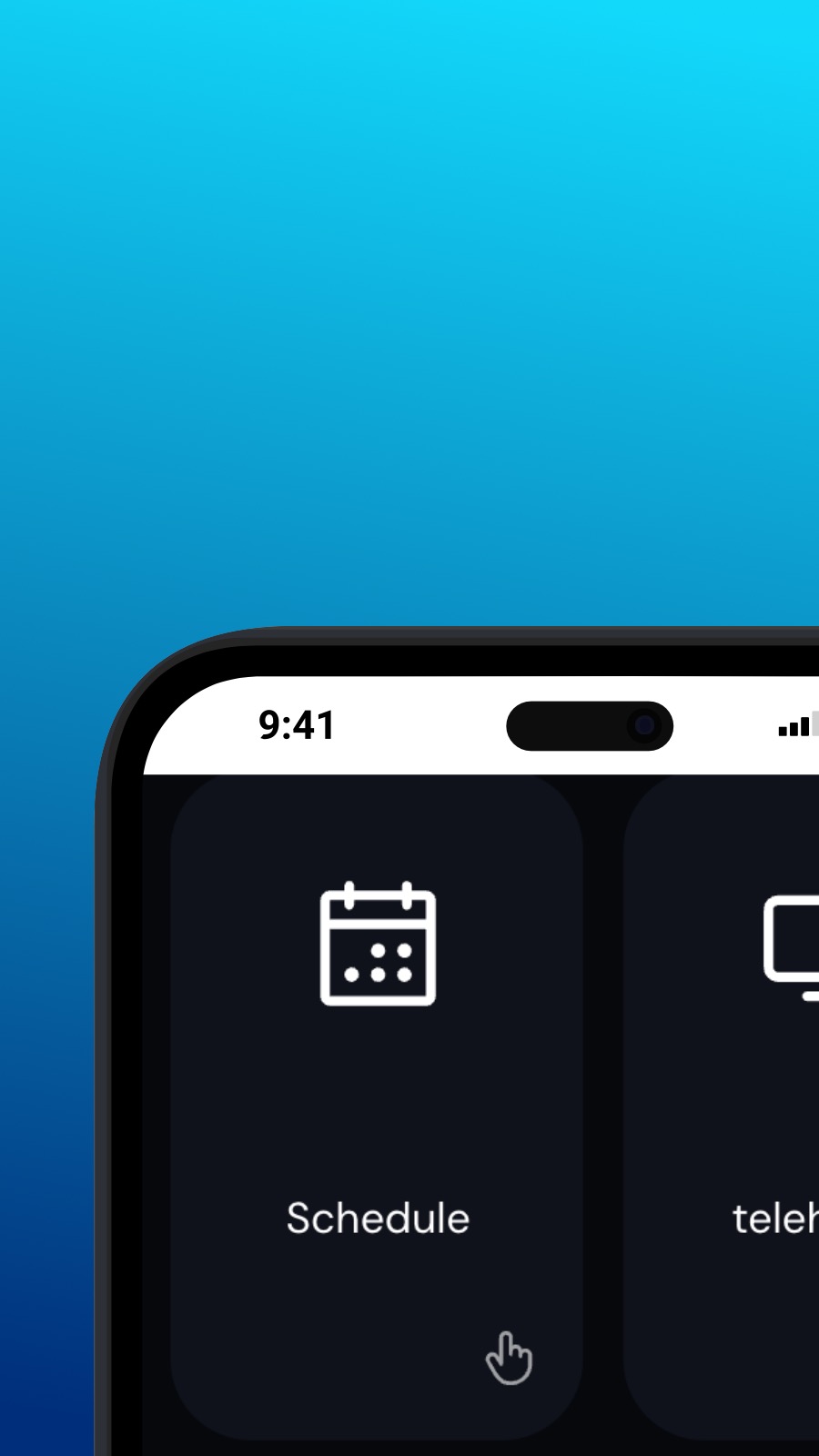

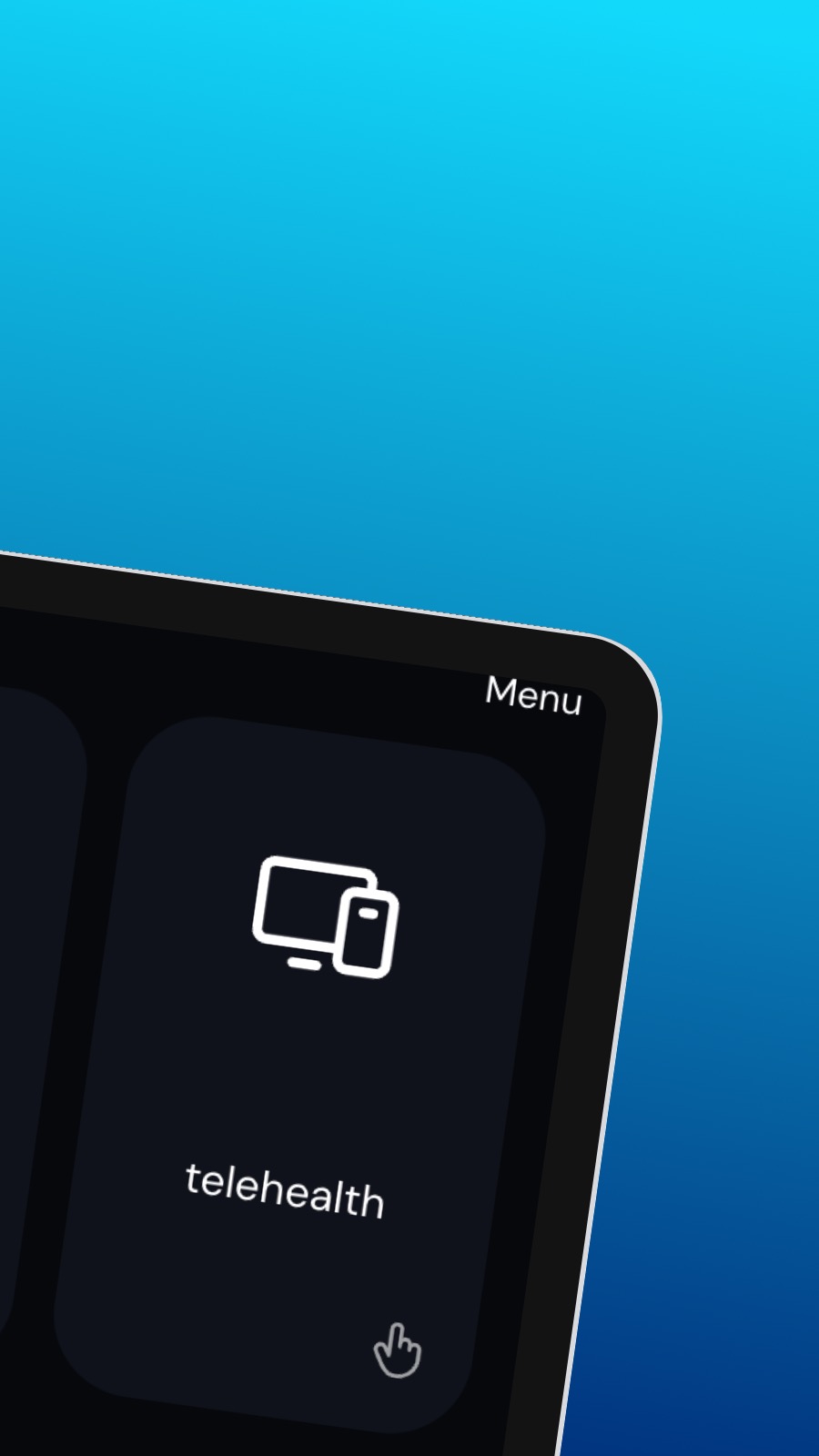
Informazioni su Psychvisit
It might also include shortcuts to frequently used features of the app, such as the appointment scheduler. The appointment scheduler is a screen where users can schedule appointments with their provider. This screen should be intuitive and easy to use, with options to select the date and time of the appointment and to choose the type of appointment they wish to schedule. A messaging feature allows users to communicate directly with their provider, securely and confidentially. Users can ask questions, share updates about their treatment, or request prescription refills through the messaging feature.
Cos'è questa app?
Questa app è una Progressive Web App (o semplicemente PWA). La nostra app può essere installata su qualsiasi smartphone o computer desktop e occupa pochissimo spazio di archiviazione! In base alla progettazione, una PWA non può accedere ai dati del tuo dispositivo o accedere alle tue informazioni personali.
Disponibilità
Psychvisit può essere installato in pochi secondi, direttamente dal tuo browser. Questa app è disponibile su Android (con Chrome), su iOS (con Safari), su Windows (con Chrome o Edge), e su macOS (con Chrome). Basta fare clic sul pulsante Installa nella parte superiore della pagina.

