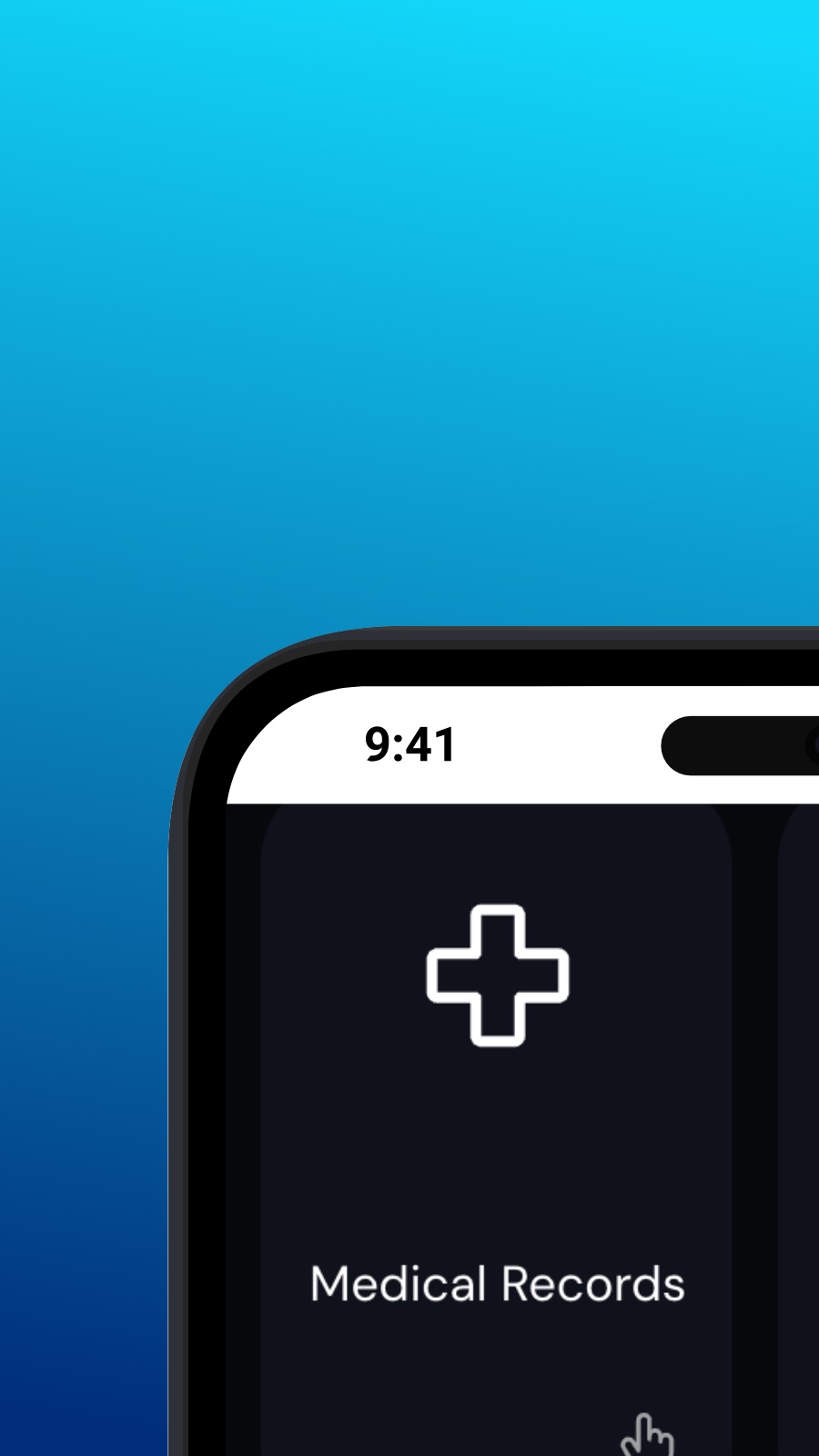

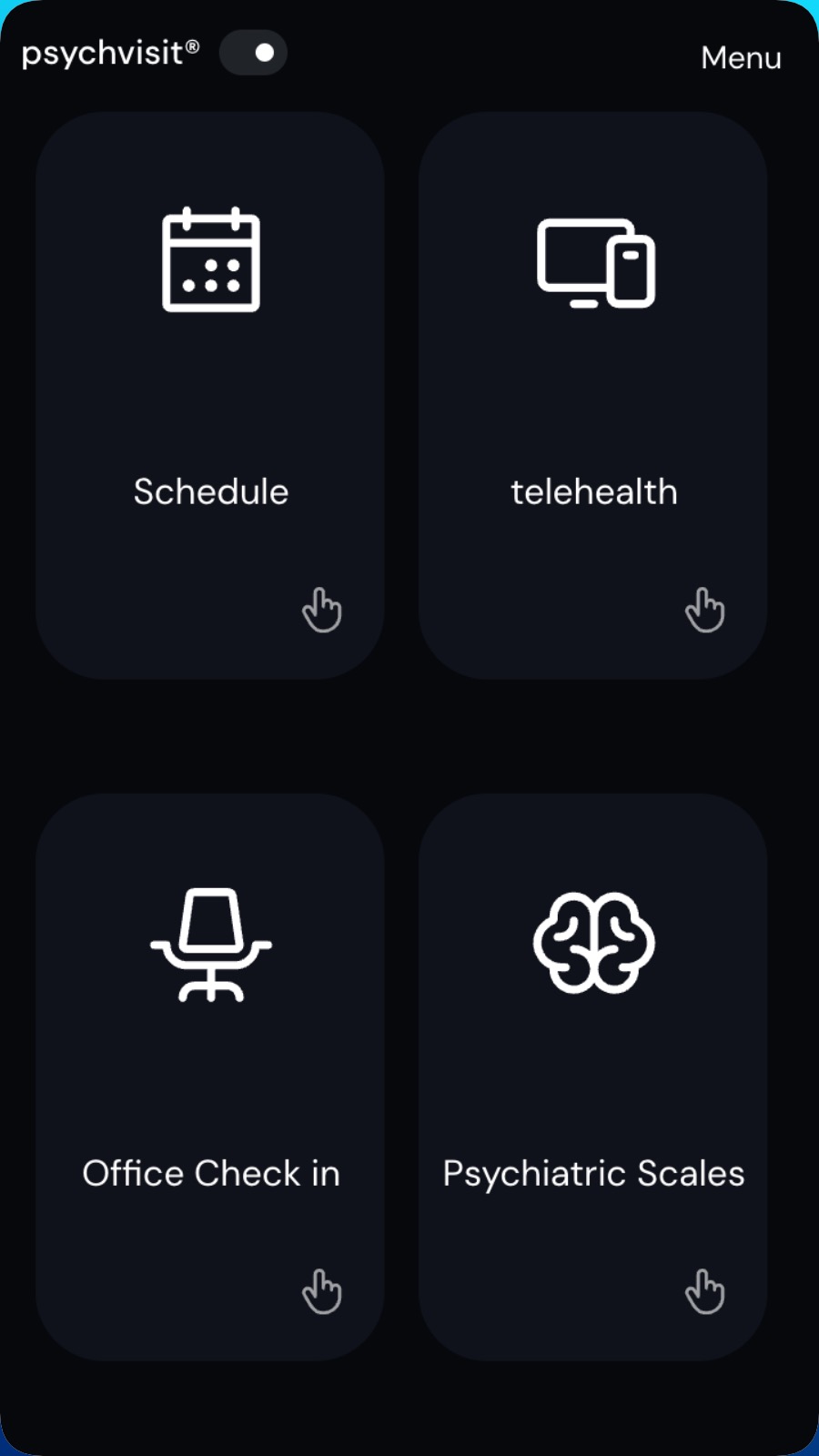
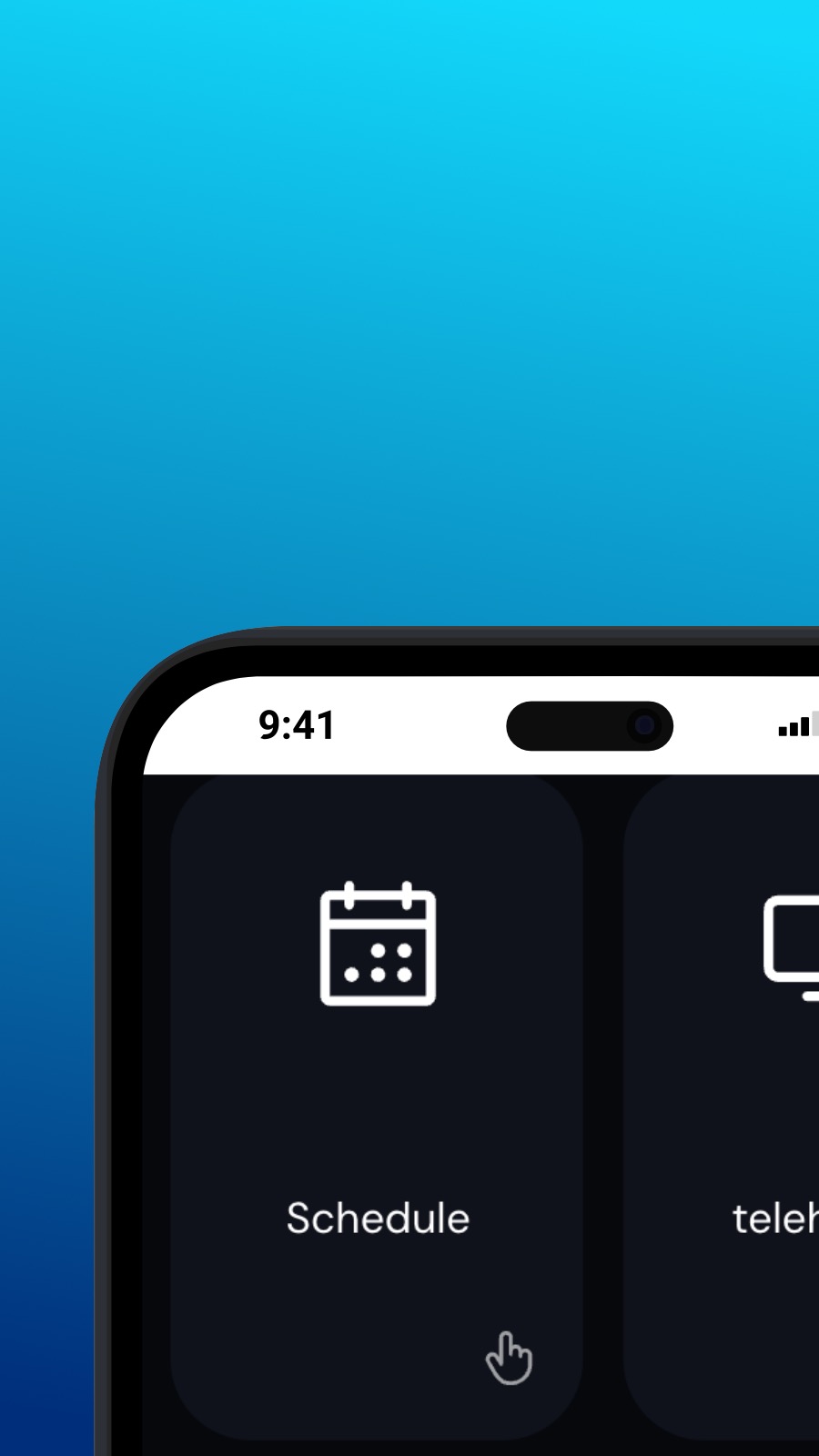

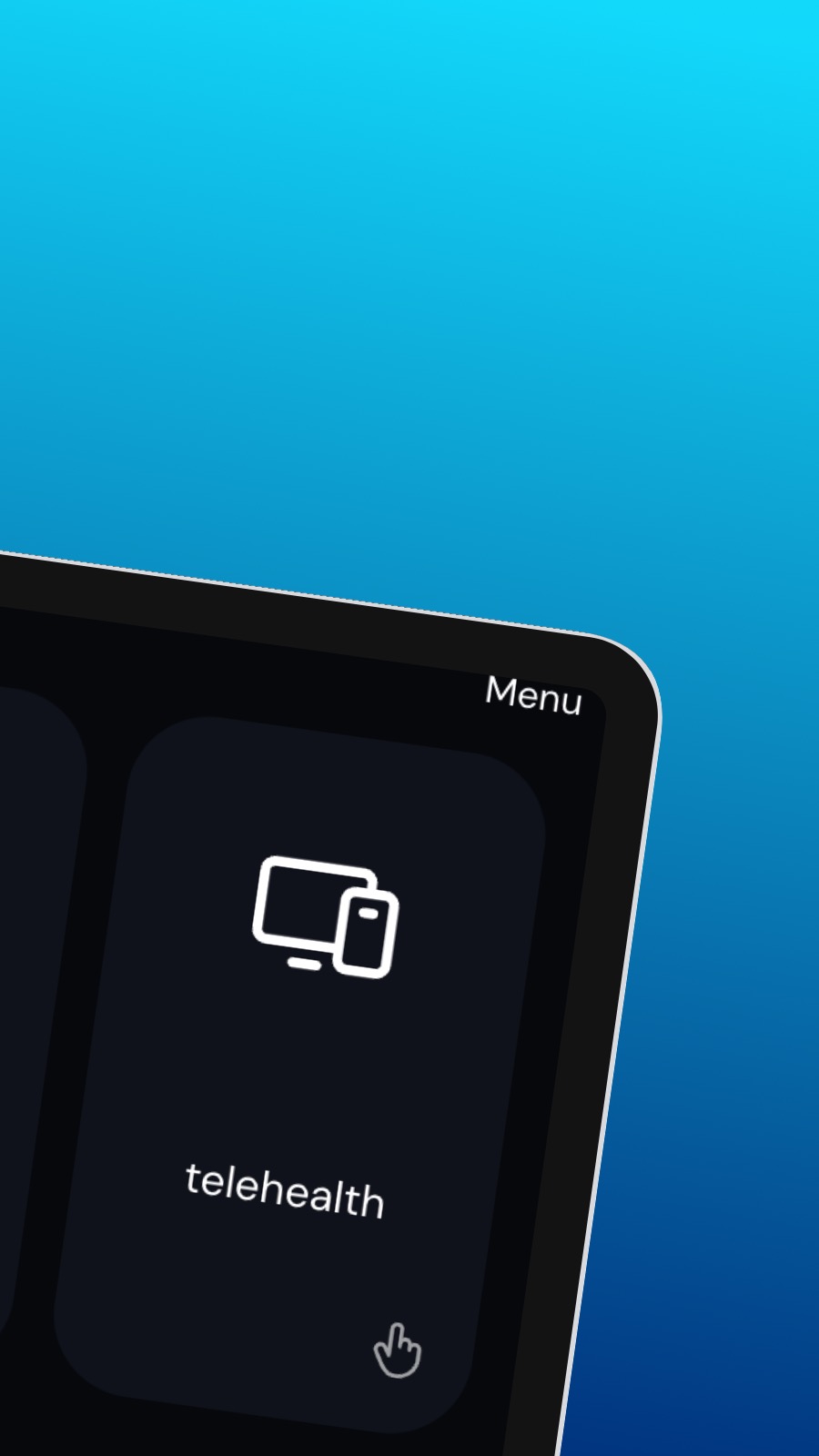
Over Psychvisit
It might also include shortcuts to frequently used features of the app, such as the appointment scheduler. The appointment scheduler is a screen where users can schedule appointments with their provider. This screen should be intuitive and easy to use, with options to select the date and time of the appointment and to choose the type of appointment they wish to schedule. A messaging feature allows users to communicate directly with their provider, securely and confidentially. Users can ask questions, share updates about their treatment, or request prescription refills through the messaging feature.
Wat voor app is dit?
Deze app is een Progressive Web App (of kortweg PWA). Installeer het op elke smartphone, tablet of desktopcomputer; het gebruikt zeer weinig opslagruimte en vereist geen updates. Door zijn ontwerp heeft een PWA geen toegang tot je apparaatgegevens of persoonlijke gegevens.
Beschikbaarheid
Psychvisit kan in een paar seconden worden geïnstalleerd - rechtstreeks vanuit je browser. Deze app is beschikbaar op Android (met Chrome), op Windows en macOS (met Chrome of Edge) en op iOS met Safari. Klik gewoon op de knop Installeren bovenaan de pagina.

