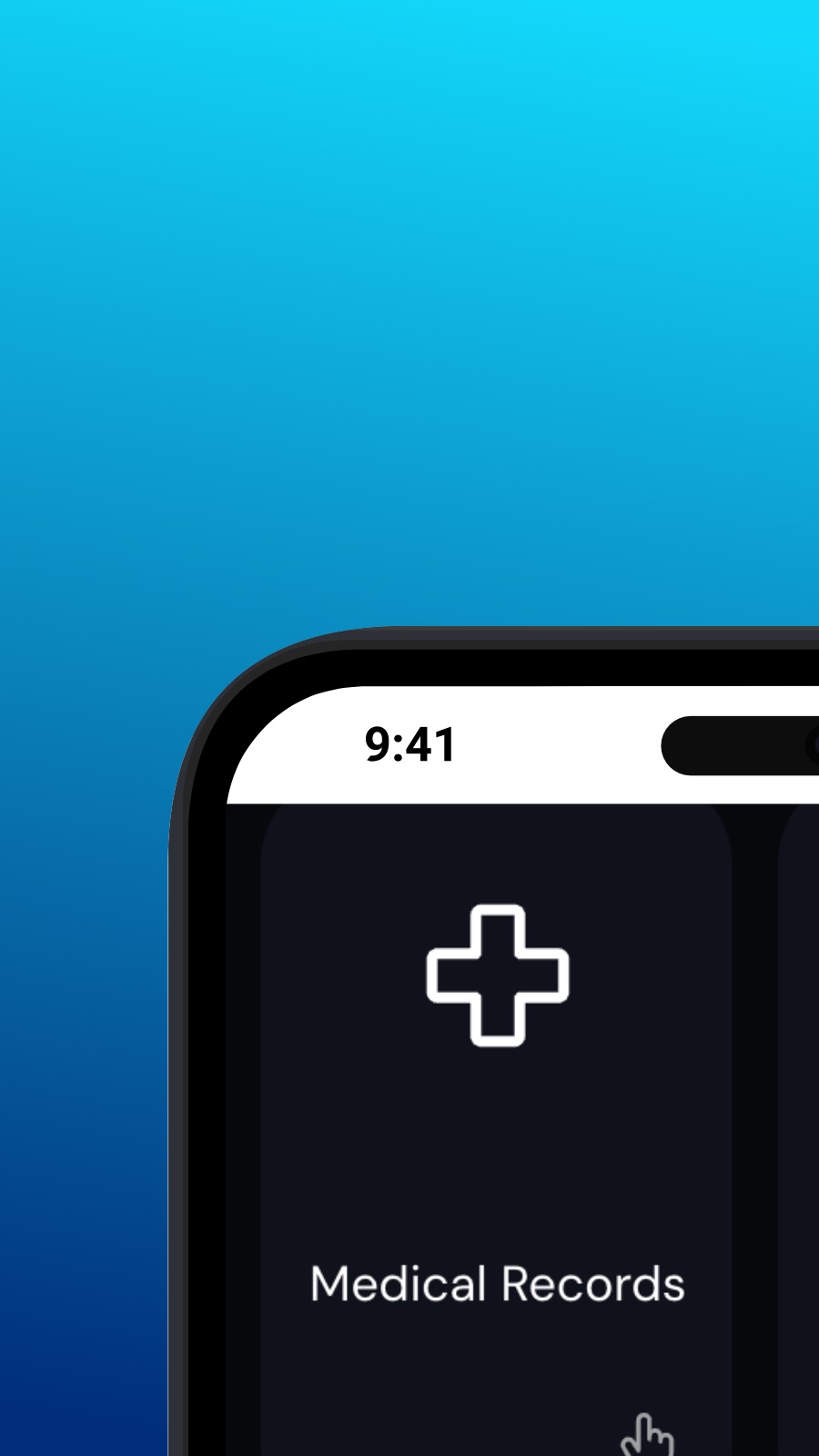

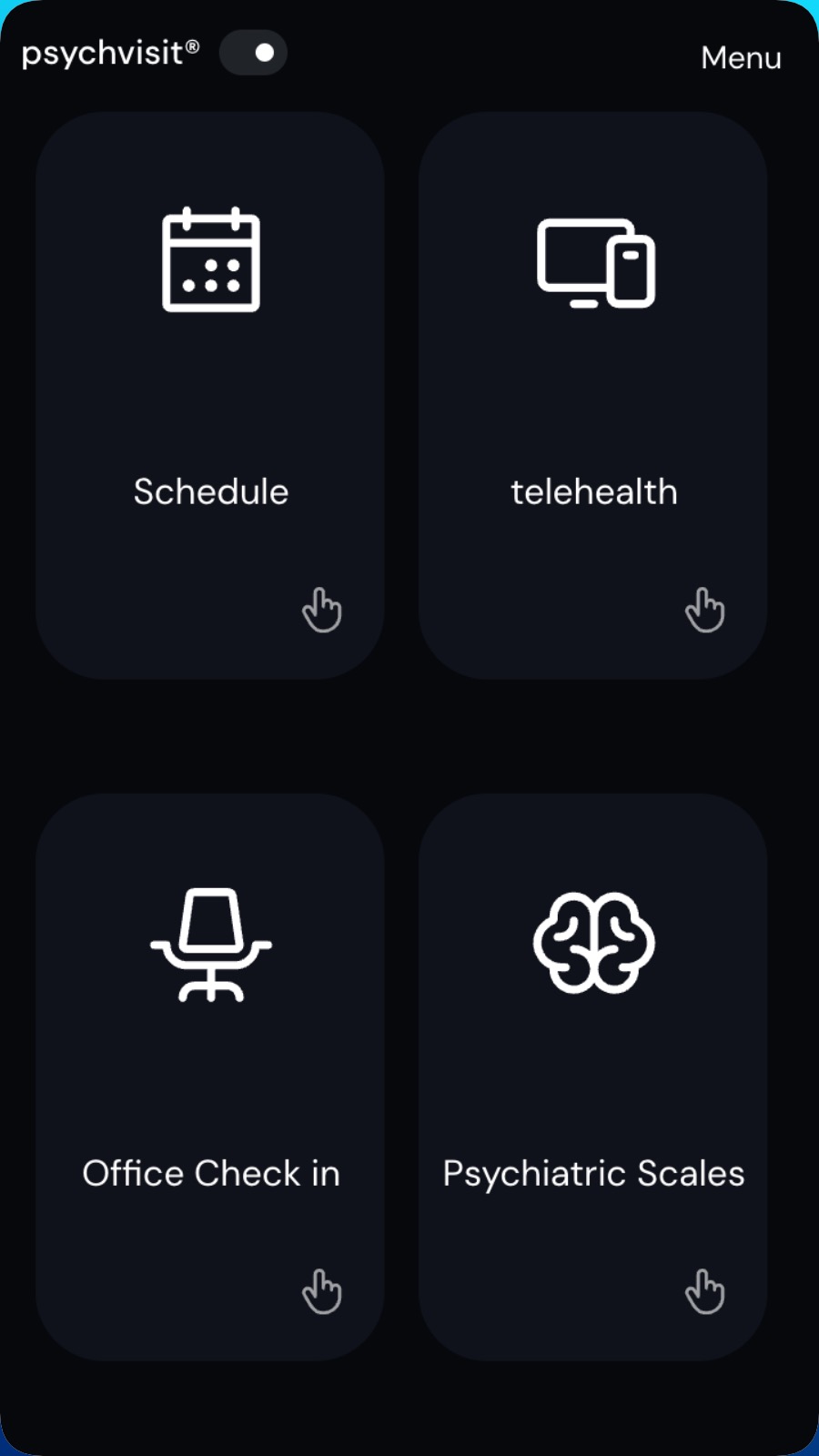
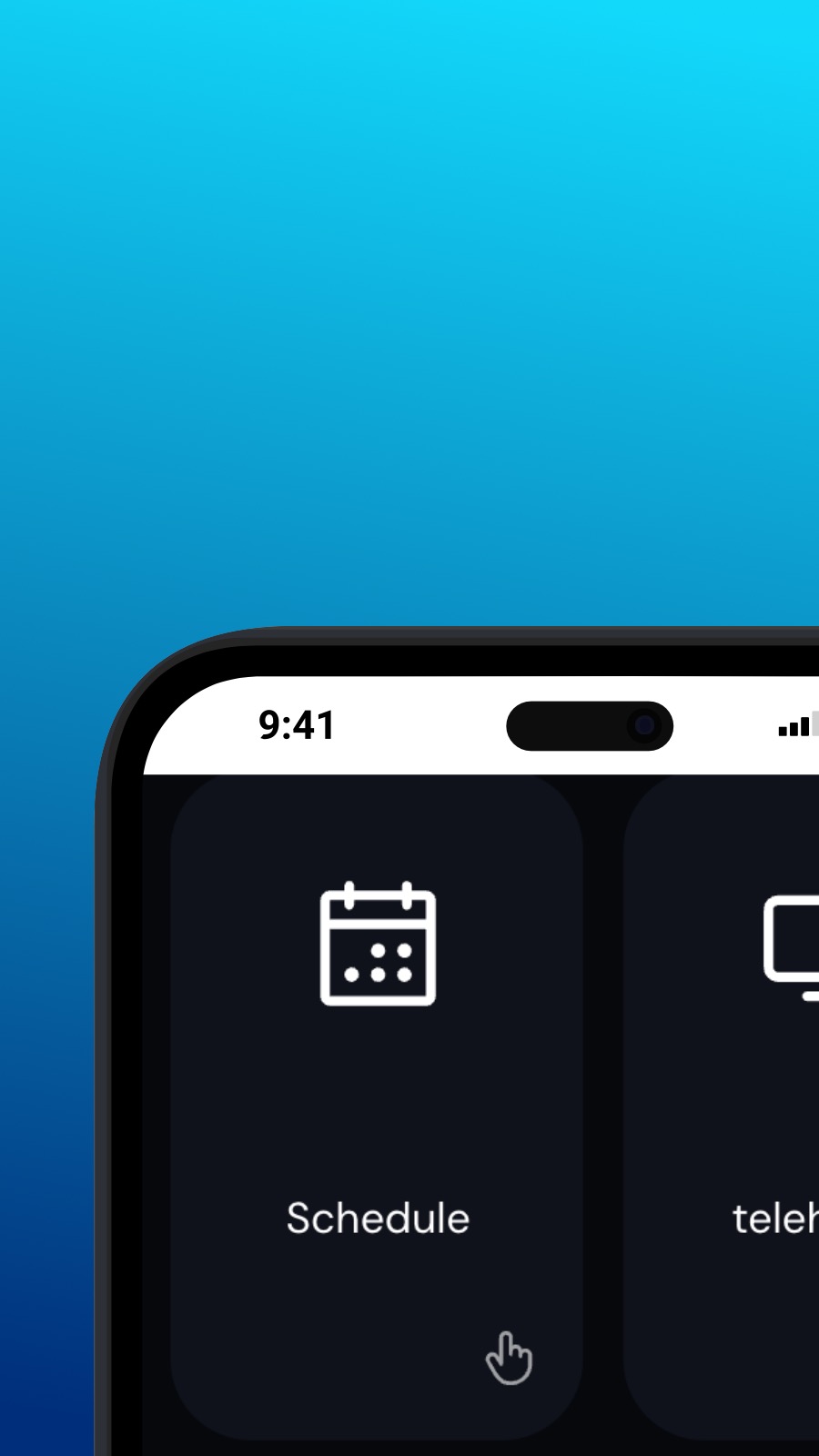

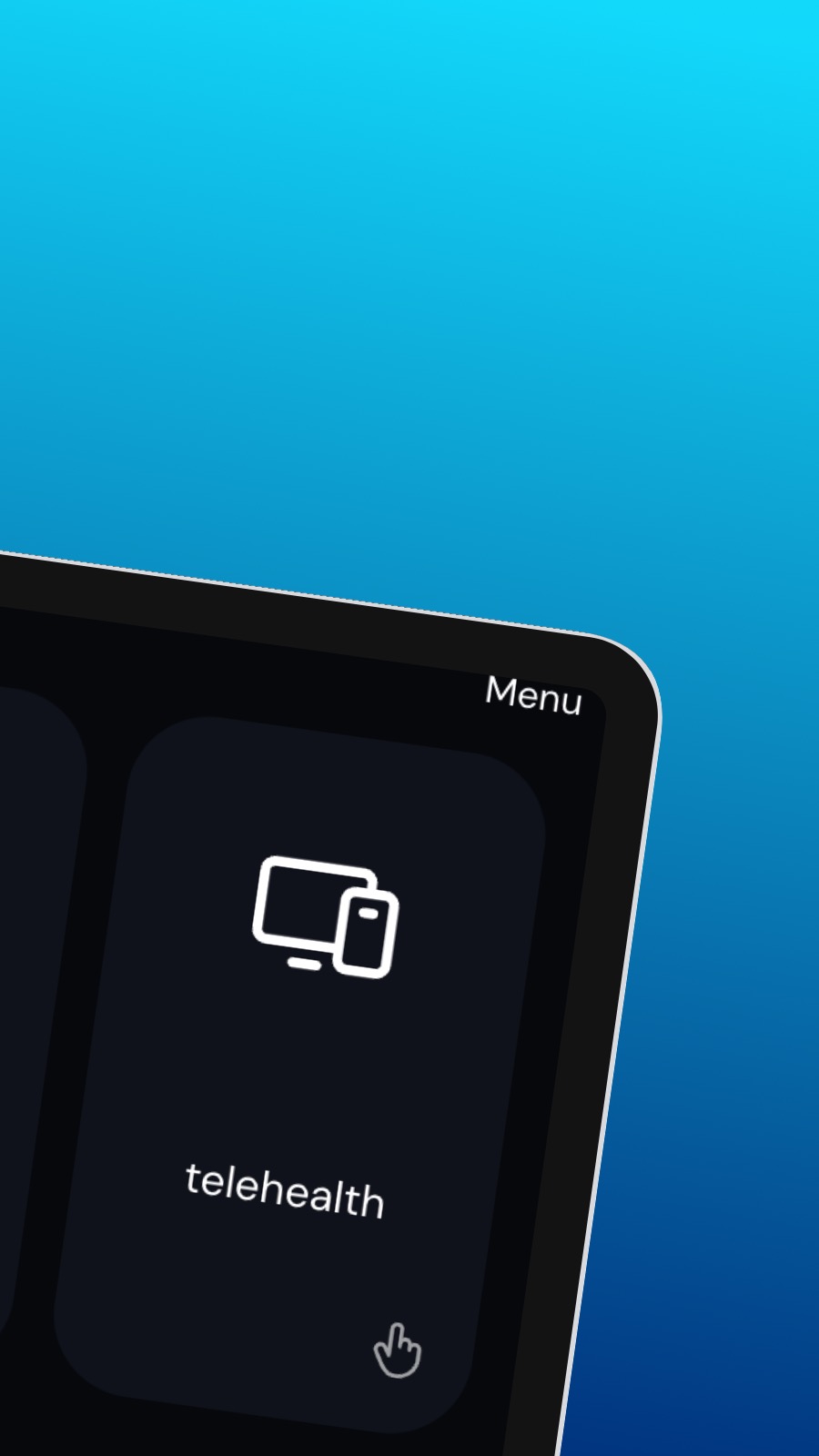
Despre Psychvisit
It might also include shortcuts to frequently used features of the app, such as the appointment scheduler. The appointment scheduler is a screen where users can schedule appointments with their provider. This screen should be intuitive and easy to use, with options to select the date and time of the appointment and to choose the type of appointment they wish to schedule. A messaging feature allows users to communicate directly with their provider, securely and confidentially. Users can ask questions, share updates about their treatment, or request prescription refills through the messaging feature.
Ce este această aplicație?
Această aplicație este de tipul Progressive Web App (sau prescurtat PWA). Instaleaz-o pe orice smartphone, tabletă sau PC - folosește un spațiu extraordinar de mic de stocare și nu necesită actualizări. Datorită structurii și naturii ei, această aplicație nu poate în niciun fel accesa date ale dispozitivului sau informații personale.
Disponibilitate
Instalează Psychvisit în câteva secunde - direct din browserul tău. Această aplicație este disponibilă pentru Android (prin Chrome), pentru iOS (prin Safari), pentru Windows (prin Chrome sau Edge) și pentru macOS (prin Chrome). Apasă butonul Instalează de la începutul paginii.

