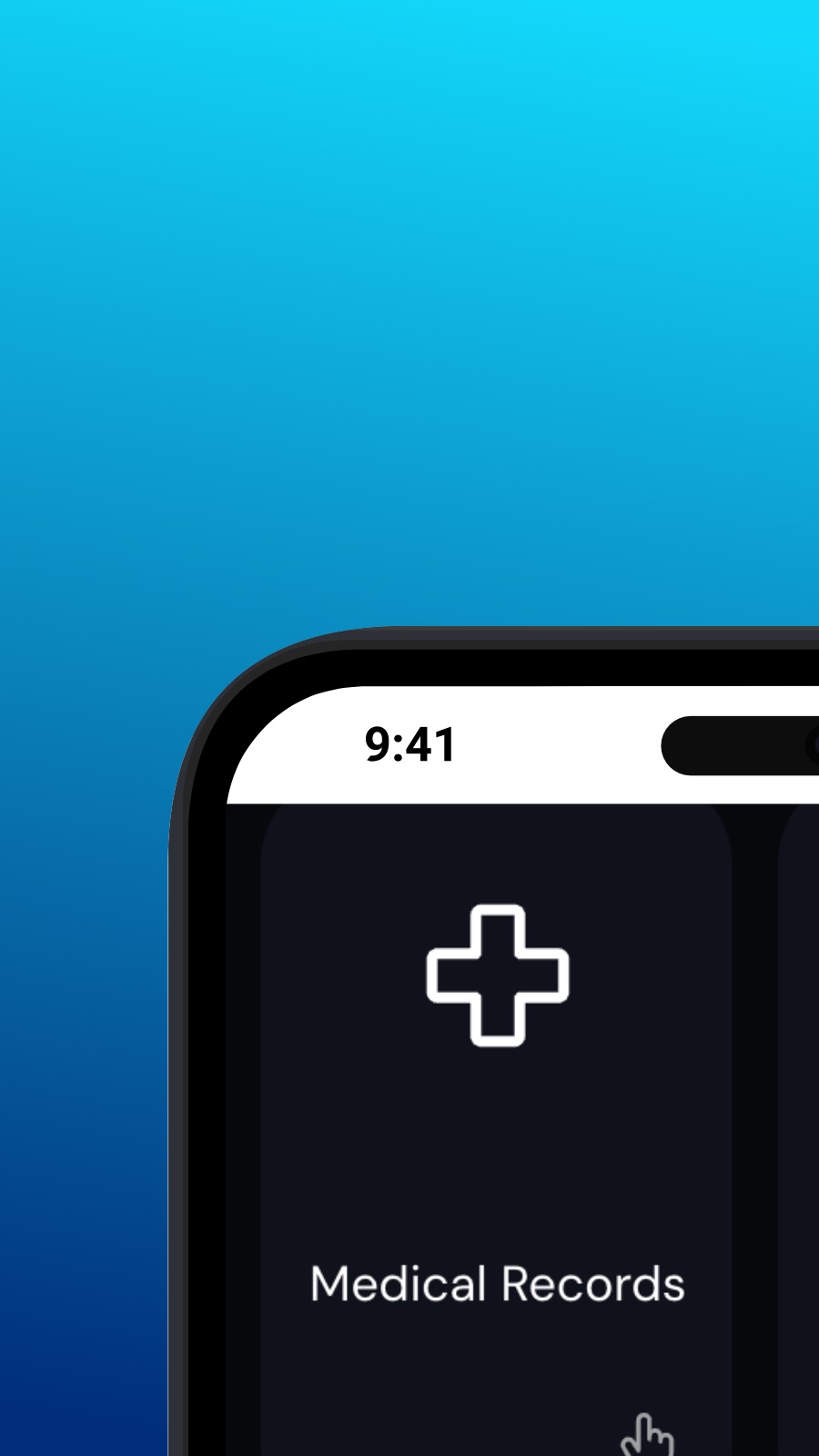

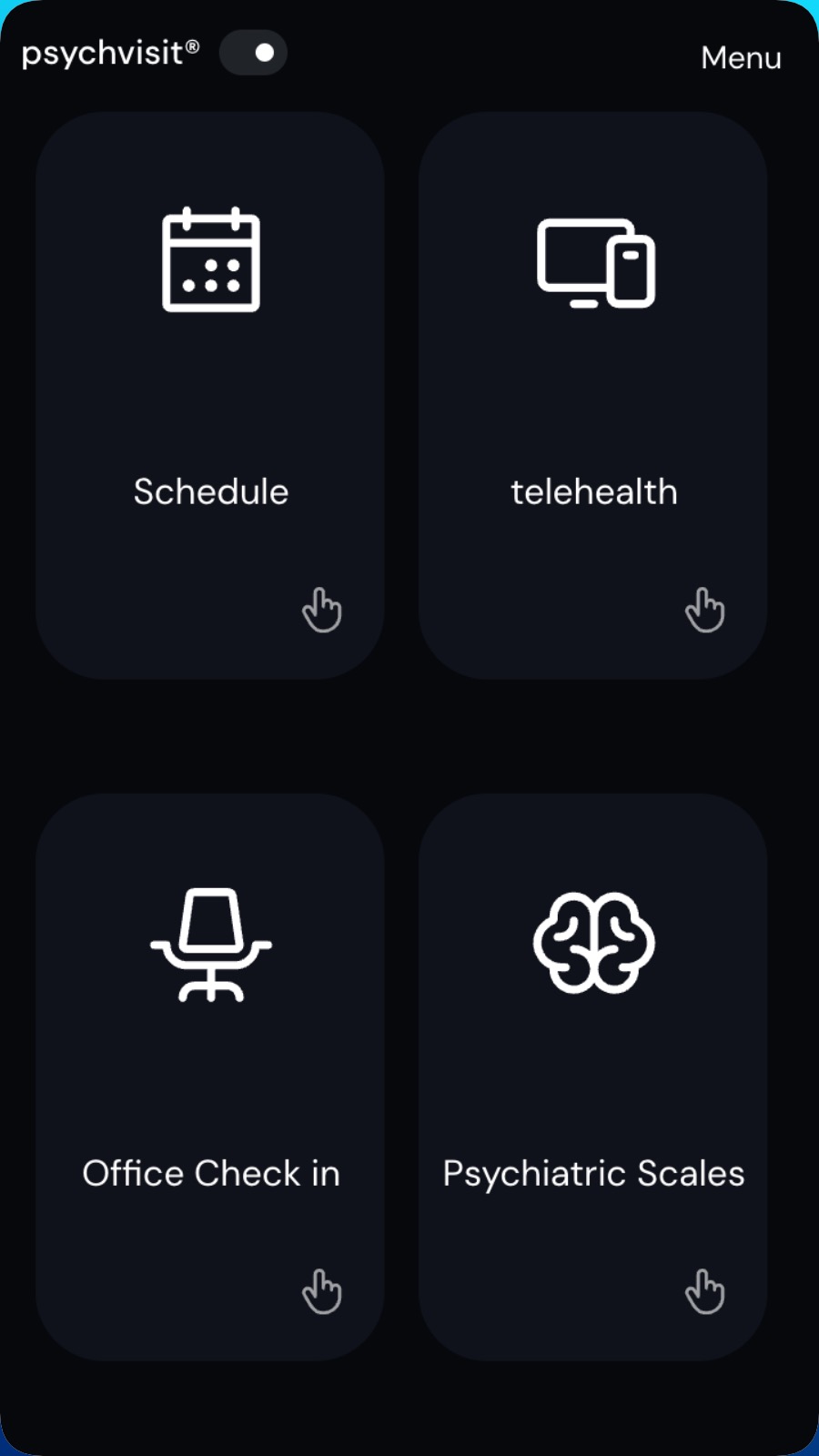
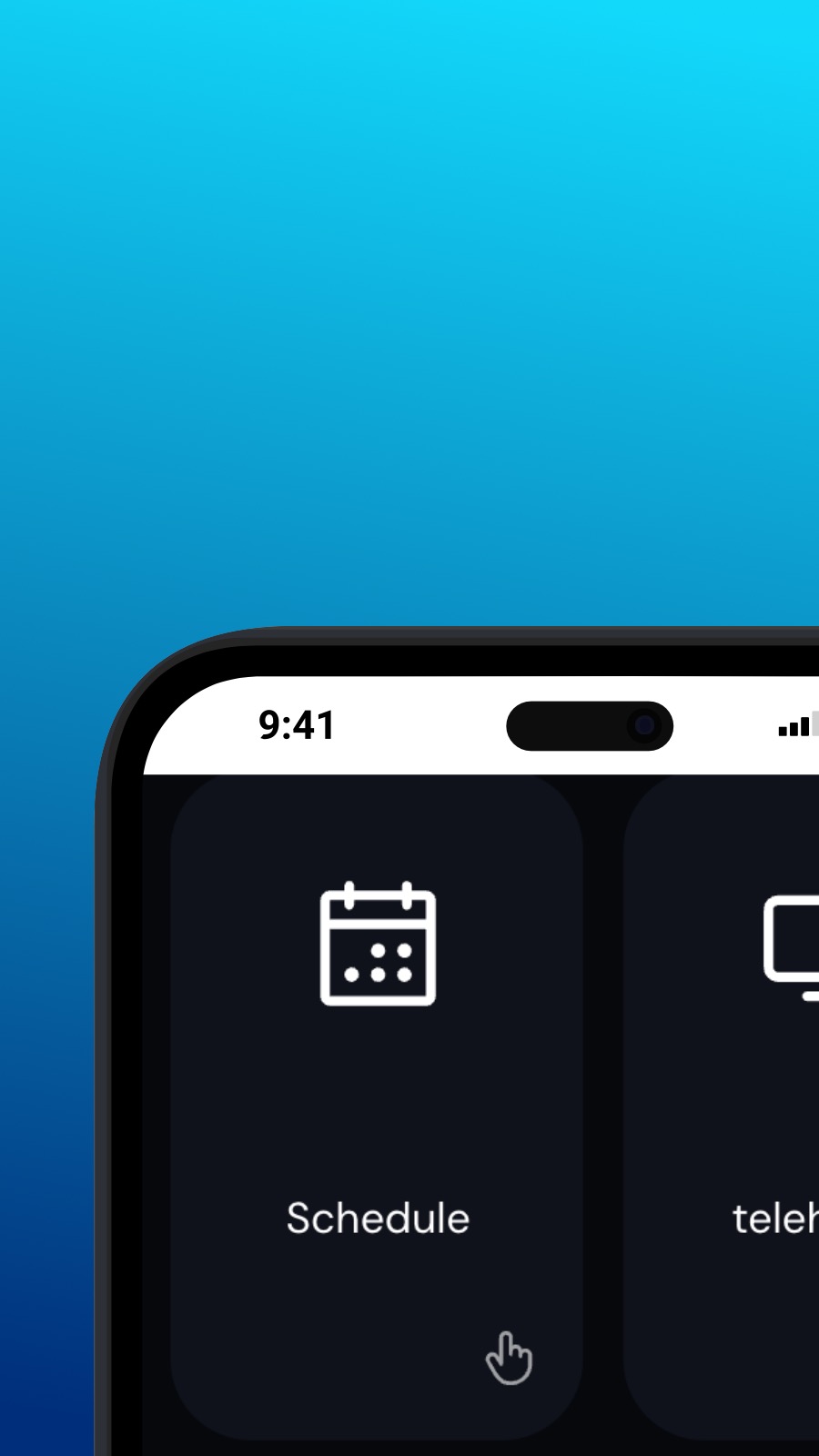

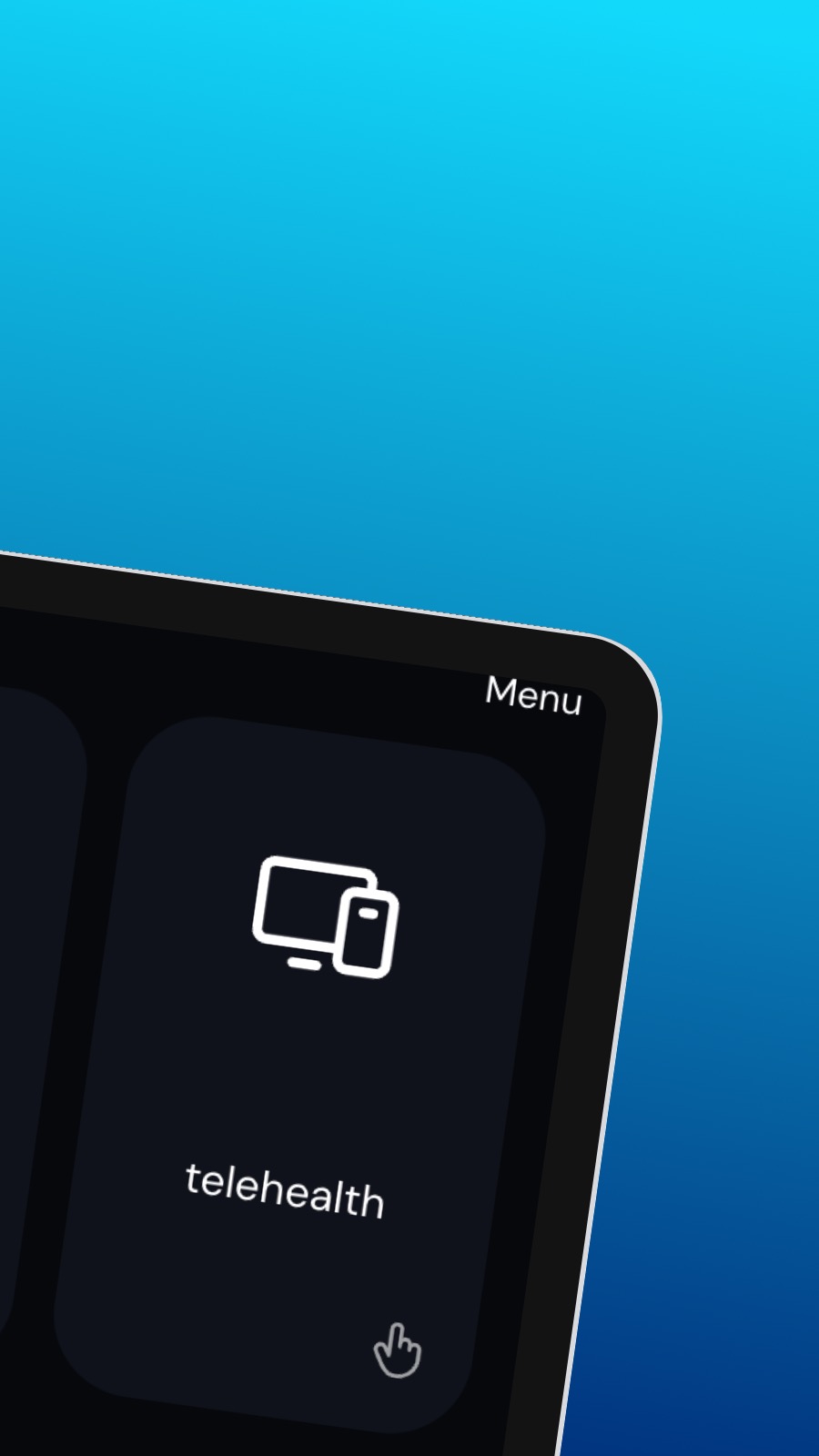
Psychvisit Hakkında
It might also include shortcuts to frequently used features of the app, such as the appointment scheduler. The appointment scheduler is a screen where users can schedule appointments with their provider. This screen should be intuitive and easy to use, with options to select the date and time of the appointment and to choose the type of appointment they wish to schedule. A messaging feature allows users to communicate directly with their provider, securely and confidentially. Users can ask questions, share updates about their treatment, or request prescription refills through the messaging feature.
Bu uygulama nedir?
Bu uygulama bir Progresif Web Uygulamasıdır (veya PWA). Uygulamamız herhangi bir akıllı telefona veya masaüstü bilgisayara kurulabilir ve çok az depolama alanı kullanır! Tasarım gereği, bir PWA cihaz verilerinize ve kişisel bilgilerinize erişemez.
Kullanılabilirlik
Psychvisit, doğrudan tarayıcınızdan birkaç saniye içinde yüklenebilir. Bu uygulama Android'de (Chrome), Windows ve macOS'ta (Chrome veya Edge ile) ve iOS'ta Safari ile kullanılabilir. Sayfanın üst kısmındaki Yükle düğmesine tıklamanız yeterlidir.

