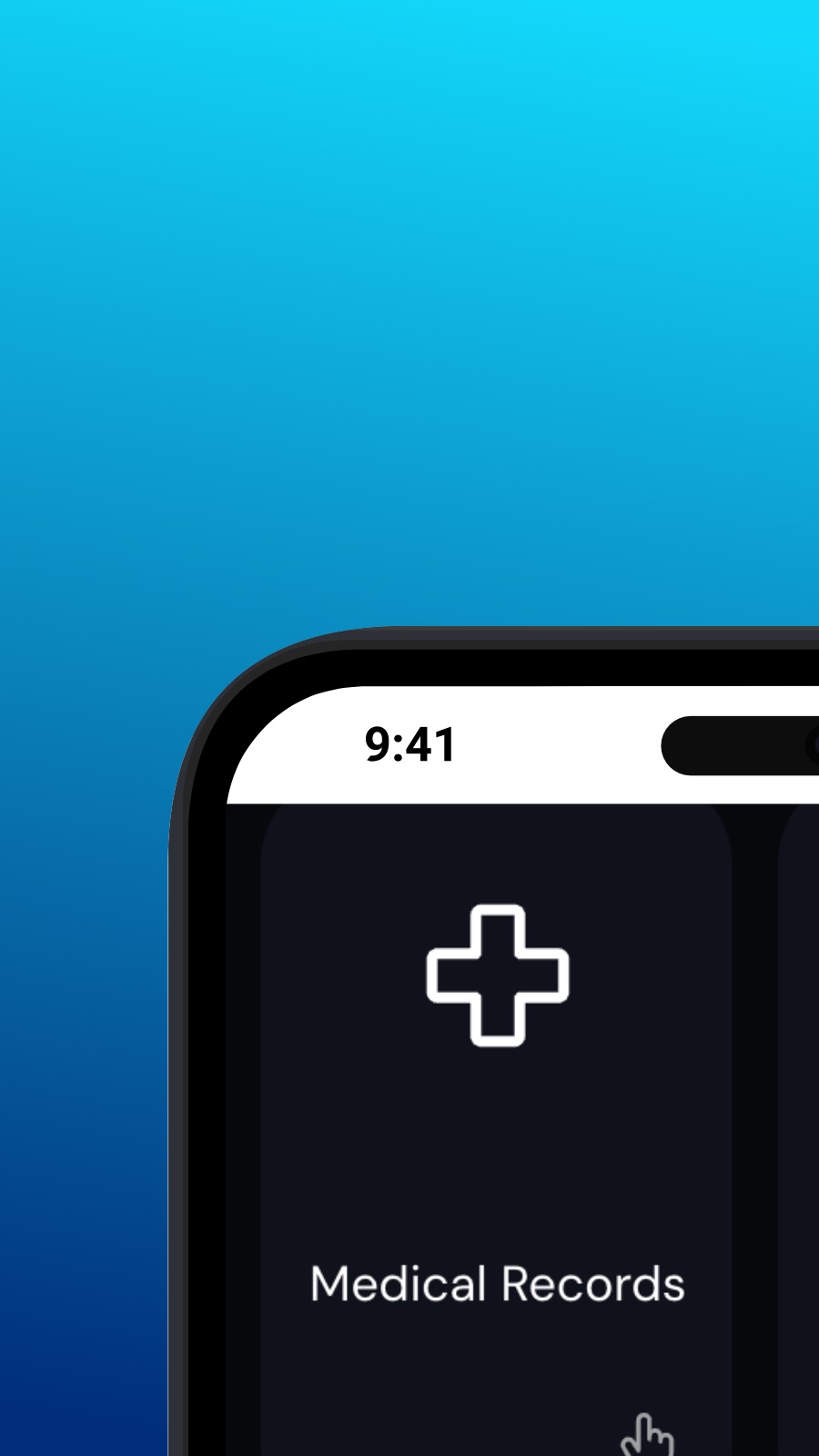

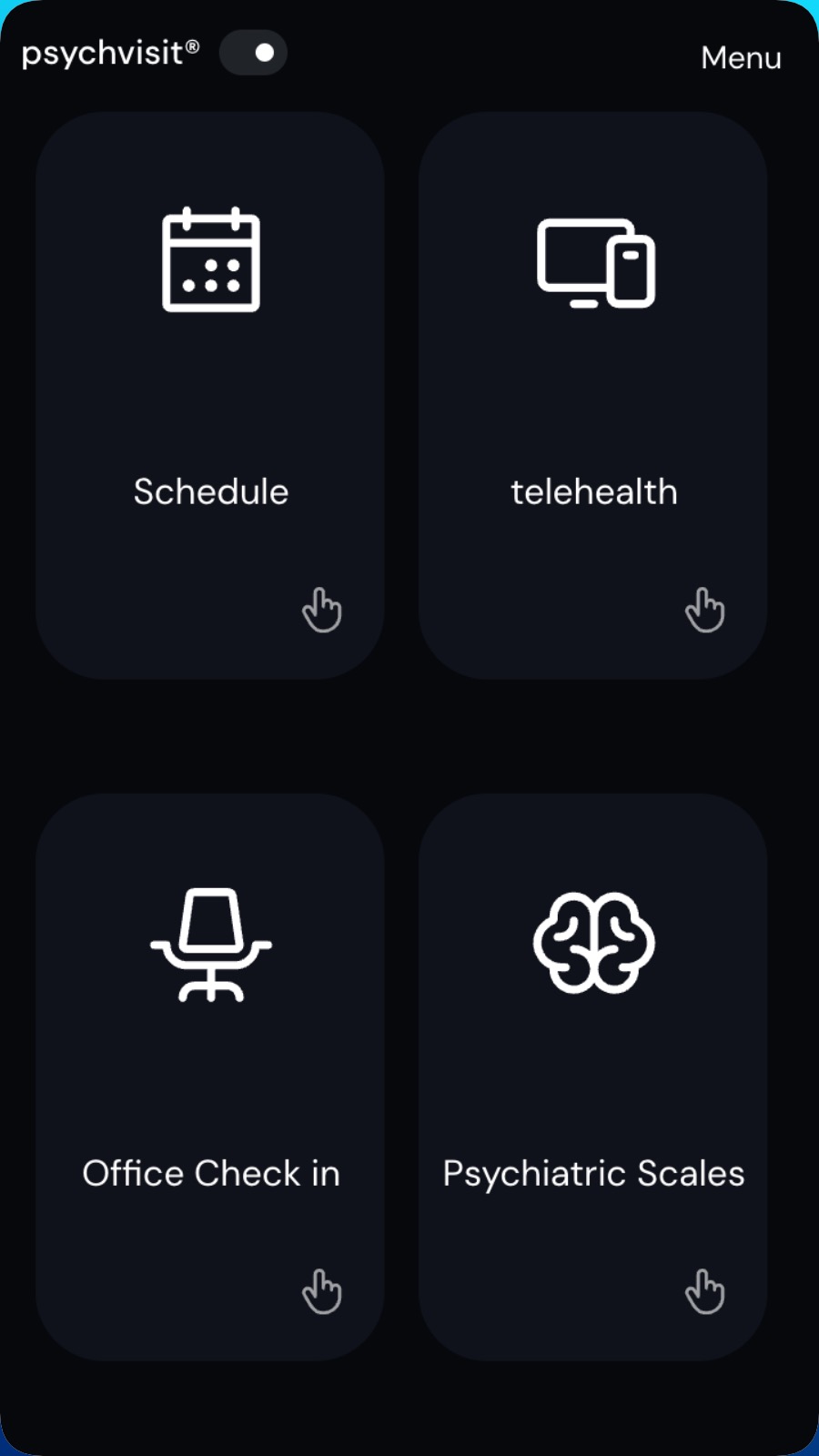
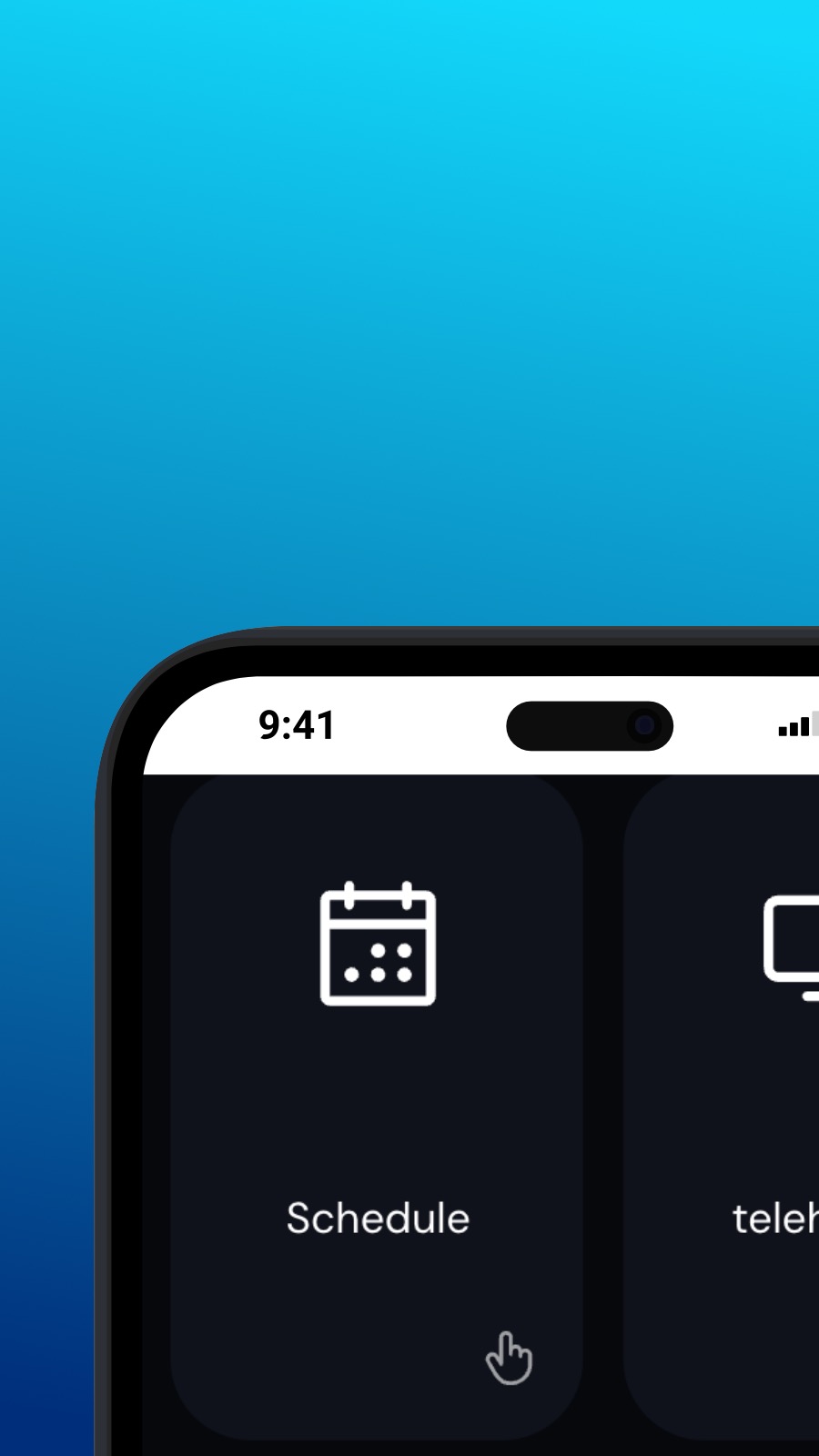

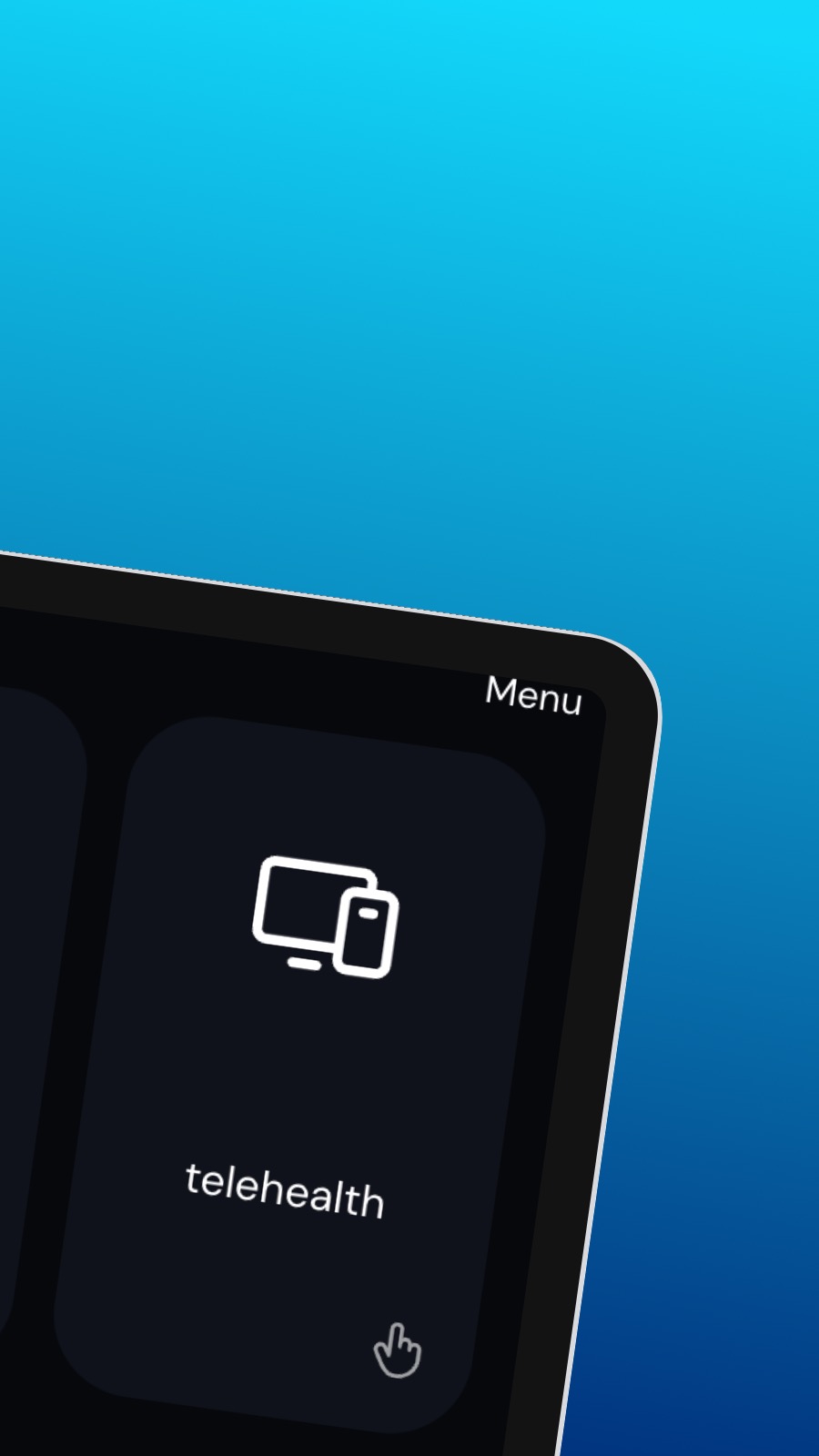
Про Psychvisit
It might also include shortcuts to frequently used features of the app, such as the appointment scheduler. The appointment scheduler is a screen where users can schedule appointments with their provider. This screen should be intuitive and easy to use, with options to select the date and time of the appointment and to choose the type of appointment they wish to schedule. A messaging feature allows users to communicate directly with their provider, securely and confidentially. Users can ask questions, share updates about their treatment, or request prescription refills through the messaging feature.
Що це за додаток?
Ця програма — Прогресивний веб-додаток (PWA). Його можна встановити на будь-який смартфон чи стаціонарний комп’ютер, і він займає дуже мало місця. Згідно із задумом, PWA не може отримати доступ ані до даних вашого пристрою, ані до вашої особистої інформації.
Наявність
Psychvisit встановлюється за лічені секунди — прямо з вашого браузера. Додаток доступний на пристроях з Android (через Chrome), iOS (через Safari), Windows (через Chrome або Edge) та macOS (через Chrome). Просто натисніть кнопку Встановити у верхній частині сторінки.

