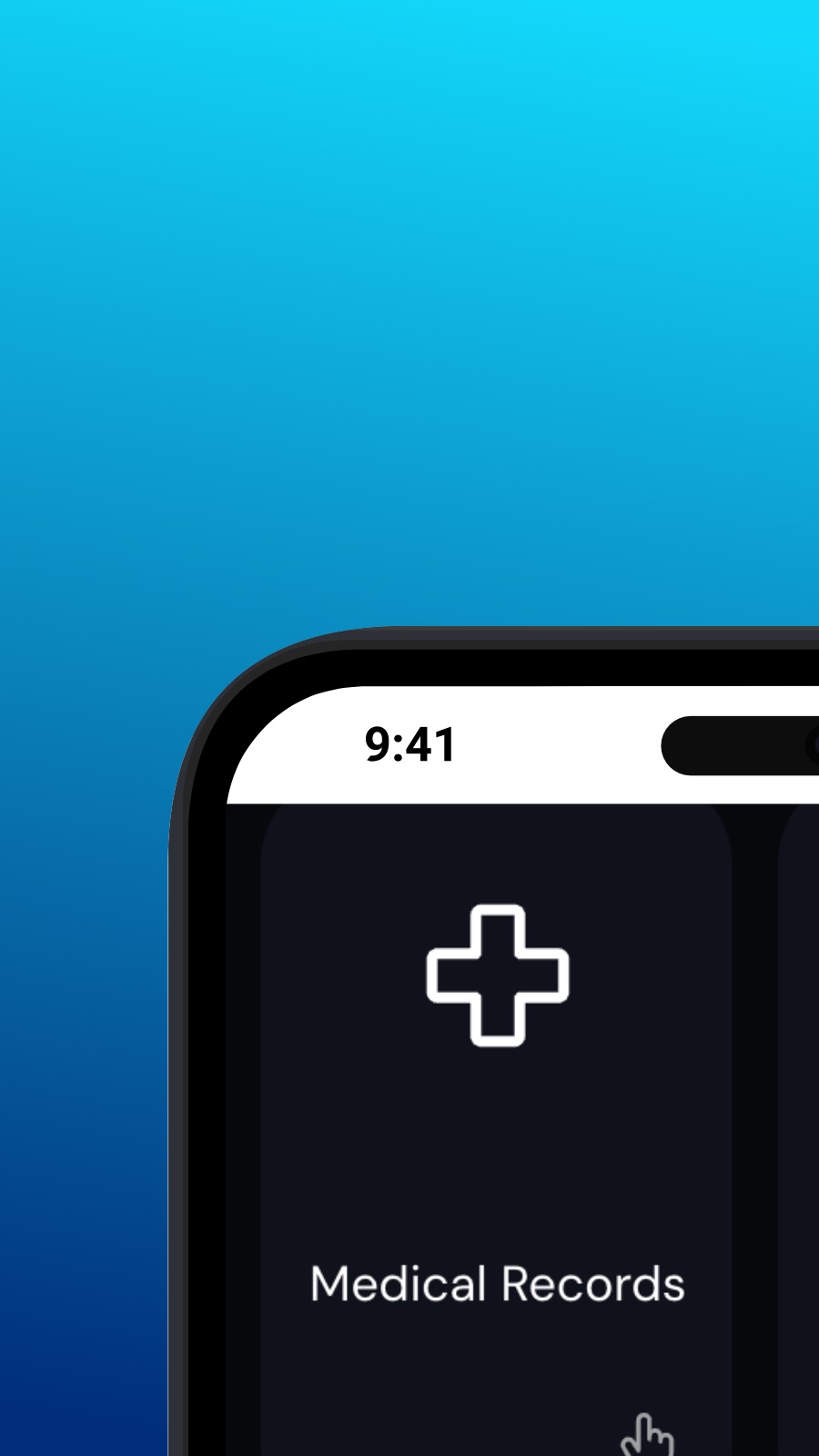

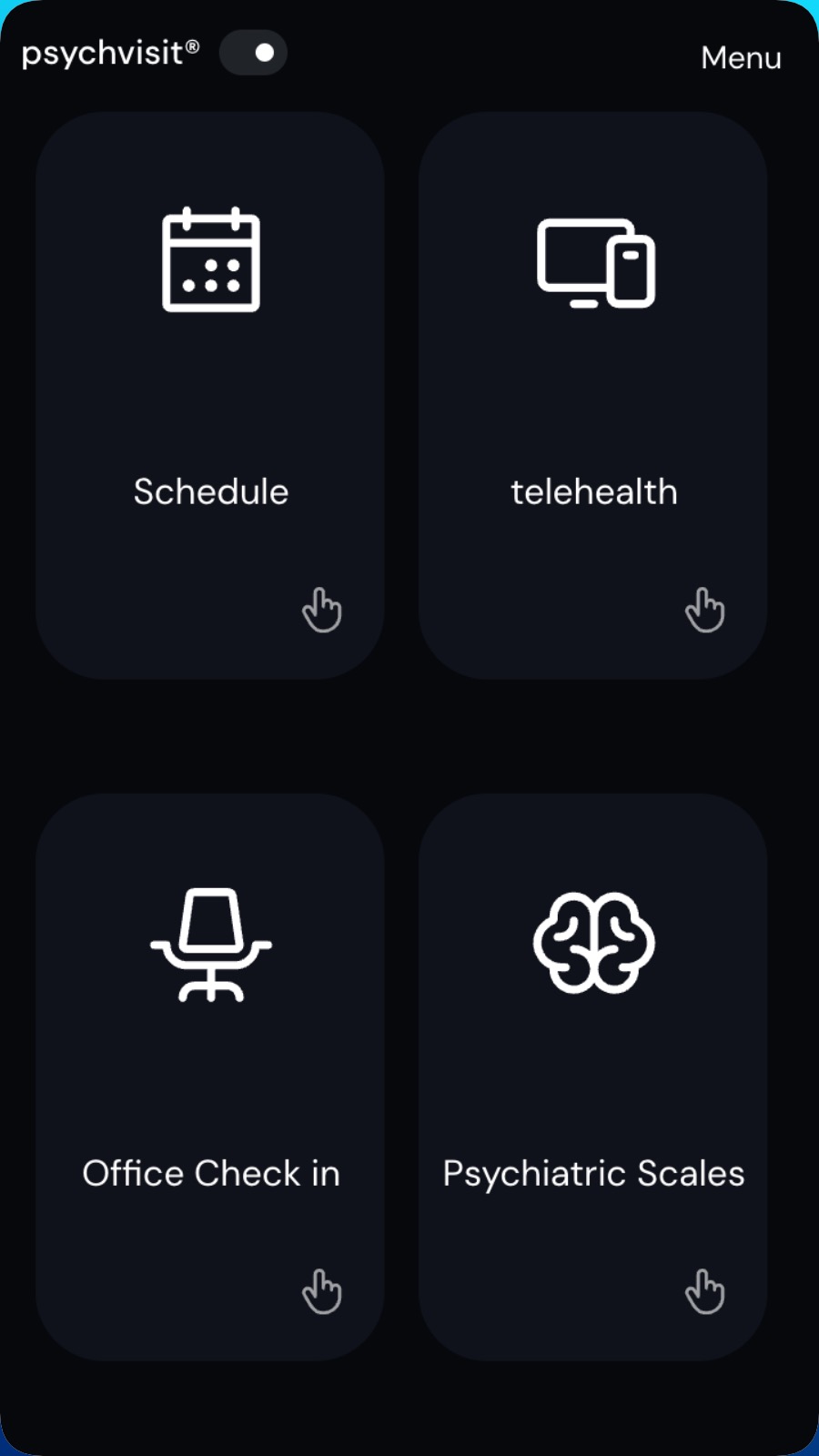
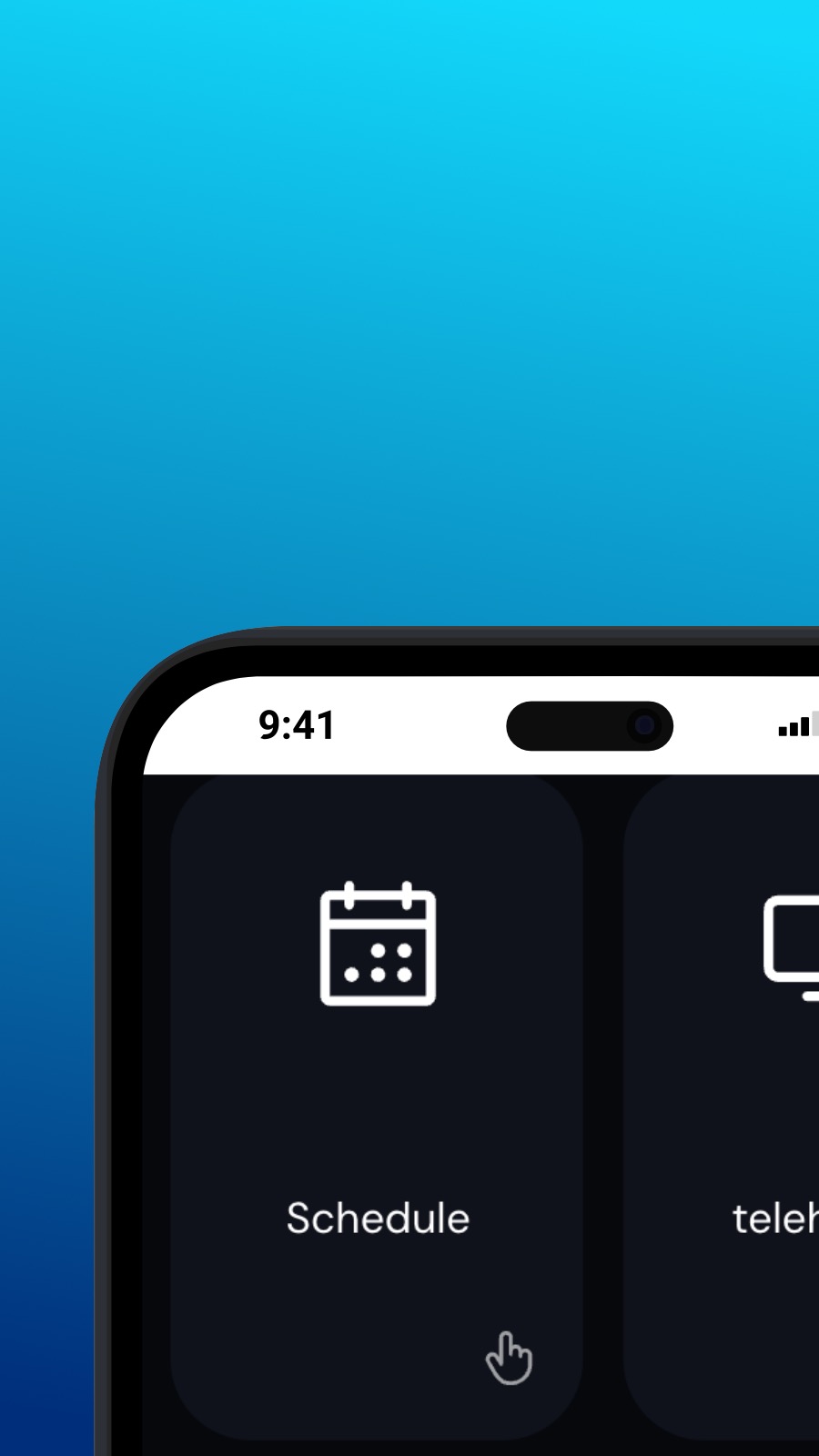

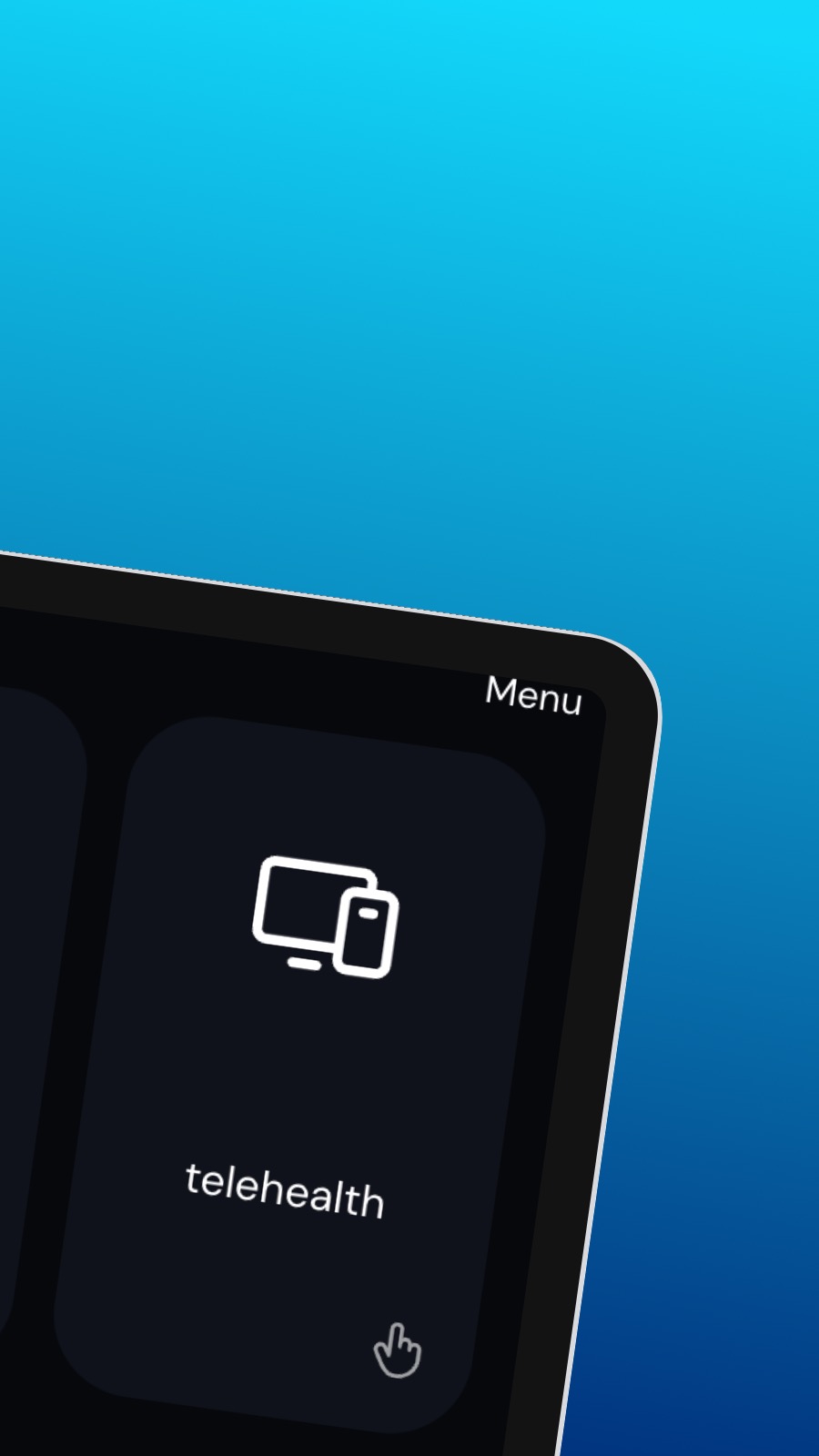
Về Psychvisit
It might also include shortcuts to frequently used features of the app, such as the appointment scheduler. The appointment scheduler is a screen where users can schedule appointments with their provider. This screen should be intuitive and easy to use, with options to select the date and time of the appointment and to choose the type of appointment they wish to schedule. A messaging feature allows users to communicate directly with their provider, securely and confidentially. Users can ask questions, share updates about their treatment, or request prescription refills through the messaging feature.
Ứng dụng này là gì?
Ứng dụng này là một Ứng dụng web tiến bộ (hoặc đơn giản là PWA). Ứng dụng của chúng tôi có thể được cài đặt trên bất kỳ điện thoại thông minh hoặc máy tính để bàn nào - và nó sử dụng rất ít dung lượng lưu trữ! Theo thiết kế, PWA không thể truy cập dữ liệu thiết bị của bạn hoặc truy cập thông tin cá nhân của bạn.
Tính khả dụng
Psychvisit có thể được cài đặt sau vài giây - trực tiếp từ trình duyệt của bạn. Ứng dụng này khả dụng trên Android (với Chrome), trên Windows và macOS (với Chrome hoặc Edge) và trên iOS với Safari. Chỉ cần nhấp vào nút Cài đặt ở đầu trang.

