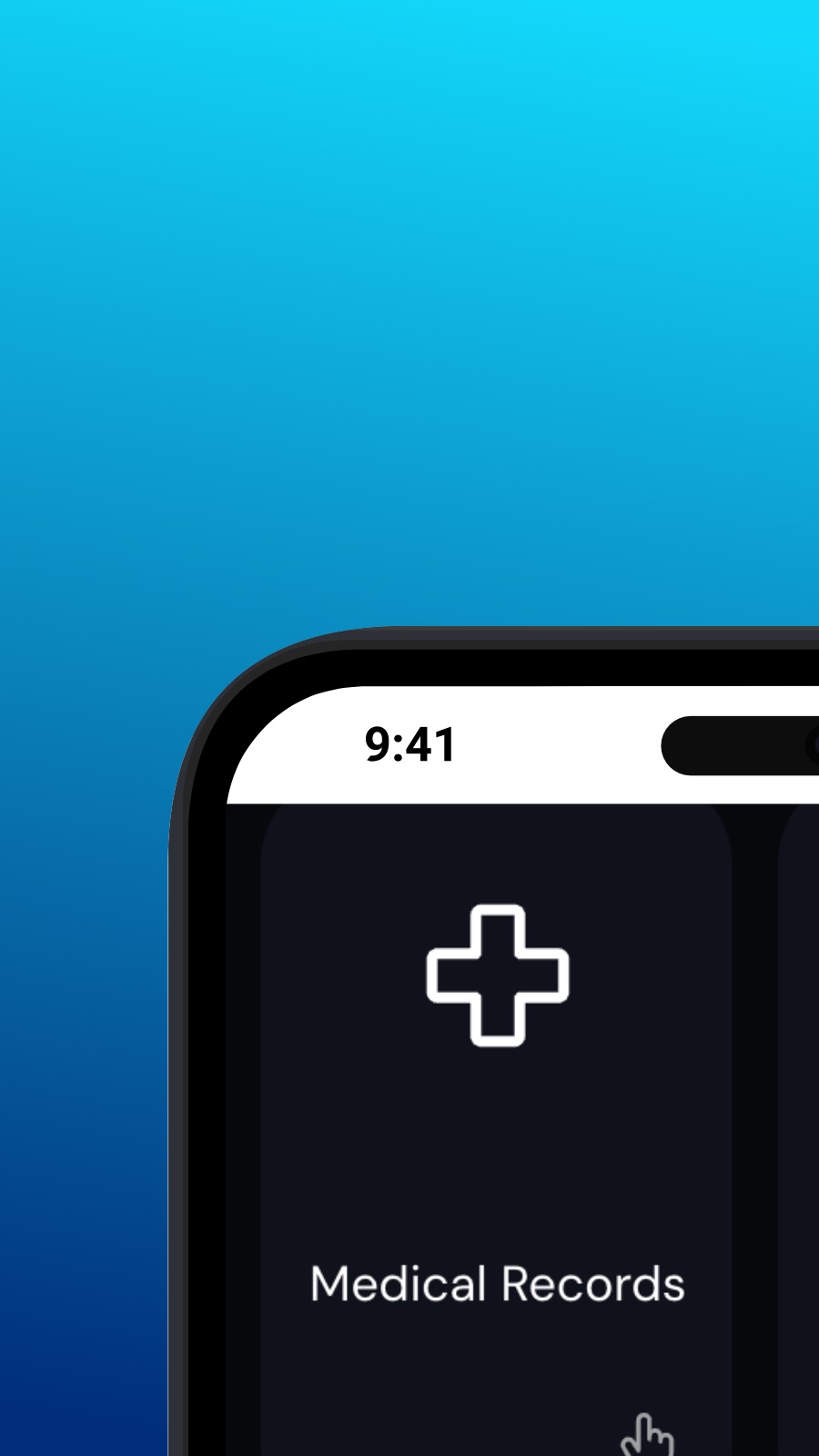

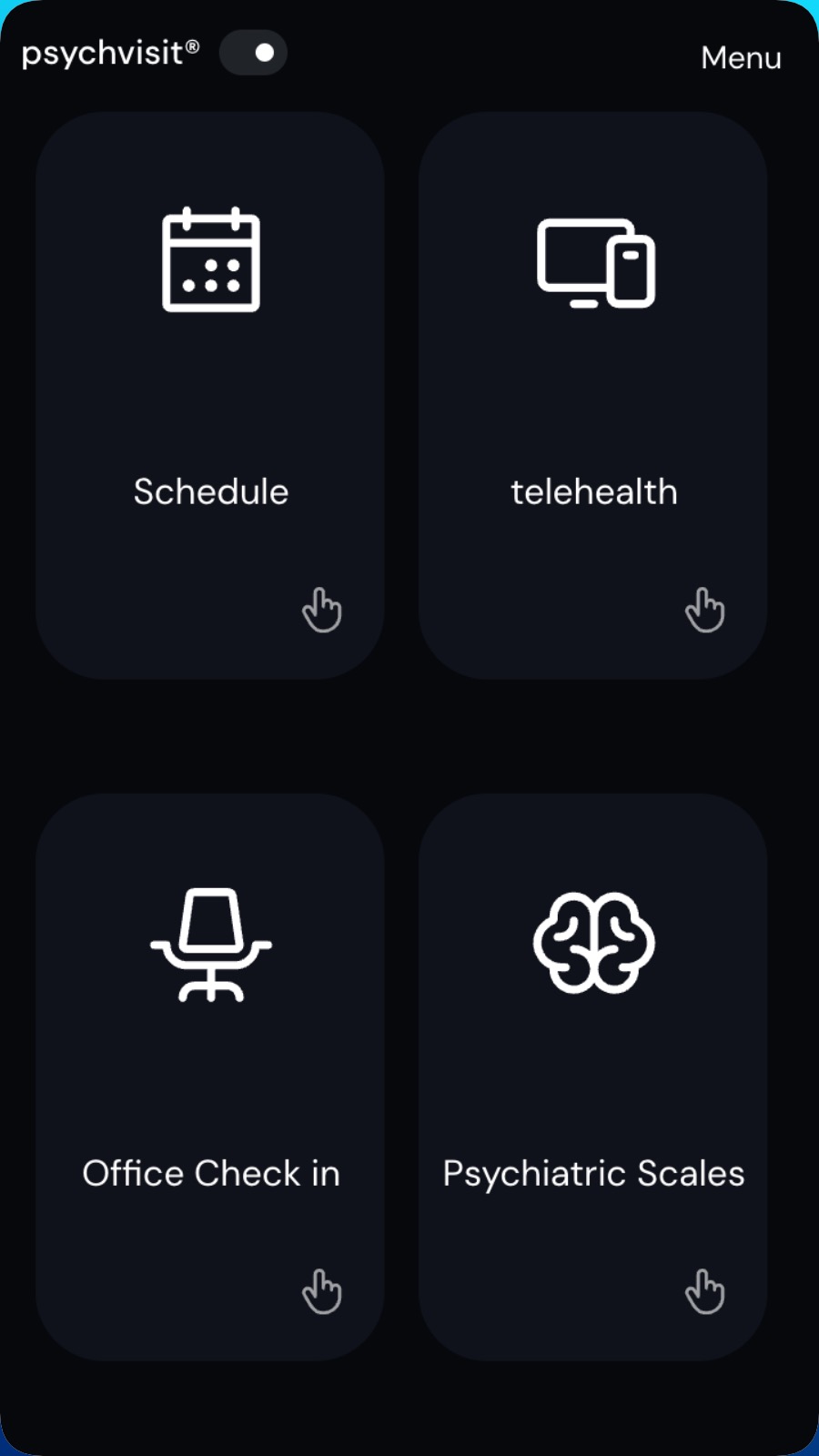
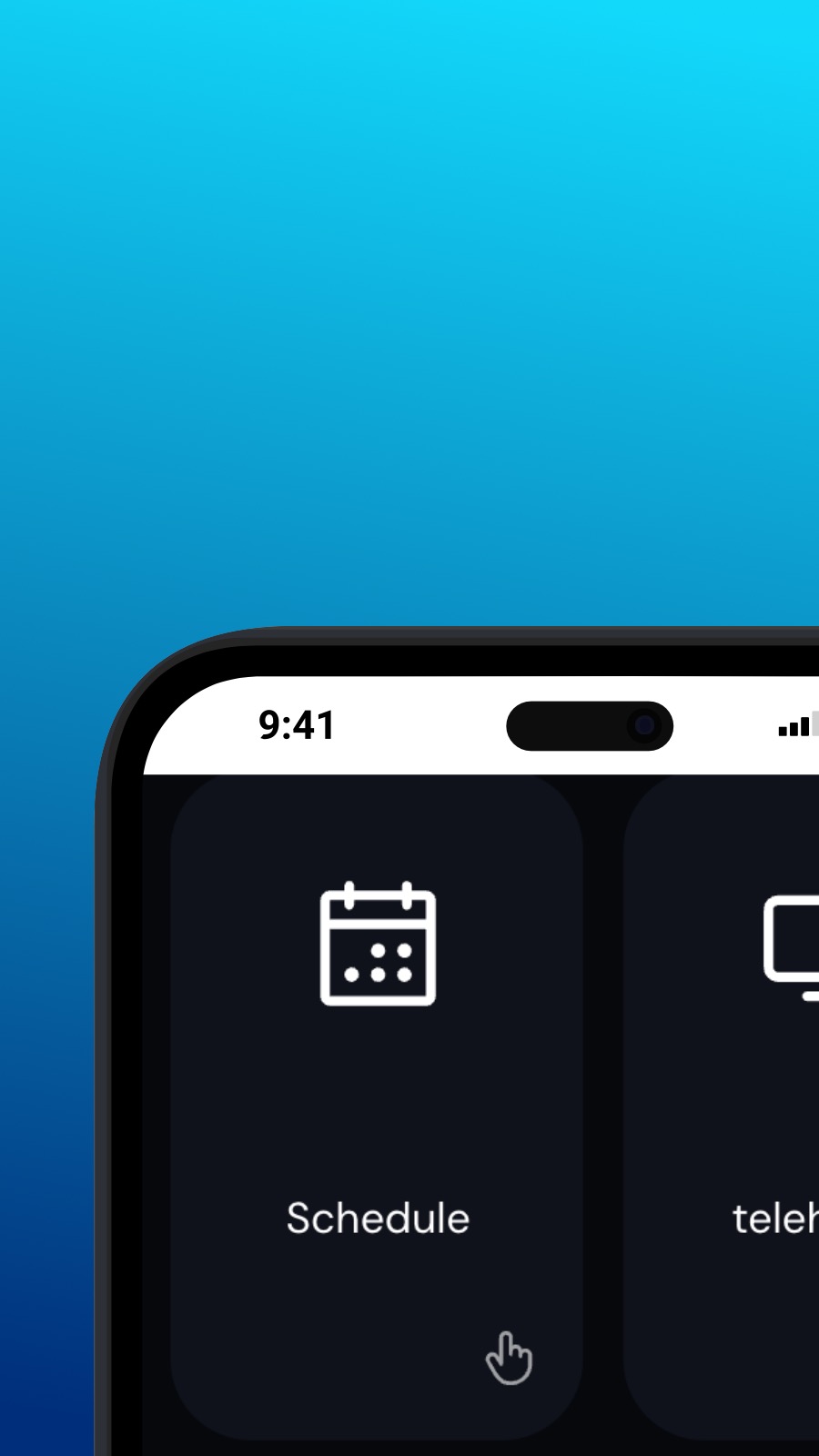

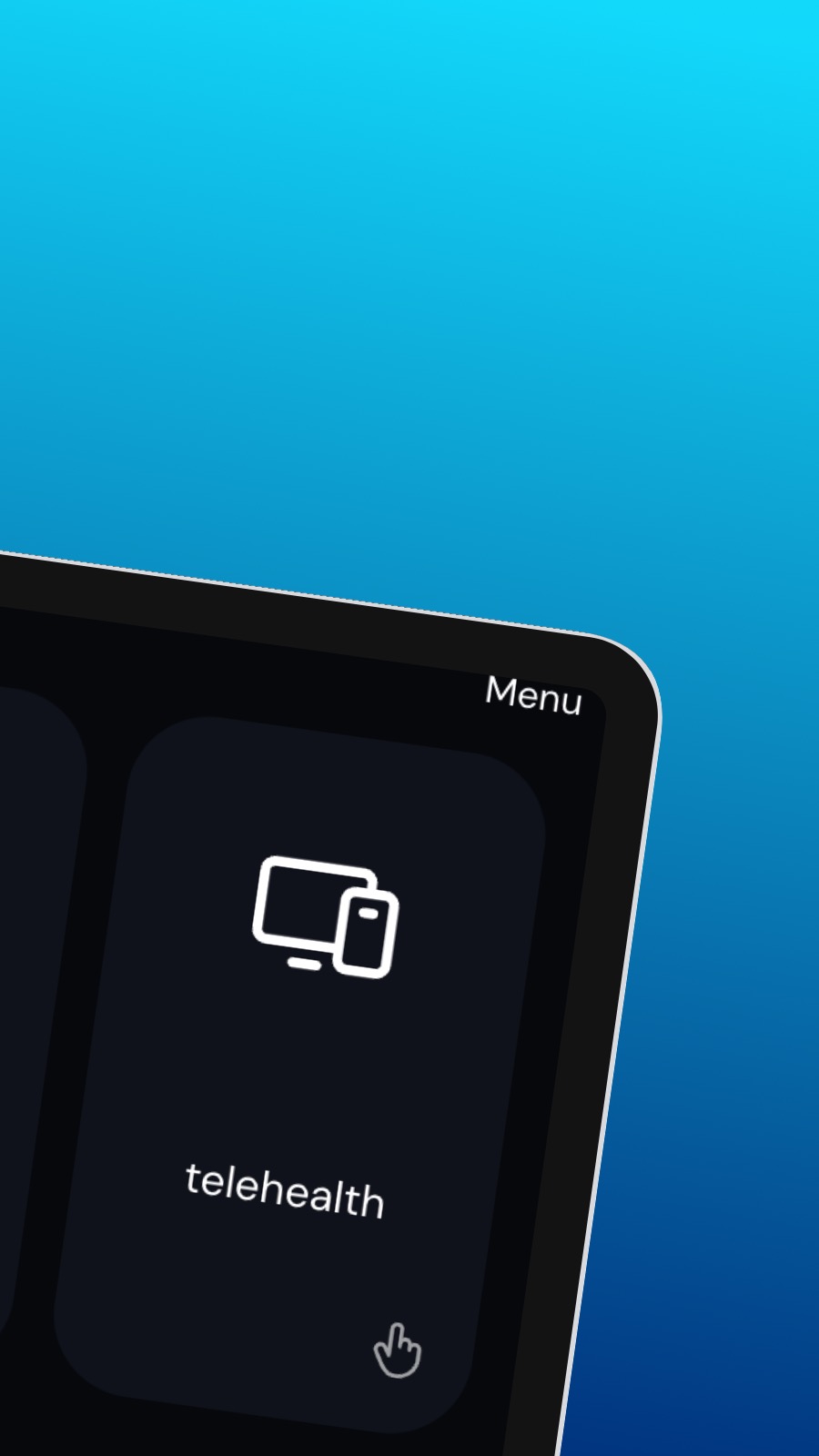
關於Psychvisit
It might also include shortcuts to frequently used features of the app, such as the appointment scheduler. The appointment scheduler is a screen where users can schedule appointments with their provider. This screen should be intuitive and easy to use, with options to select the date and time of the appointment and to choose the type of appointment they wish to schedule. A messaging feature allows users to communicate directly with their provider, securely and confidentially. Users can ask questions, share updates about their treatment, or request prescription refills through the messaging feature.
這是什麼APP?
這個APP是一個漸進式網頁應用程式(PWA)。 這款APP可以安裝在任何智慧型手機或桌上型電腦上——而且它佔用的儲存空間非常小! 根據設計,PWA 無法存取您裝置上的資料或獲取您的個人資訊。
支援的平台
Psychvisit 可以直接從您的瀏覽器安裝,只需幾秒鐘的時間。這款APP可在 Android(使用 Chrome 或 Samsung Internet)、Windows 和 macOS(使用 Chrome 或 Edge)以及使用 Safari 的 iOS 上使用。只需點選頁面頂部的「安裝」按鈕即可。

